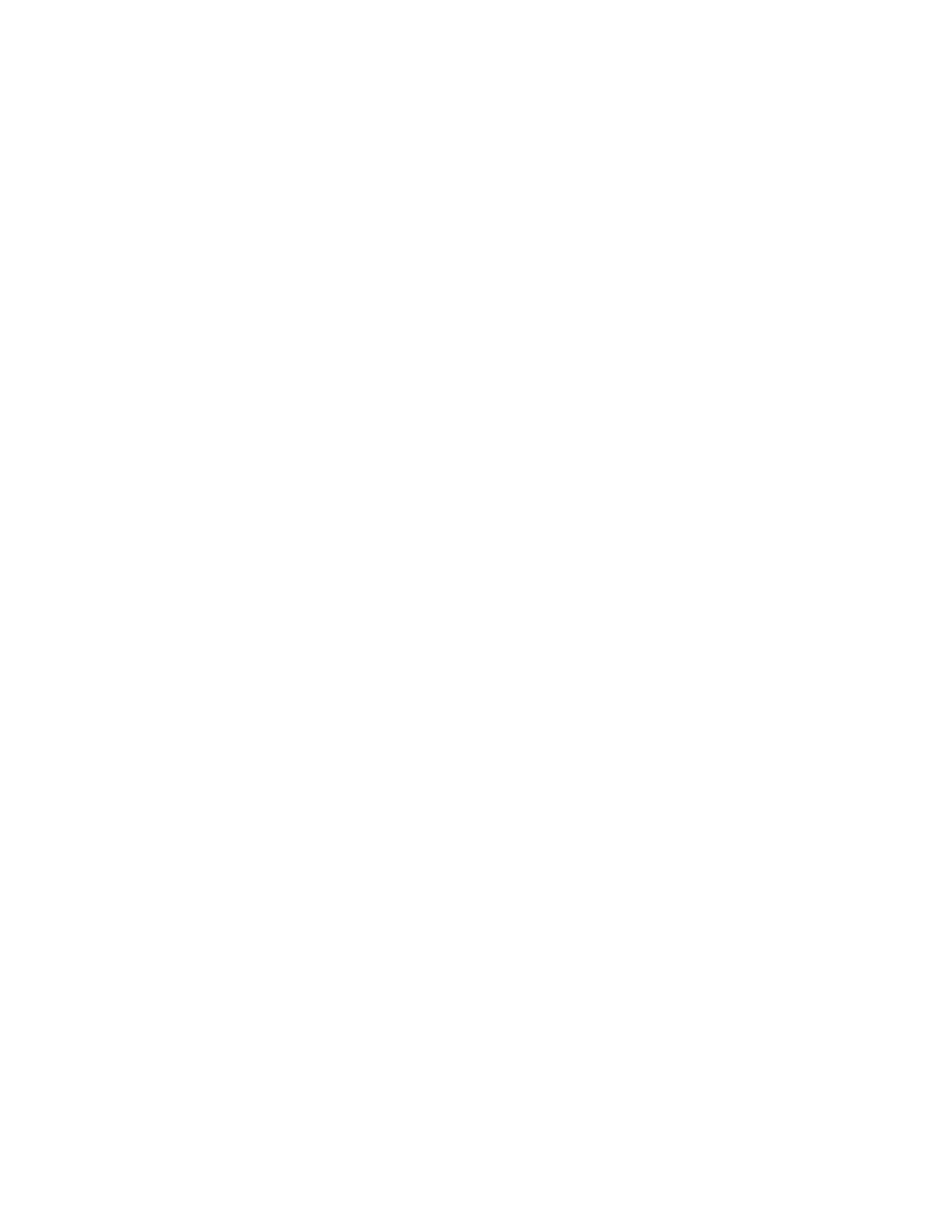Edit the /etc/X11/X0screens file and enter:
SingleLogicalScreen 1 4
hpslsd1:50 hpslsd3:50 hpslsd4:50 hpslsd2:50
Then, on the master system, make sure that SLSd_daemon is running and enter init state 4 (e.g., as root:
/etc/init 4).
You will notice all of the slave X servers starting in turn, then finally when the master initializes, you
will see your CDE environment start.
Up to 64 displays can be configured as a Distributed Single Logical Screen with the following
restrictions:
• All SLS/d slave systems must be running HP-UX 10.20 with the January 1999 periodic patch or
a subsequent HP-UX 10.20 patch;
• All SLS/d slave displays must be using the same graphics display device;
• All SLS/d slave displays must be in the same resolution (see /opt/graphics/common/bin/setmon)
• The systems hosting the graphics devices (e.g., hpslsd1) need not be the same model. For
example, hpslsd1 could be a J2240 and hpslsd2 could be a C360. They just need to be running
the same graphics devices.
SLS/d is also used in 3DSLS/d, or 3D Distributed Single Logical Screen. In this case, you may also need
to specify a fast LAN IP address.
____________________________________________________________________________________
Note: Only do this step if you have a gigabit ethernet connecting each slave to the master!
In addition, the fast LAN IP addresses must all be on the same subnet.
In the master's /etc/X11/X0screens file, modify the entries to also specify their Fast LAN IP addresses
(those IP addresses associated with the Gigabit Ethernet). Assume that the following is true:
hpslsd1 has the fast LAN on 17.1.1.200
hpslsd2 has the fast LAN on 17.1.1.201
hpslsd3 has the fast LAN on 17.1.1.202
Then, to configure the SLS/d with fast LAN using a similar configuration as used above, modify the
X0screens file as follows:
SingleLogicalScreen 1 4
hpslsd1:50/17.1.1.200
hpslsd3:50/17.1.1.201
hpslsd4:50/17.1.1.202
hpslsd4:50/17.1.1.203
____________________________________________________________________________________
Graphics Administration Guide for HP-UX 10.20
