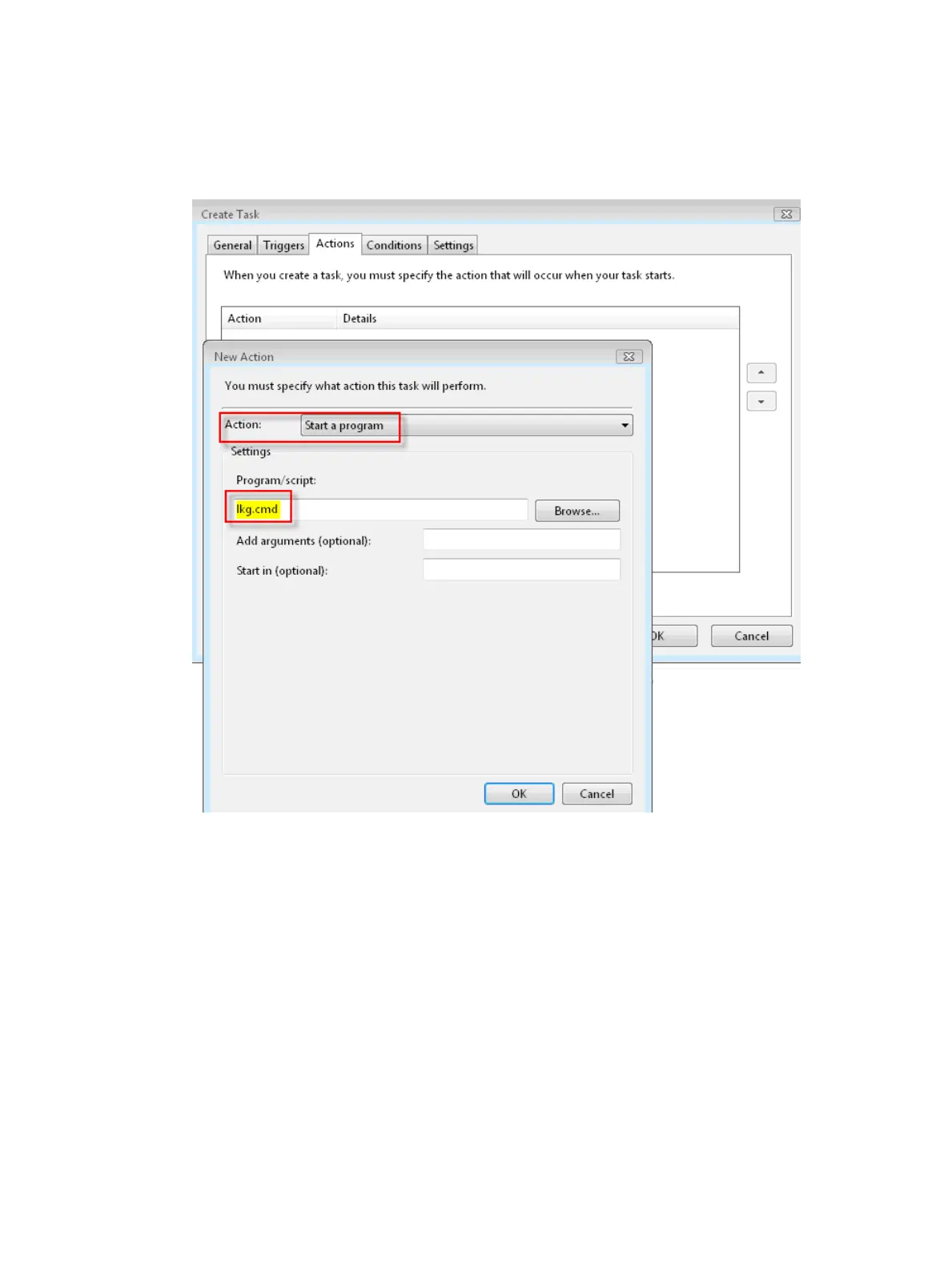5. In the Actions tab, change the following settings:
• Action: change to “Start a program”
• Program/script: change to “lkg.cmd”
When finished, the Actions tab should look like this:
Figure 10 Actions tab
Administrator credentials must be supplied when the Task is added. No reboot is necessary
for this task and it will take effect at the next reboot. To confirm the settings and script were
created properly, perform a test reboot and confirm that the file system.lkg exists.
Using the Created Pseudo LastKnownGood (LKG)
Since there is no LastKnownGood ControlSet in the System hive anymore, the usual method of
invoking it with the F8 key no longer applies. Instead, WinPE must be booted to the Advanced
Command Prompt (described earlier, see “Booting WinPE/WinRE and Loading the System Hive
Registry” (page 11)). Then, copy the pseudo LastKnownGood created in the previous section
over the System hive. It is good practice to make a backup of the current System hive before
copying over it. The commands that accomplish this are:
rename c:\windows\system32\config\system c:\windows\system32\config\
system.fail
copy c:\windows\system32\config\system.lkg c:\windows\system32\config\
system
The server can now be rebooted without user intervention.
System Recovery 19
