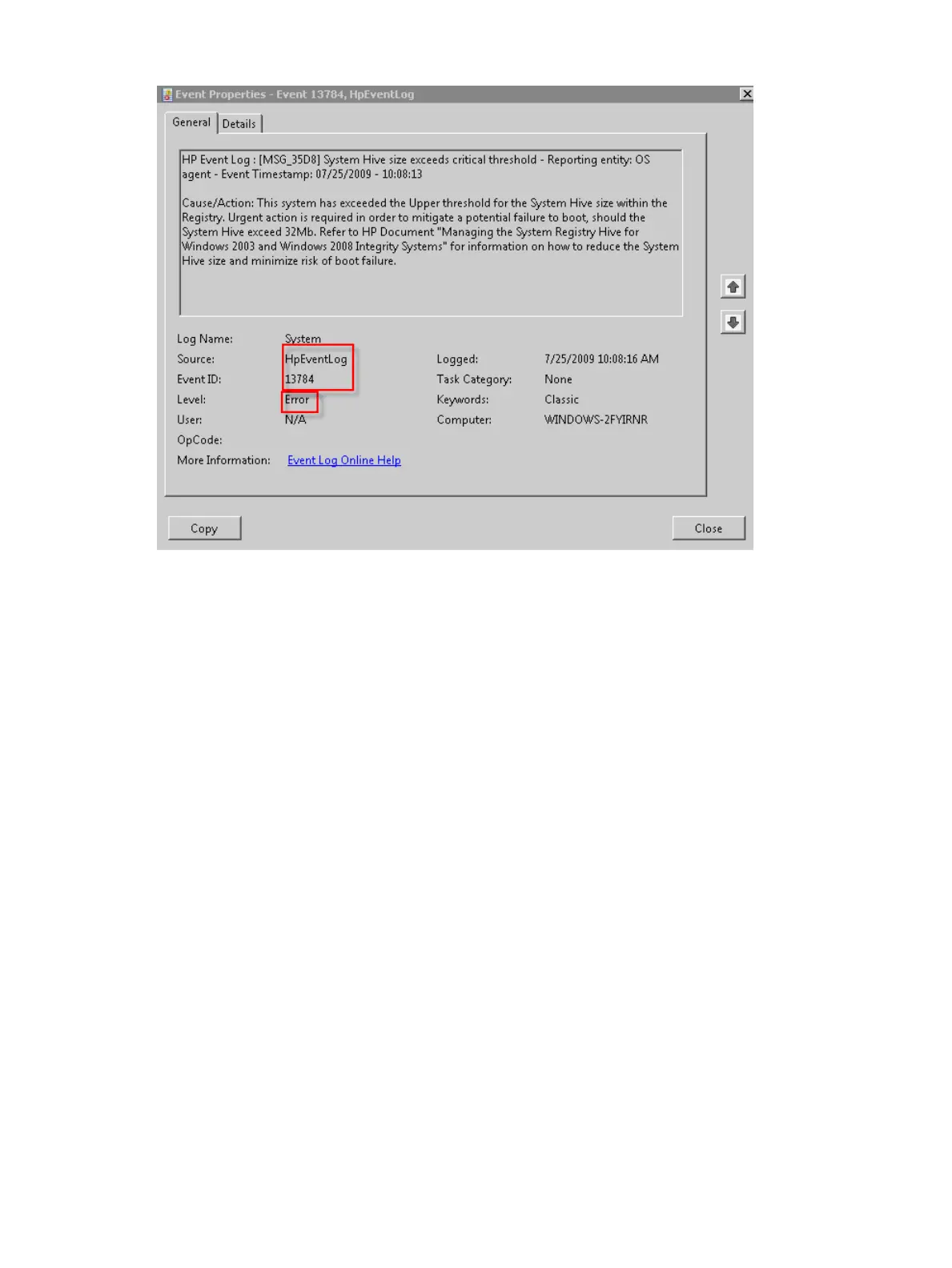Figure 12 Error message
Default configuration of the thresholds, the time the System hive is checked, and the frequency
of checking should be suitable for most configurations. However, if the System hive is checked
and the file size is already over 24 MB, the service has to do some extra work to check the internal
Hive size. As a result, the Registry is locked for a few seconds during this process. This behavior
does not normally interfere with system operation since the System hive is checked by default
at midnight, local time. However, if a critical job is already scheduled to run at that time, the
service can be configured to run differently, as can the thresholds.
Configurable parameters for the service are stored in the following configuration/initialization
file, which can be edited with Notepad.exe:
c:\windows\system32\CPQMgmt\CqMgServ\hpmgtsvc.ini (if the Registry Monitor
Service was installed by SNMP Agents 6.2.1), or
c:\Program Files\hpwbem\health\hpmgtsvcex.ini (if the Registry Monitor Service
was installed by WBEM Providers 6.5)
Notice the following section of the initialization file:
[REGMON
;NOTE: ONLY WHOLE NUMBERS ARE ACCEPTED IN THESE PARAMETERS
;This is the registry system hive size warning threshold in bytes, default 25165824
WARNING_THRESHOLD=25165824
;This is the registry system hive size critical threshold in bytes, default 29360128
CRITICAL_THRESHOLD=29360128
POLLTIME_SECONDS=86400
;This is the preferred local system time for registry size polling, in military (24h) format. Example 0100 for
1am and 2000 for 8pm.
;Removing the semi-colon (;) before POLL_PREFERRED_TIME will enable it and will ignore POLLTIME_SECONDS above
POLL_PREFERRED_TIME=0000
QUIET_PERIOD_HOURS=24
Once the initialization file is edited and saved, the new values go into effect immediately without
needing to restart the agents. After the Threshold values, perhaps the most useful value is
POLL_PREFERRED_TIME. Change this value if you want the service to run at a more convenient
time.
Proactive Avoidance 23