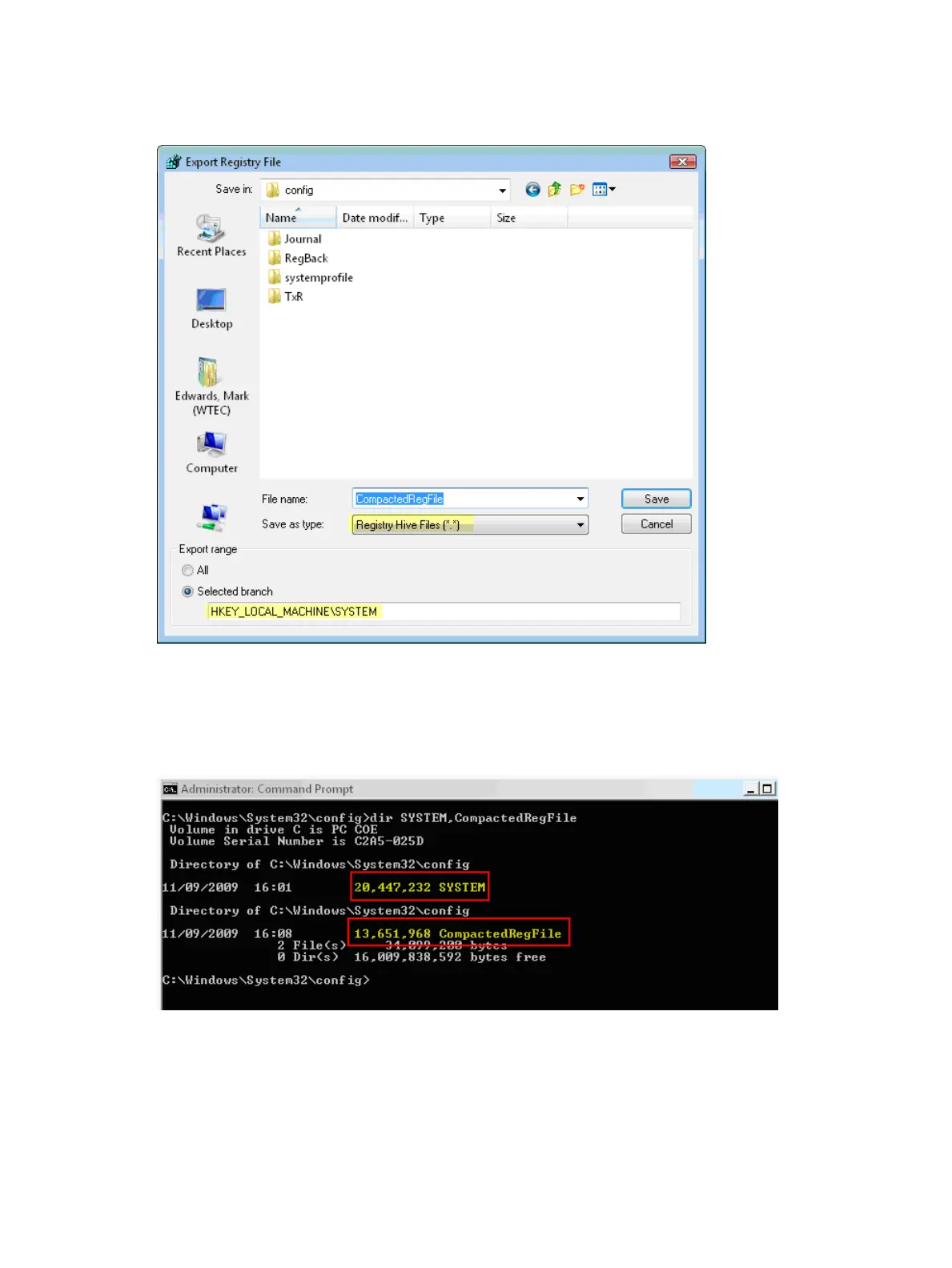its true size. Figure 3 shows the correct options for saving the System hive. Note the highlighted
fields.
Figure 3 RegEdit Export screen
In the example above, a new file is created called CompactedRegFile. Now, by examining the
file system, the size difference between the SYSTEM and CompactedRegFile files can be
determined. Figure 4 shows the output of a directory listing.
Figure 4 Directory listing showing difference in file size
The difference in this example is approximately 7 MB, indicating that roughly 35% of the System
hive is not being used. This unused space is consumed prior to any expansion of the actual file
size, so in the example above, 7 MB of data must be added to the System hive before any increase
in file size becomes apparent.
In the section, “Proactive Avoidance” (page 20), there is a discussion of an HP Management
Service that monitors and alerts Administrators when the System hive is approaching its size
limit. That service leverages existing SNMP- or WBEM-based management infrastructure.
Technical Review 9
