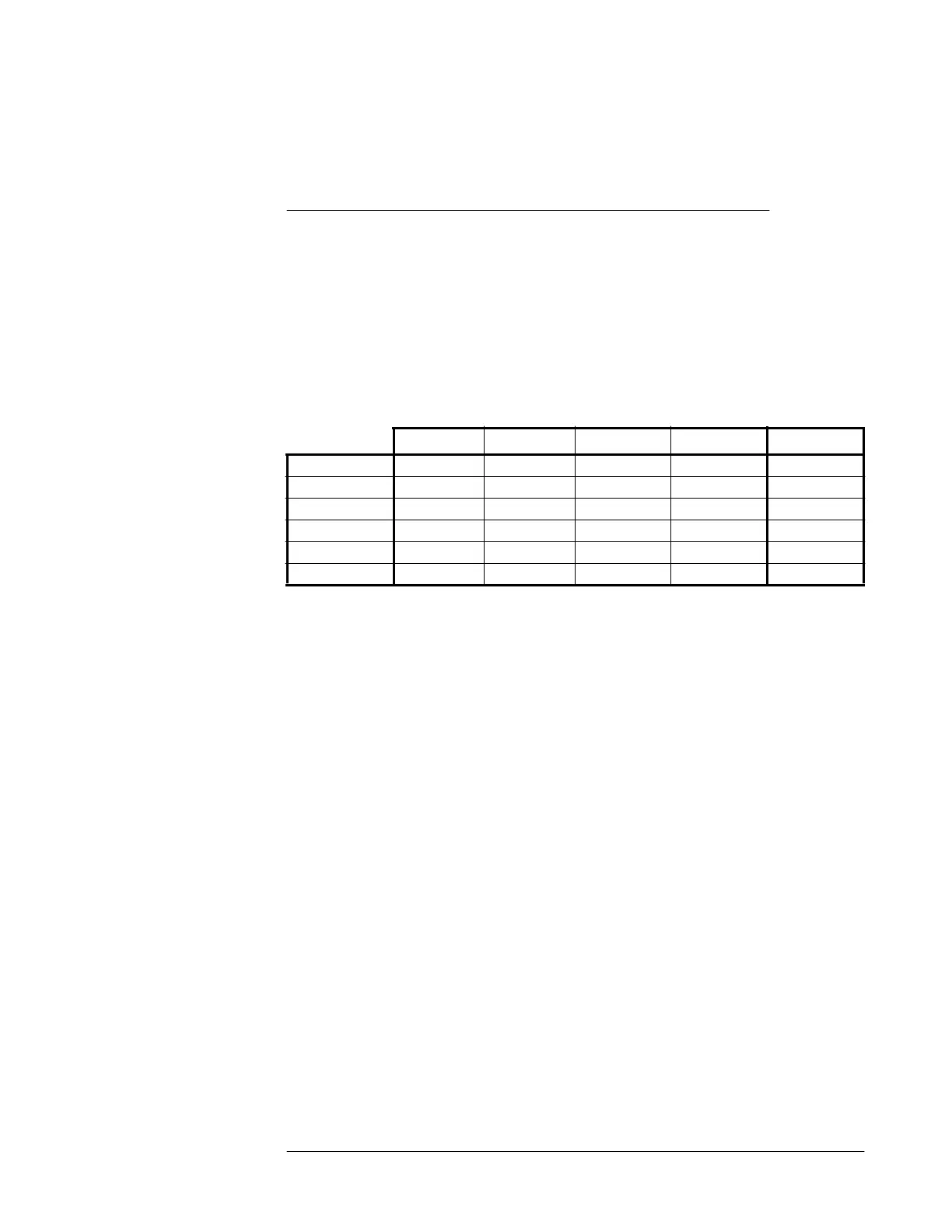Configuring Drives with Specific Systems
HP Workstations
(GLWLRQ¦ 2FWREHU
'DWD&RPSUHVVLRQ
6RPHWDSHGULYHVFDQUHDGDQGZULWHGDWDXVLQJPXOWLSOHGDWDIRUPDWV7\SLFDOO\
GLIIHUHQWIRUPDWVXVHGLIIHUHQWGDWDGHQVLWLHV7KHIROORZLQJWDEOHVKRZVWKHVSHFLILF
PHDQLQJRIGDWDGHQVLWLHVZLWKUHVSHFWWR''6WDSHV
'HQVLW\
7KHGHQVLW\SDUDPHWHUVLQ0LQRU1XPEHUVZHUHGHVLJQHGIRUXVHZLWKUHHOWRUHHOWDSH
GULYHV,Q''6IRUPDWGULYHVWKHGHQVLW\DWZKLFKDWDSHLVZULWWHQLVGLFWDWHGE\WKH
FDUWULGJHW\SHIRUH[DPSOHD''6WDSHZLOOEHZULWWHQDW''6GHQVLW\ZKDWHYHU
''6GULYHLVZULWLQJLW7KHRQO\RSWLRQZLWKWKHGHQVLW\SDUDPHWHULVWRXVHLWWRWXUQ
GDWDFRPSUHVVLRQRQRURIISURYLGHGWKHGULYHVXSSRUWVLW
7KH''6IRUPDWVLQZKLFKWKHGULYHVZLOOZULWHDQGUHDGGLIIHUHQWFDUWULGJHVDUHDV
IROORZV
5HZLQGDQG1R5HZLQG0RGHV
1RUPDOO\WKHGULYHUHSRVLWLRQVWKHWDSHWR%27%HJLQQLQJRI7DSHZKHQWKH
GHYLFHILOHLVFORVHG<RXFDQDFKLHYHWKLVE\XVLQJDGHYLFHILOH0LQRU1XPEHUWKDW
VHWV§
UHZLQGRQFORVH
¨
7RSUHYHQWWKLVUHSRVLWLRQLQJWR%27XVHD0LQRU1XPEHUWKDWVHWV§
QRUHZLQGRQ
FORVH
¨7KLVEHKDYLRULVXVHIXOZKHQFUHDWLQJDQGUHDGLQJWDSHVWKDWFRQWDLQ
PXOWLSOHILOHV
9DULDEOHDQG)L[HG%ORFN0RGHV
'DWDLVZULWWHQRQWDSHPHGLDLQGDWDEORFNV'HYLFHILOH0LQRU1XPEHUVWKDWVHW
§
YDULDEOH
¨PRGHFDXVHGDWDEORFNVL]HVWREHGHWHUPLQHGE\ZULWHV\VWHPFDOOV
HDFKZULWHV\VWHPFDOOFDXVHVRQHGDWDEORFNWREHZULWWHQWRWKHWDSH1RUPDOO\
YDULDEOHVL]HGEORFNVDUHXVHG
'HYLFHILOH0LQRU1XPEHUVWKDWVHW§
IL[HG
¨PRGHFDXVHGDWDEORFNVRIDFRQVLVWHQW
VL]HWREHZULWWHQ%ORFNVL]HLVGHWHUPLQHGE\WKHWDSHGHYLFHDQGWKHGULYHU:ULWH
V\VWHPFDOOVWRDGHYLFHILOHPXVWEHDQLQWHJUDOQXPEHURIEORFNVLQOHQJWK)L[HG
EORFNVL]HPRGHFDQLQFUHDVHRUGHFUHDVH,2SHUIRUPDQFHDQGFDSDFLW\
GHSHQGLQJRQWKHWDSHGHYLFHDQGWKHVSHFLILFIL[HGEORFNVL]H
)L[HGEORFNVL]HLVRQO\DYDLODEOHWKURXJK0DMRU1XPEHU
205
3DU WLWLR QDQG 3DUWL WLRQ
1RUPDOO\WDSHVFRQWDLQDVLQJOHSDUWLWLRQ3DUWLWLRQ+3''6WDSHGULYHVVXSSRUW
WKHGLYLVLRQRIDVLQJOHWDSHLQWRWZRSDUWLWLRQVWZRVHSDUDWHORJLFDOYROXPHV3DUWLWLRQ
DQG3DUWLWLRQ7DSHVFDQEHSDUWLWLRQHGE\XVLQJWKH
mediainit
FRPPDQGZLWK§
-
p
¨RSWLRQ3DUWLWLRQLVQHDUHVWWR%27%HJLQQLQJRI7DSH3DUWLWLRQLVQHDUHVWWR
(27(QGRI7DSH
Data Density: Medium Very High
Data Compression: Uncompressed Compressed
DDS-1 60m DDS-1 90m DDS-2 120m DDS-3 125m Compression
HP C1533A/39A DDS-1 DDS-1 DDS-2 ejected supported
HP C1534A DDS-1 DDS-1 ejected ejected not supported
HP C1536A DDS-1 DDS-1 ejected ejected supported
HP C1537A DDS-1 DDS-1 DDS-2 DDS-3 supported
HP C1553A DDS-1 DDS-1 DDS-2 ejected supported
HP C1557A DDS-1 DDS-1 DDS-2 DDS-3 supported