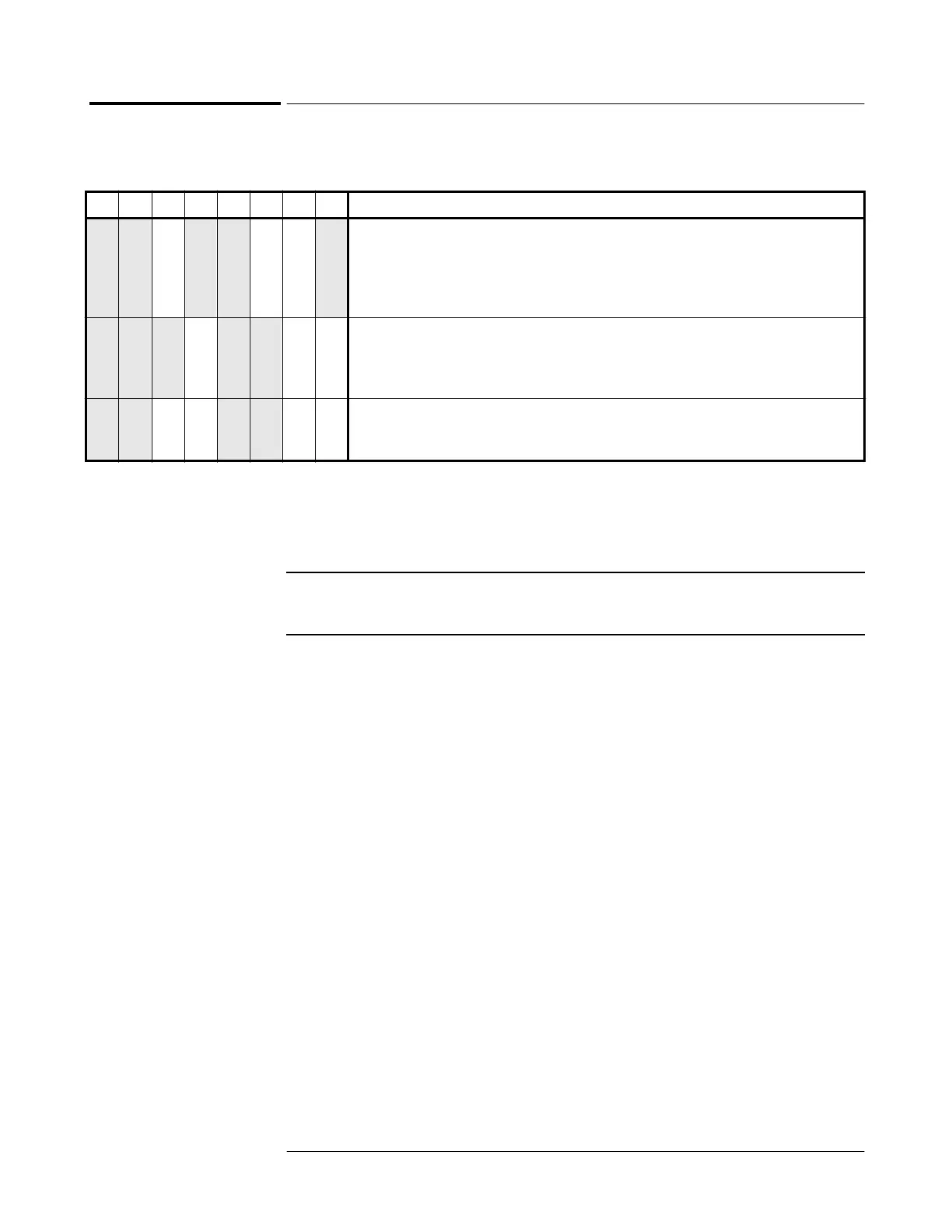Configuring Drives with Specific Systems
IBM RS/6000 Workstations
(GLWLRQ¦2FWREHU
,%056:RUNVWDWLRQV
& RQILJXUDWLRQ6ZLWFK6HWWLQJV
)RU$,;RUODWHUWKHVHVZLWFKVHWWLQJVZLOODOORZ+3''6GULYHVWREHVXSSRUWHG
XVLQJWKH
smit
IXQFWLRQªV§
Other SCSI Device
¨RSWLRQ7KHGHIDXOWEORFNVL]HLQWKLV
FRQILJXUDWLRQLVE\WHVDQGWKLVZLOORQO\DOORZLQWHUFKDQJHZLWKRWKHUGHYLFHV
XVLQJDE\WHEORFNVL]H
Note
'RQRWFKRRVHWKH
smit
RSWLRQRI§
4mm2gb
¨DVWKH7DSH'HYLFH7\SH7KLVLVUHVHUYHG
IRU&RQQRUGULYHV,I\RXXVHLWZLWK+3GULYHV\RXZLOOJHWWKHHUURU§'HYLFHWREH
FRQILJXUHGGRHVQRWPDWFKWKHSK\VLFDOGHYLFHDWWKHVSHFLILHGFRQQHFWLRQORFDWLRQ¨
7RFKDQJHWRYDULDEOHEORFNPRGHXVHWKHIROORZLQJSURFHGXUH
1
,I\RXDUH XVL QJDJUDSKL FV WHUP LQDO UXQQLQJ;:LQGRZVWKHQDWD:LQGRZV
WHUPLQDOW\SH
smit tape
,I\RXDUHXVLQJDQRQ JUDSKLF VWH UPLQDO DWWKHFRPPDQGOLQHW\SH
% smit -C tape
2
,IQRGHYLFHKDVEHHQFRQILJXUHGDWWKLVDGGUHVVEHIRUHVHOHFW§
add a tape drive
¨
WRVHWXSWKHDGGUHVV)URPWKHSRSXSZLQGRZVHOHFW§
ost
¨RU§
Other SCSI tape
drive
¨DVWKHWDSHGULYH\RXZLVKWRFKDQJHDQGFKRRVHFRQQHFWLRQDGGUHVVHVDV
DSSURSULDWH
3
6HOHFWIURPWKHZLQGRZ§
change/show characteristics of a tape drive
¨
4
)URPWKHSRSXSZLQGRZVHOHFW§
ost
¨RU§
Other SCSI tape drive
¨DVWKHWDSH
GULYH\RXZLVKWRFKDQJH'RQRWFKRRVH§
4mm2gb
¨
5
&KDQJHWKHEORFNVL]HILHOGWRDQGFOLFNRQWKH§
DO
¨EXWWRQRUSUHVV>(QWHU@WR
DSSO\WKHFKDQJH
+3''6IRUPDWGULYHVZLOOZRUNZLWK
tar
cpio
backup
restore
DQ G
dd
)RUV\VWHPV
RWKHUWKDQWKH3WKHGULYHLVDOVRERRWFDSDEOHSURYLGHGDERRWWDSHLVJHQHUDWHG
XVLQJ
mksysb
1 2345678 Comments
On On Off On On Off Off On
,PPHGLDWHPRGHDQG,QILQLWH)OXVKHQDEOHG
1RGLVFRQQHFWVGXULQJGDWDSKDVHHQDEOHG
,I\RXZDQWWRXVHWKH$,;©
backup
ªDQG©
restore
ªXWLOLWLHVWKHGULYHªV
GHIDXOWFRQGLWLRQPXVWEH§IL[HGPRGH¨6HWVZLWFK2))LQWKLVFDVH
6ZLWFKVKRXOGEHVHWWR2))WRGLVDEOH056
On On On Off On On Off Off
+3 &$$$DQG+3&$$ILUPZDUHUHYLVLRQ
,PPHGLDWHPRGHDQG,QILQLWH)OXVKHQDEOHG
1RGLVFRQQHFWVGXULQJGDWDSKDVHHQDEOHG
056GLVDEOHG
On On Off Off On On Off Off
+3 &$$$DQG+3&$$ILUPZDUHUHYLVLRQ
,PPHGLDWHPRGHDQG,QILQLWH)OXVKHQDEOHG
056GLVDEOHG