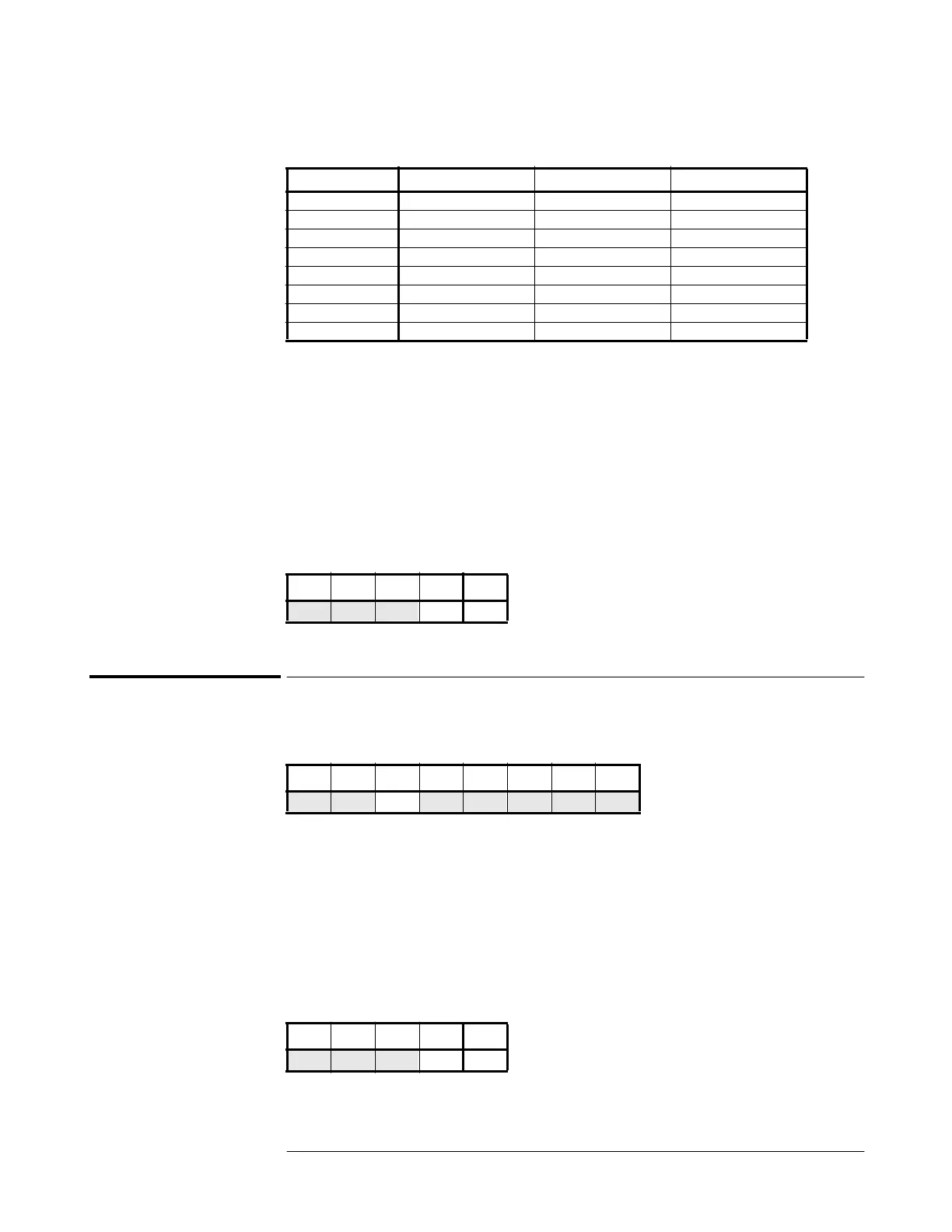Configuring Drives with Specific Systems
PC/PC-LAN Applications (not UNIX)
(GLWLRQ¦2FWREHU
'HYL FH)LOHQDPHVXQG HU$,;
8VHGHYLFHILOHQDPHVDVOLVWHGEHORZIRUWKHFRPELQDWLRQRI5HZLQGRQ&ORVH
5HWHQVLRQRQ2SHQDQG&RPSUHVVLRQWKDW\RXZDQW
7KH
n
LQWKHILOHQDPHLVWKHLQVWDQFHQXPEHUDVVLJQHGWRWKHGULYHE\WKHRSHUDWLQJ
V\VWHPZKHUHLVWKHILUVWGHYLFHLVWKHVHFRQGDQGVRRQ
$XWRORDGHU2SWLRQ6ZLWFK6HWWLQJV
3&3&/$1$SSOLFDWLRQVQRW81,;
& RQILJXUDWLRQ6ZLWFK6HWWLQJV
6ZLWFK21WRGLVDEOH056
)RU
$XWRORDGHU2SWLRQ6ZLWFK6HWWLQJV
Filename Rewind on Close Retension on Open Compression
/dev/rmt
n
Yes No enabled
/dev/rmt
n
.1 No No enabled
/dev/rmt
n
.2 Yes Yes enabled
/dev/rmt
n
.3 No Yes enabled
/dev/rmt
n
.4 Yes No disabled
/dev/rmt
n
.5 No No disabled
/dev/rmt
n
.6 Yes Yes disabled
/dev/rmt
n
.7 No Yes disabled
Rewind on Close
1RUPDOO\WKHGULYHUHSRVLWLRQVWKHWDSHWR%27%HJLQQLQJRI7DSHZKHQWKHGHYLFH
ILOHLVFORVHG8VLQJWKHQRUHZLQGRSWLRQLVXVHIXOZKHQFUHDWLQJDQGUHDGLQJWDSHV
WKDWFRQWDLQPXOWLSOHILOHV
Retension on Open
5HWHQVLRQLQJFRQVLVWVRIZLQGLQJWR(27(QGRI7DSHDQGWKHQUHZLQGLQJWR%27LQ
RUGHUWRUHGXFHHUURUV,IWKLVRSWLRQLVVHOHFWHGWKHWDSHLVSRVLWLRQHGDW%27DVSDUW
RIWKHRSHQSURFHVV
1 2 3 4 Value
On On On Off 7
123 * 45678
On On Off On On On On On
IBM
263&'26
MicroSoft
06'26:LQGRZV:LQGRZVIRU:RUNJURXSV26/$10DQDJHU
:LQGRZV17
Novell
1HW:DUH/LWH1HW:DUH[[1HW:DUH['5'26
1 2 3 4 Value
On On On Off 7