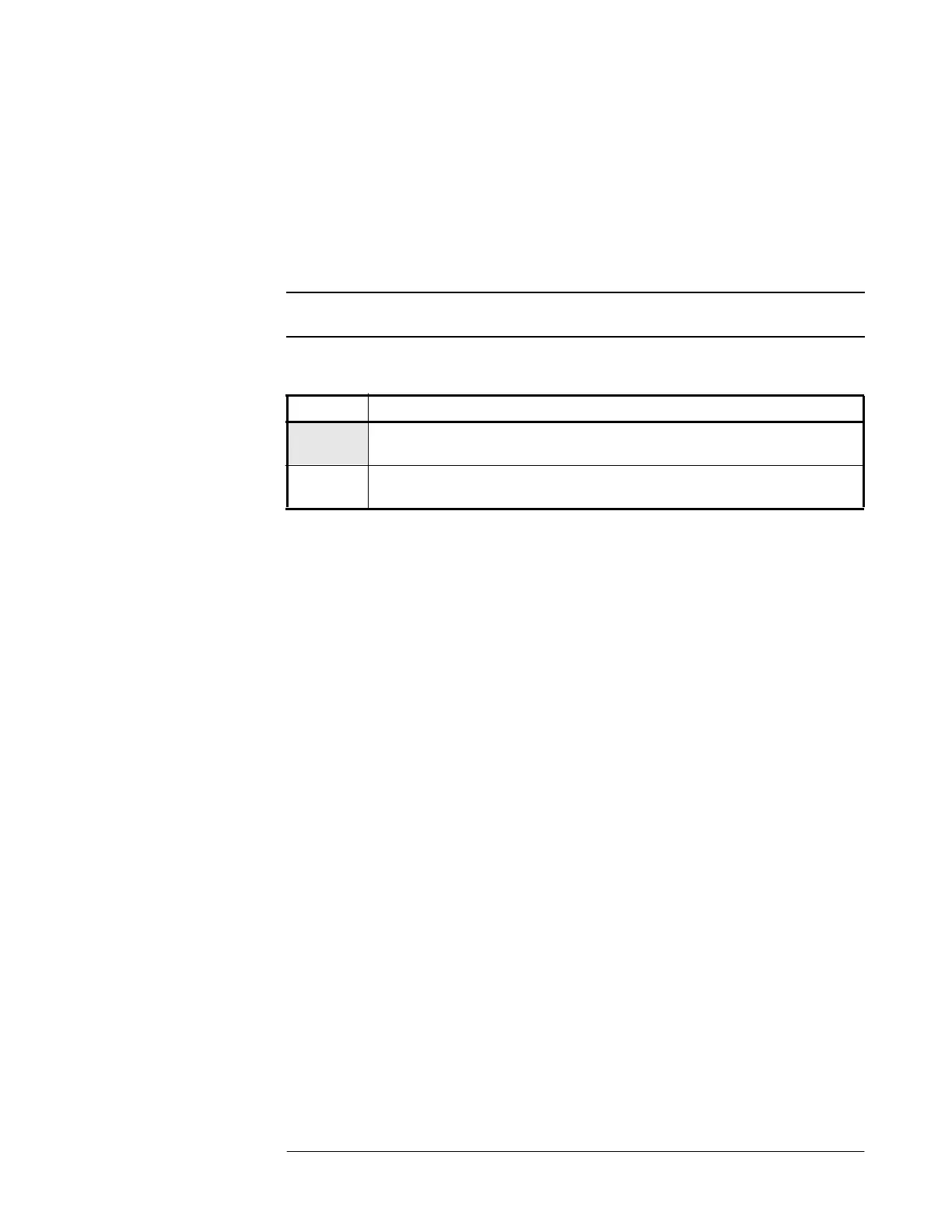Introduction to Configuration Switches
Configuration Switches
(GLWLRQ¦ 2FWREHU
NQRZOHGJHRIWKHKRVW
,IVZLWFKLV21WKHKRVWFDQFRQWURO'DWD&RPSUHVVLRQWKURXJKWKH'&
&KDUDFWHULVWLFV3DJHRIWKH6&6,
02'(6(/(&7
FRPPDQG
%\GHIDXOWWKHGULYHVH[FOXGLQJWKH+3 &$DQGDXWRORDGHUVZLOOGHFRPSUHVV
GDWDZKHQUHDGLQJDFRPSUHVVHGWDSHUHJDUGOHVVRIWKHVHWWLQJVRIVZLWFKHVDQG
'HFRPSUHVVLRQFDQEHWXUQHGRIIWKURXJKWKH'&&KDUDFWHULVWLFV3DJHRIWKH
6&6,
02'(6(/(&7
FRPPDQG
0HGLD5HFRJQLWLRQ6\VWHP056¦6ZLWFKRU
Note
056LVGHVFULEHGLQWKH
8VHU0DQXD
O9ROXPHRIWKH+3''67HFKQLFDO0DQXDOVHH
WKH,QWURGXFWLRQ
6ZLWFKLVXVXDOO\XVHGWRFRQILJXUHWKHGULYHWRUHVSRQGWR''60HGLD5HFRJQLWLRQ
6\VWHPWDSHV
6ZLWFKLVXVHGZLWK681DQG,%056V\VWHPV+HUHVZLWFK21
HQDEOHV
056
DQG2))
GLVDEOHV
056
6HHGHWDLOVRIGLIIHUHQWRSHUDWLQJV\VWHPVLQ&KDSWHUIRUZKLFKVZLWFKWRXVHRU
FRQVXOWWKHWDEOHRIVZLWFKVHWWLQJVLQ&KDSWHU
6ZLWFKHVWKURXJK
6ZLWFKHVWKURXJKDUHXVHGWRVSHFLI\FRQQHFWLYLW\DQGIXQFWLRQDOLW\DFFRUGLQJWR
KRVWRUFXVWRPHUUHTXLUHPHQWV7KHGHIDXOWVHWWLQJLVVZLWFK
2))
DQGDOOWKHRWKHU
VZLWFKHV
21
Switch 3
Meaning
On
7KH0HGLD5HFRJQLWLRQ6\VWHPLVGLVDEOHG$OO''6WDSHVZLOOEHWUHDWHG
WKHVDPHZKHWKHUWKH\SRVVHVVWKH0HGLD5HFRJQLWLRQVWULSHVRUQRW
Off
7KH0HGLD5HFRJQLWLRQ6\VWHPLVDFWLYH7KLVLVWKHGHIDXOW1RQ056
WDSHVDUHWUHDWHGDVLIWKH\DUHZULWHSURWHFWHG
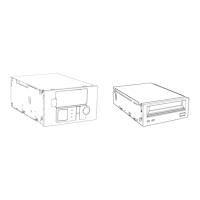