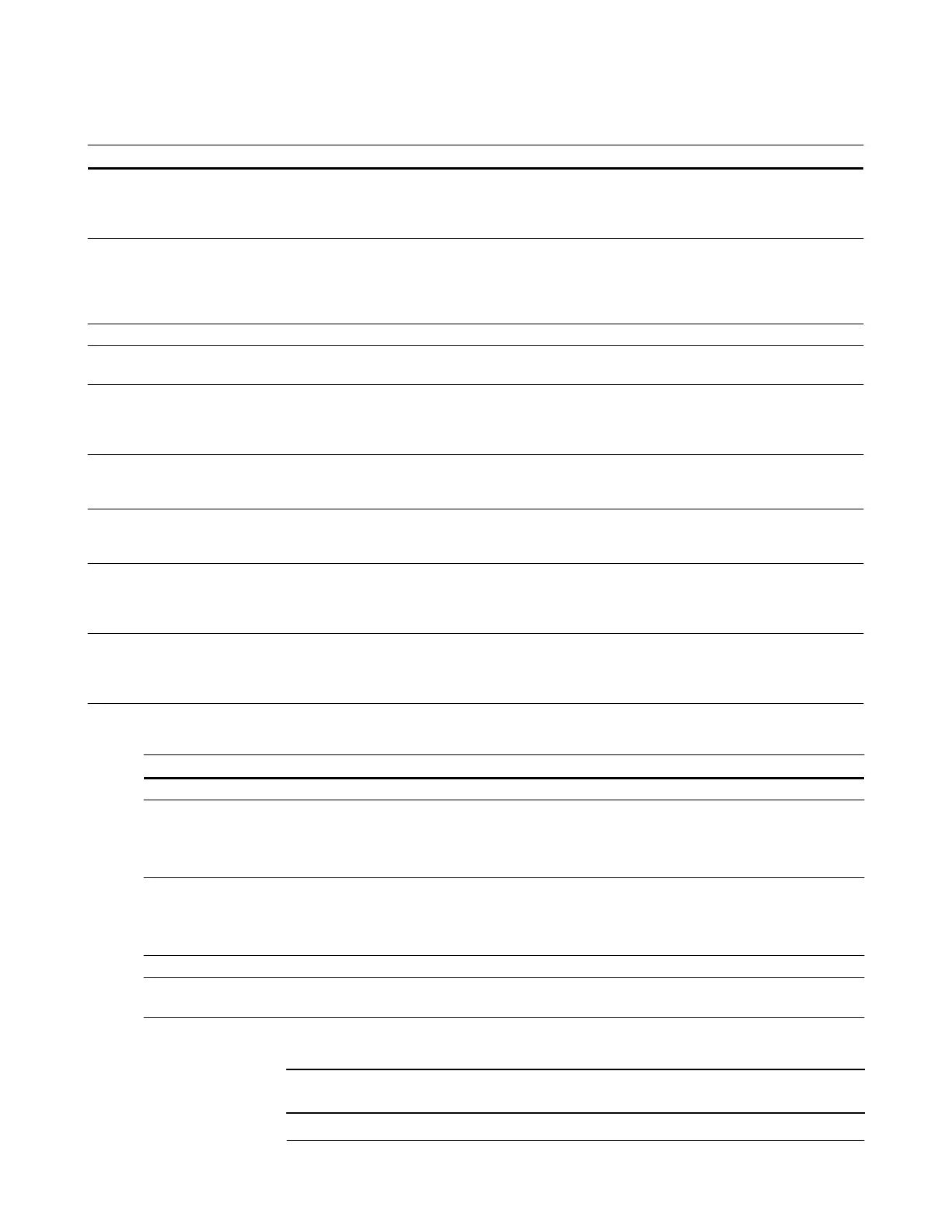Configuration and Initialization
Determining Device Type and Configuration
(GLWLRQ ¦ 2FWREHU
)LQGLQJWKH2SHUDWLRQDO0RGH
0HGLD6WDWXV
7KLVLQIRUPDWLRQLVDOVRDYDLODEOHE\H[HFXWLQJD
:5,7(
FRPPDQG:KHQLWIDLOV
UHSRUWWKHZULWHIDLOXUH§WDSHZULWHSURWHFWHG¨WRWKHFDOOLQJDSSOLFDWLRQ
Note
)RULQIRUPDWLRQRQKRZWRREWDLQIXUWKHUWDSHFDSDFLW\LQIRUPDWLRQVHH&KDSWHU
§8VHRI7DSHV¨
Description
Value Location Byte Bit
'ULYHLVLQ%XIIHUHG0RGH
(default)
,PPHGLDWHUHSRUWLQJLVHQDEOHG
*
22'
VWDWXVLVUHSRUWHGRQDOOZULWHFRPPDQGVDIWHUGDWDKDVEHHQWUDQVIHUUHGWR
WKHGULYHªVGDWDEXIIHU
1
Header
2 4-6
'ULYHKDVKDG%XIIHULQJ'LVDEOHG
1RQLPPHGLDWHUHSRUWLQJ
*
22'
VWDWXVLVQRWUHSRUWHGRQZULWHFRPPDQGVXQWLODOOEORFNVDQGILOHPDUNVKDYH
EHHQZULWWHQVXFFHVVIXOO\WRWKHWDSH
&RQILJXUHGWKURXJK
02'(6(/(&7
0
Header
2 4-6
9DULDEOH%ORFN0RGH
(default)
0
Descriptor
5-7
)L[HG%ORFN0RGH
&RQILJXUHGWKURXJK
02'(6(/(&7
>0
Descriptor
5-7
%XV,QDFWLYLW\/LPLW
default
7KHPD[LPXPWLPHLQPVLQFUHPHQWVIRUZKLFKWKHGULYH
ZLOODVVHUWWKH%6<VLJQDOZLWKRXWD5(4$&.KDQGVKDNH
&RQILJXUHGWKURXJK 02'(6(/(&7
HP C1534/36A:
Other drives:
38h (5.6s)
14h (2.0s)
Disc-Rec
Page
4-5
0D[LPXP%XUVWVL]H
7KHPD[LPXPDPRXQWRIGDWDWKHGULYHZLOOWUDQVIHUGXULQJDGDWDSKDVHEHIRUH
GLVFRQQHFWLQJH[SUHVVHGLQXQLWVRIE\WHV
80h (64 Kb)
Disc-Rec
Page
10-
11
5HDG$IWHU:ULWHLVHQDEOHG
default
7KHGULYHUHZULWHVIUDPHVZKLFKKDYHQRWEHHQUHDGFRUUHFWO\WKURXJK5$:
<RXDUHUHFRPPHQGHGWRNHHS5$:HQDEOHG
0
Dev Config
Page
24
&(&&LVHQDEOHG
default
'ULYHDOZD\VZULWHVWKH&IUDPHIUDPHZKLFKDOORZVXSWRDQ\WZRIUDPHVLQ
DJURXSWREHFRUUHFWHG
<RXDUHUHFRPPHQGHGWRNHHS&(&&HQDEOHG
1
Dev Config
Page
23
:ULWH'HOD\7LPH
default
7KHPD[LPXPWLPHLQPVXQLWVWKDWWKHGULYHZLOOZDLWZLWK
DSDUWLDOO\IXOOEXIIHUEHIRUHZULWLQJWRWDSH
&RQILJXUHGWKURXJK 02'(6(/(&7
DDS-1/2 drives:
DDS-3 drives:
32h (5s)
C8h (20s)
Dev Config
Page
6-7
Description
Information Location Byte Bit Value
0HGLD/RDGHG
TEST UNIT READY:
*22'
VWDWXVUHWXUQHG
1R0HGLD3UHVHQW
TEST UNIT READY:
&+(&.&21',7,21
VWDWXVUHWXUQHG
5(48(676(16(
GDWD6HQVH.H\
1275($'<
$6&$6&4 0HGLXPQRWSUHVHQW
2
12–13
0–3 2h
3A 00h
0HGLDLV:ULWH3URWHFWHG
Mode Parameter Header
RU
:ULWH
&+(&.&21',7,21
UHWXUQHG
5(48(676(16(
GDWD6HQVH.H\
0(',803527(&7
$6&$6&4 8VHUVHOHFWHGZULWHSURWHFW
2
2
12–13
7
0–3
1
7
27 00h
0HGLDLVVLQJOHSDUWLWLRQ
Partitions Page
30
0HGLDLVIRUPDWWHGDV
WZRSDUWLWLRQV
Partitions Page
)RUD3DUWLWLRQWDSHWKHVL]HRI3DUWLWLRQLQ0%
3
8–9
1
>0