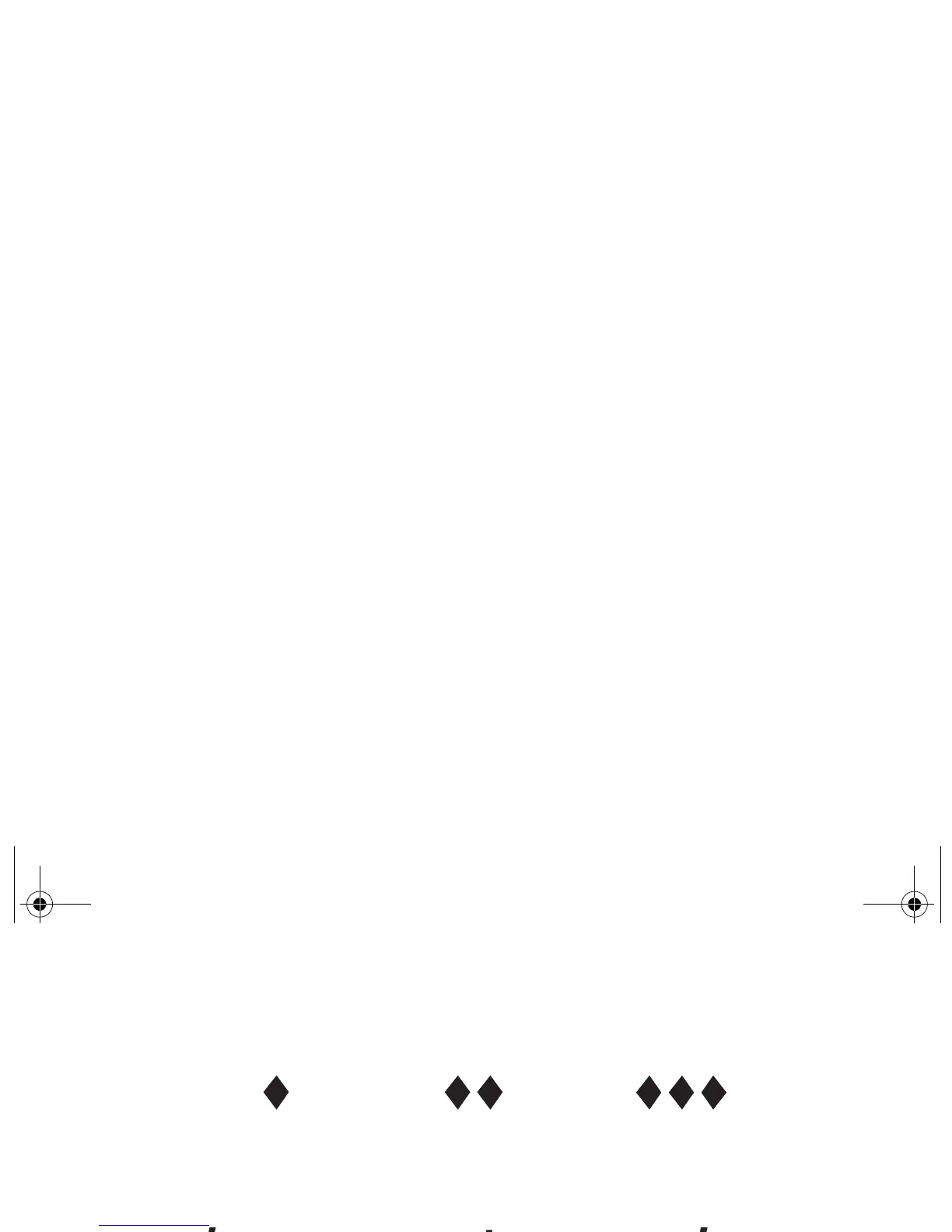34 Användarhandbok för HP PhotoSmart C200 Digitalkamera
Fotokvalitet
Ruterikonerna i statusfönstret anger fotokvalitet på följande sätt:
Blixt
Blixtens inställning anges av ikoner i statusfönstret:
Autofokus
HP PhotoSmart kan fokusera på motivet automatiskt.
• Tryck på AF när du är redo att ta ett kort.
Standard Fin Superfin
Auto På, med röda ögon-
reducering
På
Auto, med röda ögon-
reducering
Av
C200NORD.BOOK Page 34 Wednesday, August 18, 1999 9:28 AM
