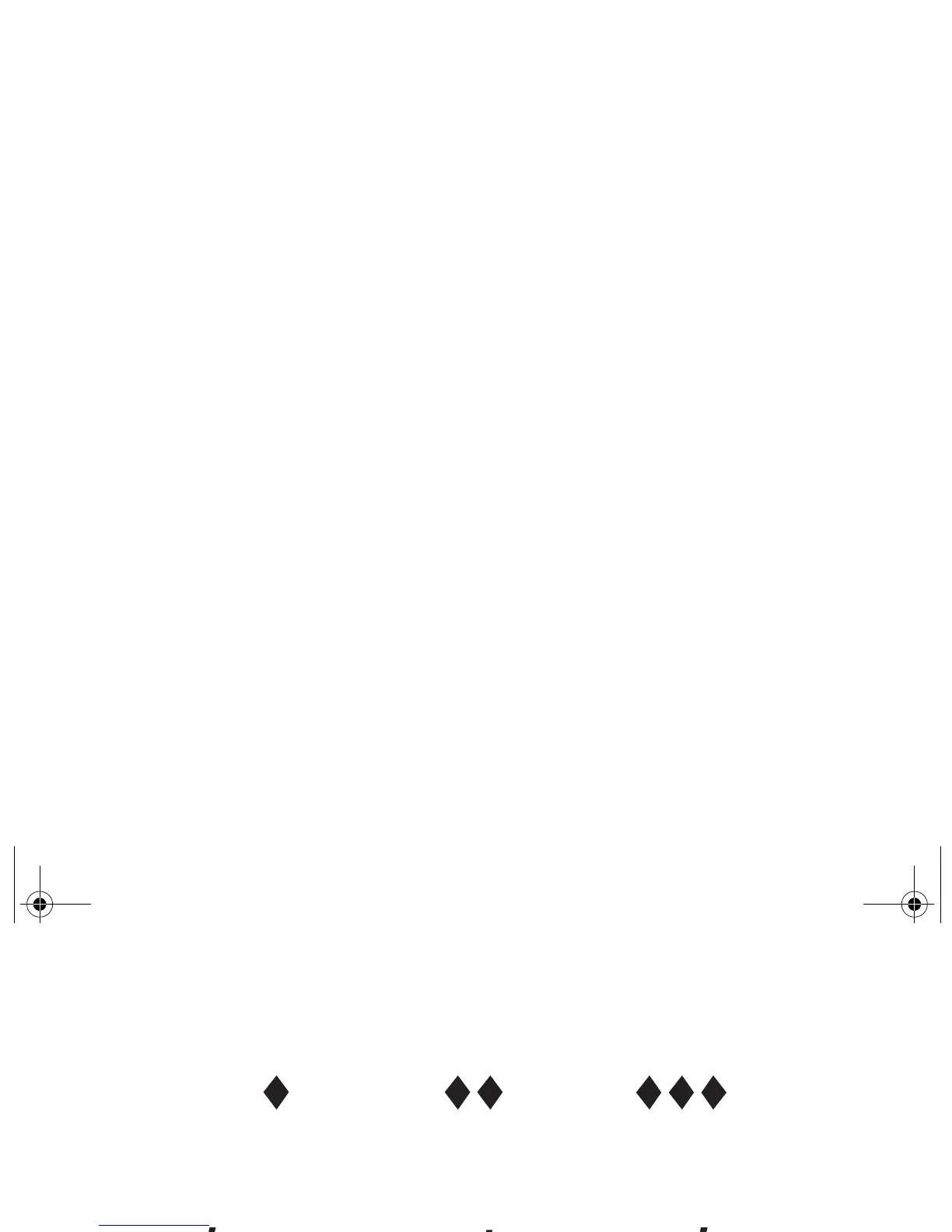54 Brukerhåndbok for HP PhotoSmart C200 digitalt kamera
Fotokvalitet
Ruterikonene i LCD-statusruten indikerer fotokvaliteten slik:
Blitz
Blitzinnstillingene vises ved hjelp av ikoner i LCD-statusruten:
Autofokus
Det digitale HP PhotoSmart-kameraet kan fokusere på motivet automatisk.
• Når du er klar til å ta bildet, trykker du på Auto-Focus-knappen.
Vanlig Fin Superfin
Auto På med reduksjon
av røde øyne
På
Auto med reduksjon av
røde øyne
Av
C200NORD.BOOK Page 54 Wednesday, August 18, 1999 9:28 AM
