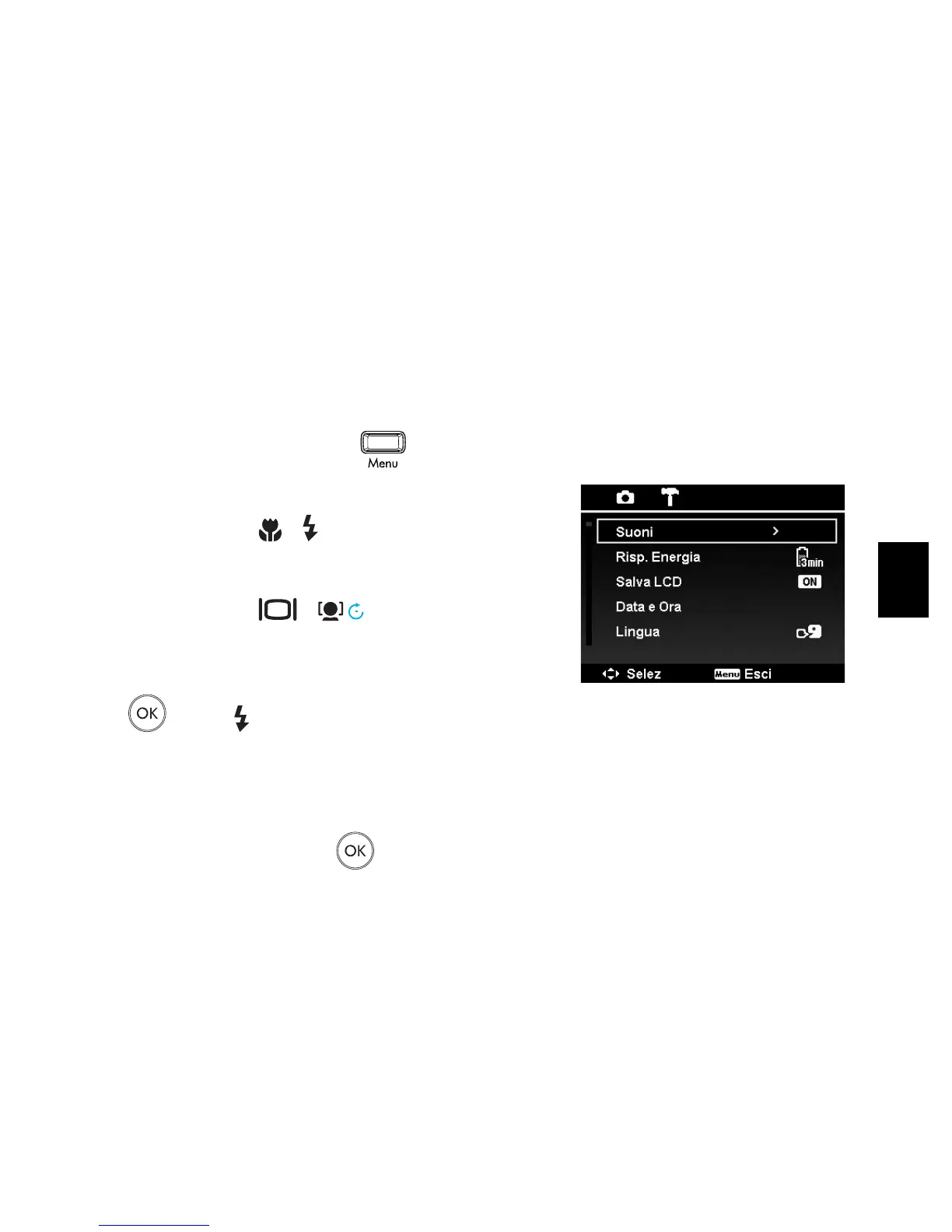6. Utilizzo del menu Confi gurazione
È possibile accedere al menu Confi gurazione se è attiva la Registra o la modalità
Riproduzione.
Il menu Confi gurazione consente di confi gurare le impostazioni generali della fotocamera.
- Per aprire il menu Confi gurazione:
Premere il 1. pulsante Menu
per avviare il menu
Registrazione/Riproduzione.
Utilizzare i tasti 2. e per passare la scheda del
menu al menu Configurazione.
Utilizzare i tasti 3. o per spostarsi nelle voci
del menu.
Per selezionare una voce, premere il 4. pulsante OK
o tasto .
Cambiare le impostazioni del sottomenu utilizzando il controllo di navigazione a 4 5.
pulsanti.
Premere il 6. pulsante OK per salvare e rendere effettive le impostazioni.
