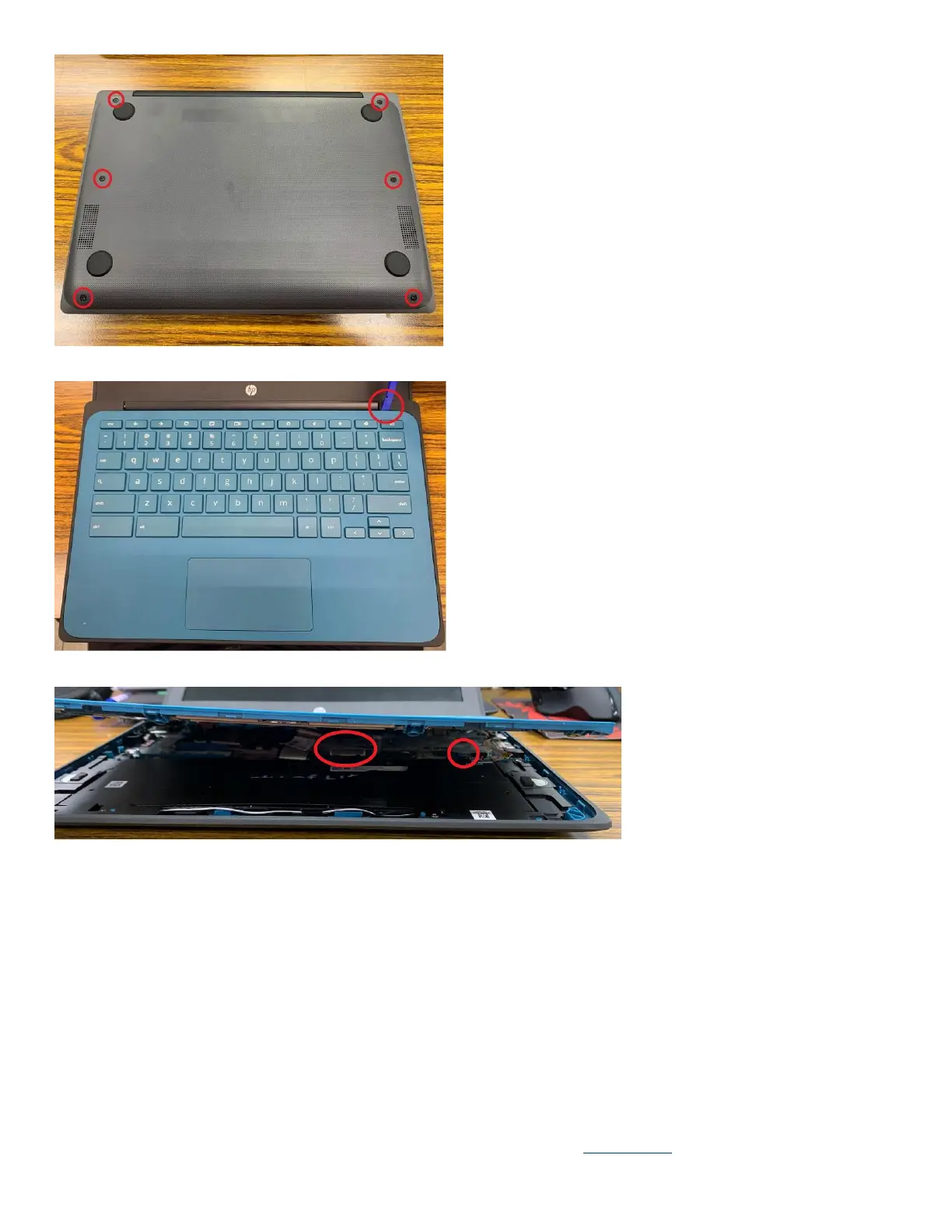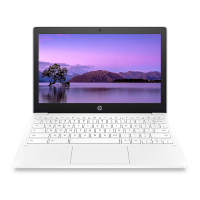EL-MF877-00 Page 3
Template Revision C
Last revalidation date 09-May-2018
HPI instructions for this template are available at EL-MF877-01
2. Remove Top cover
3. Remove K/B membrane, TP on USB board.
4. Remove Batt. Cable, FFC, SPK. Cable, LCD Cable, CCD Cable, Antenna Cable, The WLAN Module Screw, 30PIN/40PIN FFC
on USB board and Power Cable on USB board.
