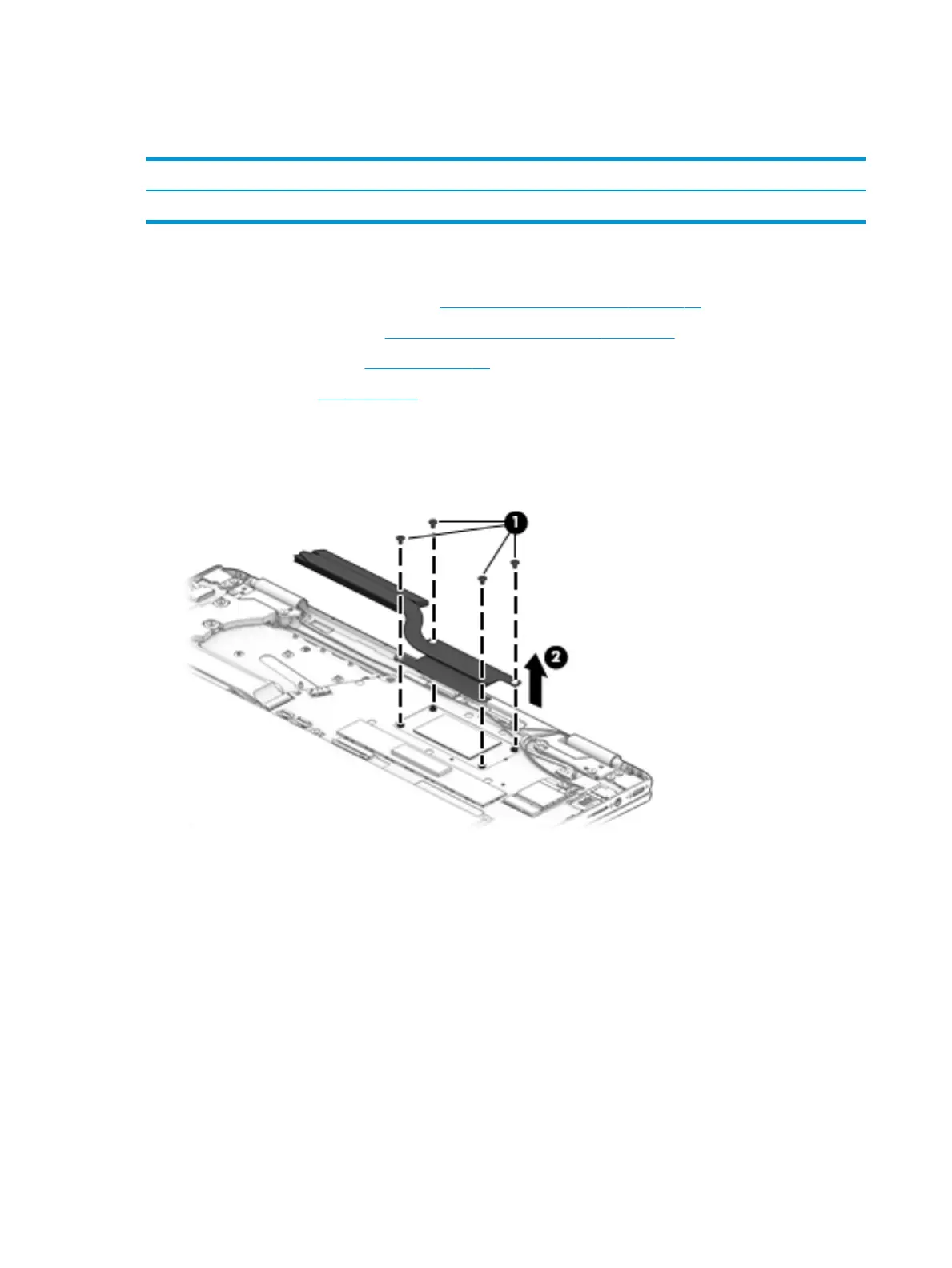Heat sink
Table 5-5 Heat sink description and part number
Description Spare part number
Heat sink (includes replacement thermal material) L36894-001
Before removing the heat sink, follow these steps:
1. Prepare the computer for disassembly (Preparation for disassembly on page 20).
2. Remove the bottom cover (see Computer feet and bottom cover on page 20).
3. Disconnect the battery (see Battery on page 22).
4. Remove the fan (see Fan on page 25).
Remove the heat sink:
1. Remove the four Phillips M2.0 × 3.0 screws (1) that secure the heat sink to the system board.
2. Remove the heat sink (2).
26 Chapter 5 Removal and replacement procedures for authorized service providers
