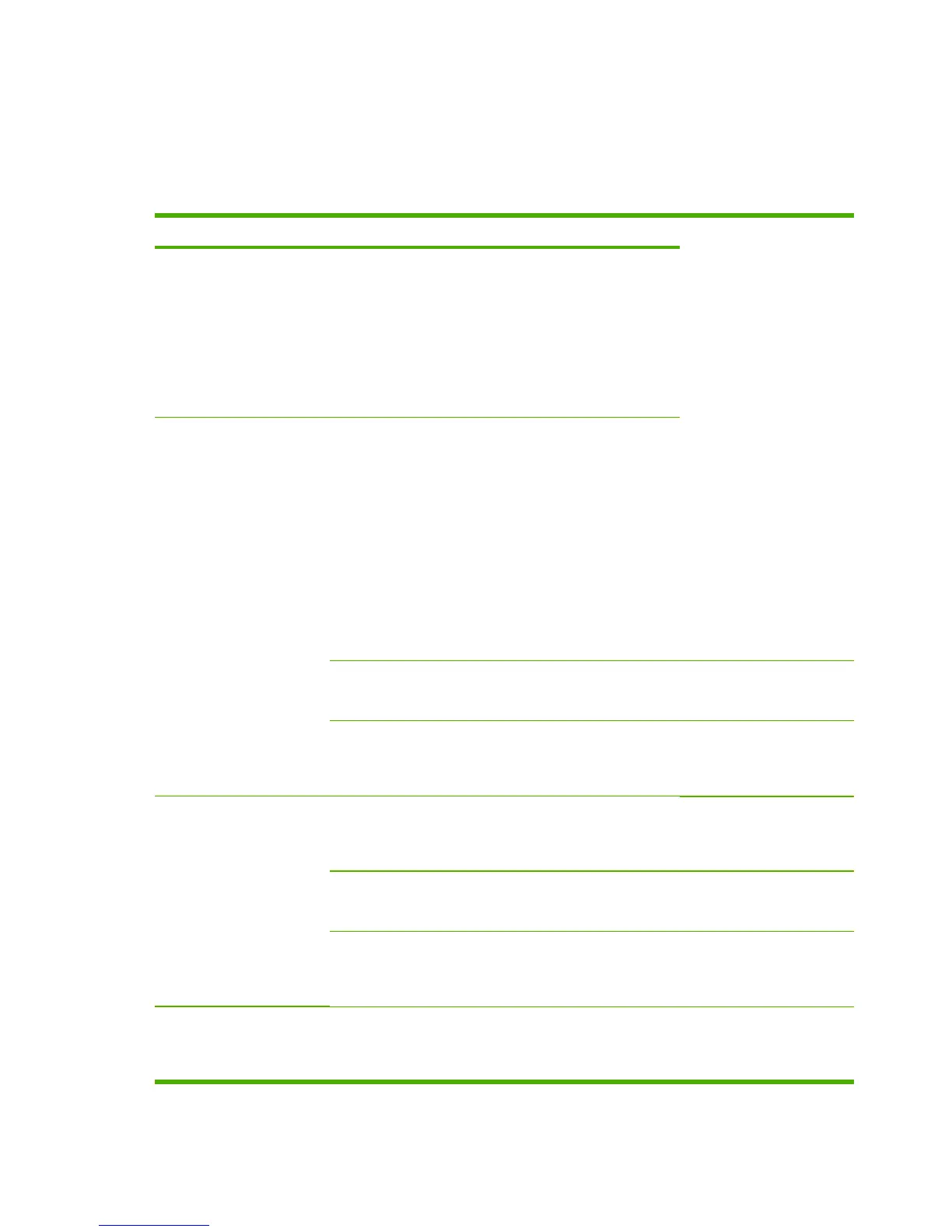Unpack/power-on checklist
When you receive the MFP for service, begin the troubleshooting process by following this unpack/
power-on checklist.
Table 6-1 Unpack/power-on checklist
Step Diagnosis Action
1. Does the box have visible
signs of damage?
Note the location of damage
on the box so you can relate
it to possible damage to the
MFP in the corresponding
location. Unpack the MFP
using the instructions on the
box. Save the carton
packing components if they
are reusable. Proceed to
step 2.
2. Evaluate the exterior of
the MFP for obvious signs of
shipping damage or abuse.
Is the scanner glass broken? Determine the extent of
damage to the remaining
parts of the MFP.
If the engine appears
undamaged, with no broken
covers, cracks, or excessive
toner leakage, replace the
scanner subassembly and
proceed to step 3.
If the engine is damaged in
addition to the scanner
glass, replace the whole
MFP.
Is the control panel broken,
cracked, or damaged, but no
other damage is evident?
Replace the control panel,
bezel, or both, and then
proceed to step 3.
Is the MFP frame cracked or
bent, or do any of the covers
show signs of impact,
cracking, or bending?
If a cover is damaged,
replace it. Otherwise replace
the whole MFP.
3. Open the front door and
examine the interior.
If toner was shipped in the
MFP, has toner leaked out
of the cartridges and spread
throughout the imaging area?
Replace the whole MFP.
Does the ETB have any
dents, broken parts, or other
damage?
Replace the ETB or hinge
parts if required. Proceed to
step 4.
Is the MFP frame cracked or
bent, or do any covers show
signs of impact, cracking, or
bending?
If a cover is damaged,
replace it. Otherwise replace
the whole MFP.
4. Remove the toner
cartridges if they are installed.
Evaluate the cartridges for
damage, such as broken
plastic, leaking, dents, or
gouges on the rollers.
Locate replacement cartridge
(s) if needed, place them in
your working area, and then
proceed to step 5.
106 Chapter 6 Troubleshooting ENWW
