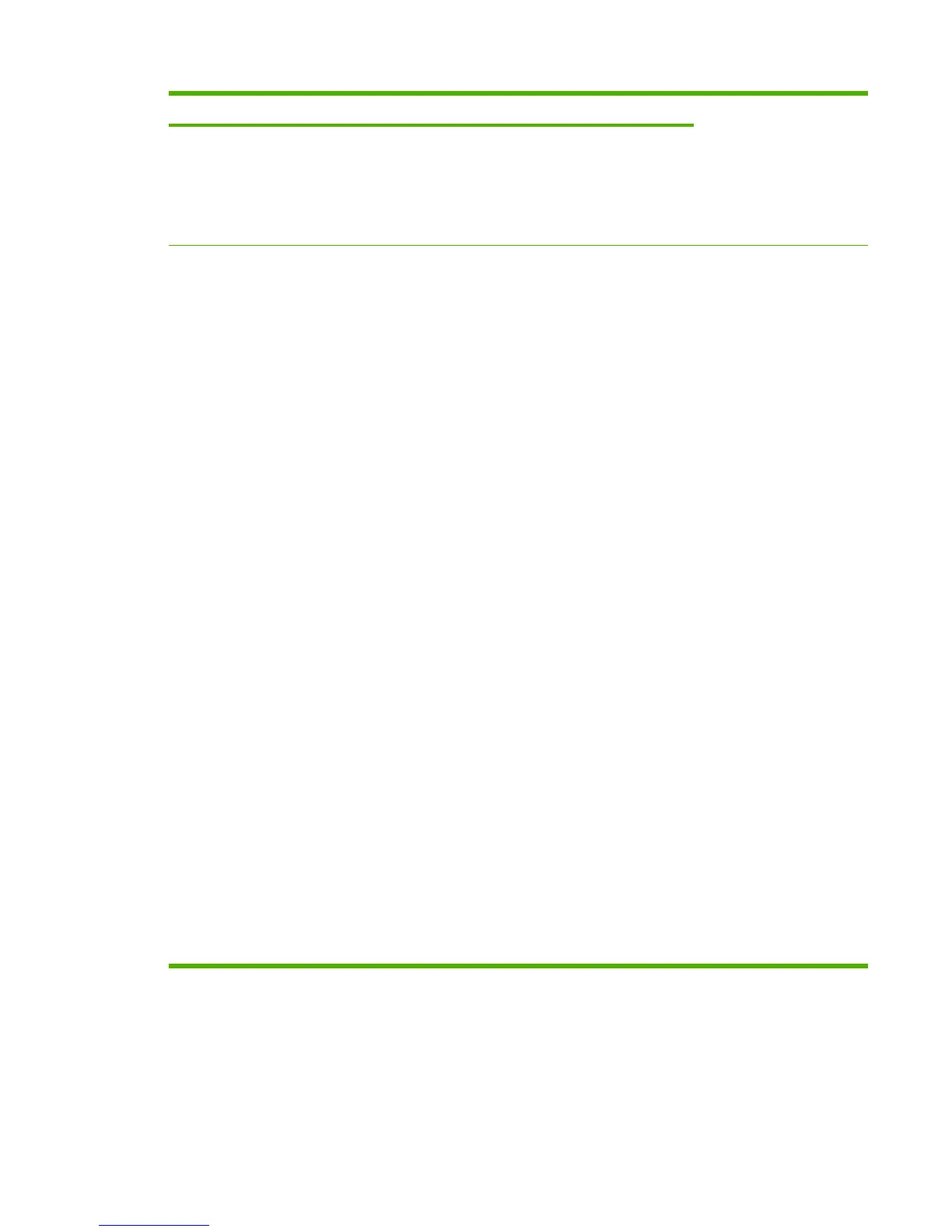Step Diagnosis Action
5. Look for loose plastic
parts or portions of the
printed circuit boards at the
bottom of the MFP.
If broken parts are found,
replace the whole MFP.
If no broken parts are found,
insert known-good
cartridges. Then proceed to
step 6
6. Plug the MFP in and turn
on the power.
When the MFP initializes,
can you hear grinding
noises, significant squeaks,
arcing, or other abnormal
noises?
If arcing is heard or smoke is
seen, turn off the MFP
immediately. Replace the
whole MFP.
If you can hear grinding and
squeaking:
1. Turn the MFP off,
remove the toner
cartridges, and then
turn the power on. If
the noises are no
longer present, isolate
and replace the
damaged cartridge(s).
2. If noise is still present
with the cartridges
removed, evaluate the
ETB for smooth
movement. Replace the
ETB if it is the source of
the noise.
3. If the noise is in the
fuser area, replace the
fuser.
4. If you still cannot
isolate the source of
the noise, replace the
whole MFP.
If abnormal startup sounds
are heard and the source of
the noise cannot be found
within ten minutes, replace
the whole MFP.
If there are no abnormal
noises, note any control-
panel messages and use the
control-panel messages
table to continue
troubleshooting.
Table 6-1 Unpack/power-on checklist (continued)
ENWW Unpack/power-on checklist 107
