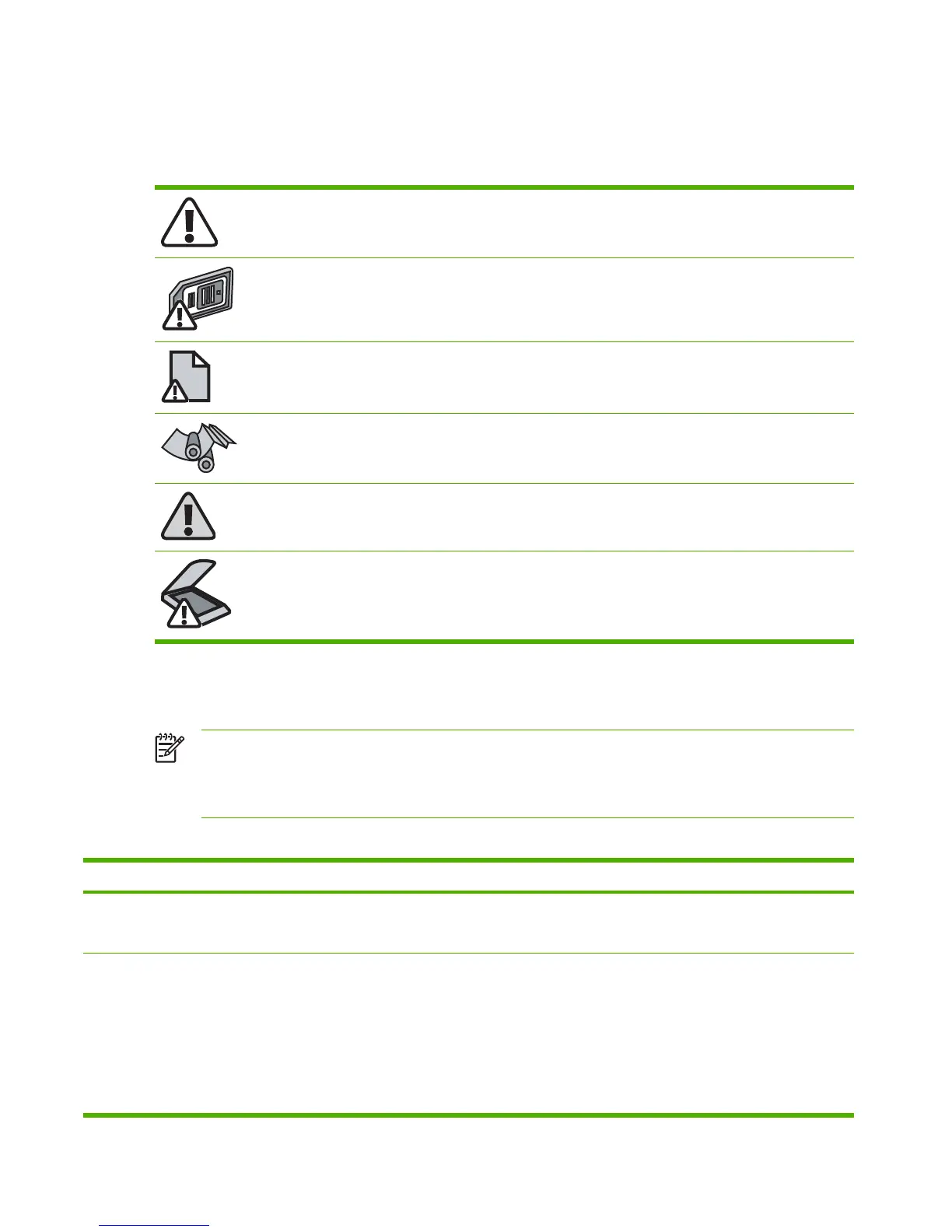Control-panel messages
The following are control-panel warning icons that may be seen on the HP Color LaserJet CM1017
MFP.
General error
Memory card error
Paper error
Paper jam
Attention
Scanner error
The following tables display information about control-panel error messages. The messages are
grouped by general error type.
NOTE For all supplies-related issues, open the front door of the MFP and perform a physical
inspection of the cartridges for damage such as broken parts, gouges/scratches on the
developer rolls, or excessive leaking. Replace the cartridge if any of the above are found. If
possible, print a Configuration page and note any errors listed.
Table 6-2 Supplies control-panel messages
Control panel message Description Recommended action
HP supplies
installed
This message appears when non-HP toner
cartridges have been replaced by genuine
HP toner cartridges.
No action required. If the error persists,
verify that the E-label-reader guide pins are
not broken.
10.000x Supply error E-label cannot be read or print cartridge is
not properly installed.
10.0000 = Black print cartridge
10.0001 = Cyan print cartridge
10.0002 = Magenta print cartridge
10.0003 = Yellow print cartridge
See Supplies group corrective action, below.
108 Chapter 6 Troubleshooting ENWW
