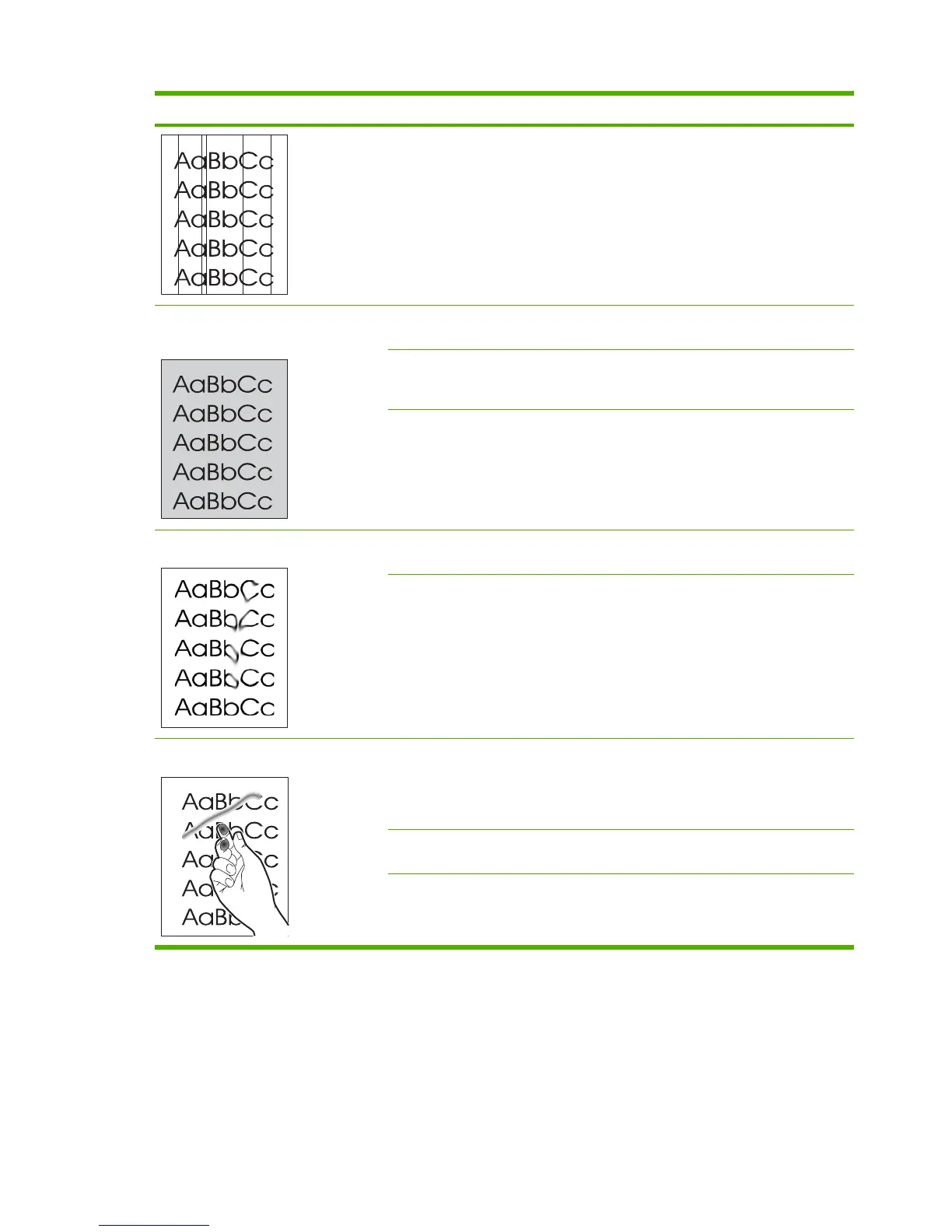Problem Cause Solution
cartridges are used, no messages
appear on the control panel or in the
HP ToolboxFX.
The amount of background toner
shading becomes unacceptable.
The media might not meet HP
specifications.
Use a different paper with a lighter
basis weight.
Very dry (low humidity) conditions can
increase the amount of background
shading.
Check the MFP environment.
One or more print cartridges might be
low. If non-HP print cartridges are
used, no messages appear on the
control panel or in the HP ToolboxFX.
Replace any low print cartridges.
Toner smears appear on the media.
The media might not meet HP
specifications.
Use media that meets HP specifications.
If toner smears appear on the leading
edge of the paper, the media guides
are dirty, or debris has accumulated in
the print path.
Clean the media guides and the paper
path.
The toner smears easily when touched.
The MFP is not set to print on the type
of media on which you want to print.
In the printer driver, select the Paper
tab and set Type is to match the type
of media on which you want to print.
Print speed might be slower when
using heavy paper.
The media might not meet HP
specifications.
Use media that meets HP specifications.
The fuser is damaged. Replace the fuser.
128 Chapter 6 Troubleshooting ENWW
