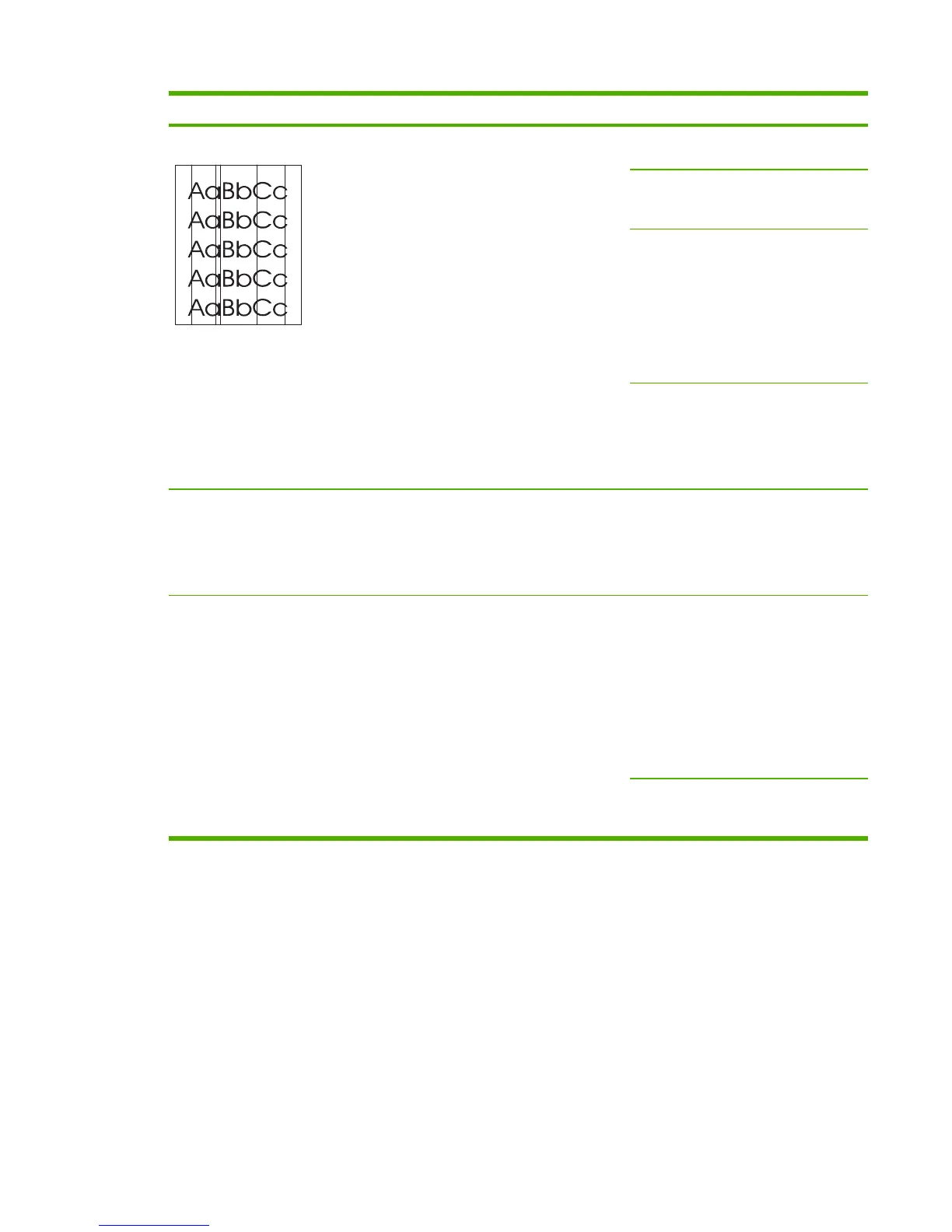Problem Cause Solution
Unwanted lines appear on the copy.
Tray 1 might not
be placed correctly.
Verify that tray 1 is
in place.
The flatbed
scanner might be
dirty.
Clean the paper
path.
An image exists
on the back of the
original, or defects
exist on the
scanner cover.
On the flatbed
scanner, place
three sheets of
clean paper on top
of the original,
close the flatbed
scanner cover,
then re-scan the
original.
If the error persists, print a document
from the computer. If the printed page is
free of the unwanted lines, and if the
flatbed glass is clean, replace the
scanning assembly. See Removing the
scanning assembly.
Black dots or streaks appear on the copy.
Ink, glue,
correction fluid, or
an unwanted
substance might
be on the flatbed
scanner.
Clean the MFP.
Copies are too light or dark.
The device
settings may be
incorrect.
Verify that the
quality settings are
correct on the
device control
panel.
See the device
software Help for
more information
about changing
the settings.
The device might
not be calibrated
correctly.
Calibrate the
device.
ENWW Copy problems 141
