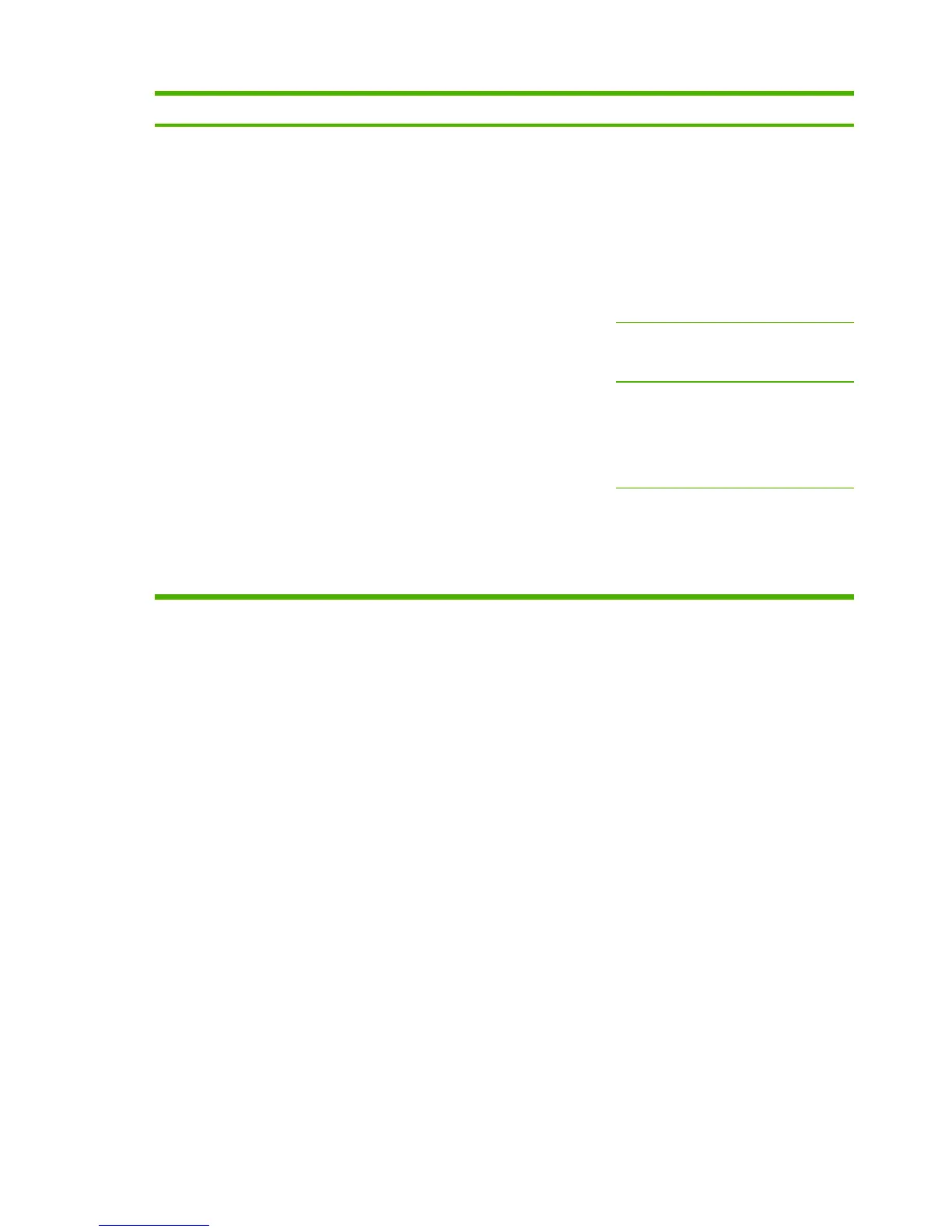Problem Cause Solution
Text is unclear. The device
settings may be
incorrect.
Verify that the
quality settings are
correct on the
device control
panel.
See the device
software Help for
more information
about changing
the settings.
The device might
not be calibrated
correctly.
Calibrate the
device.
The original is of
poor quality.
Try copying
another document.
If the copy is free
of defects, obtain
a better-quality
original.
If the error persists, print a document
from the computer. If the printed page is
free of unclear text, and if the flatbed
glass is clean, replace the scanning
assembly. See Removing the scanning
assembly.
142 Chapter 6 Troubleshooting ENWW
