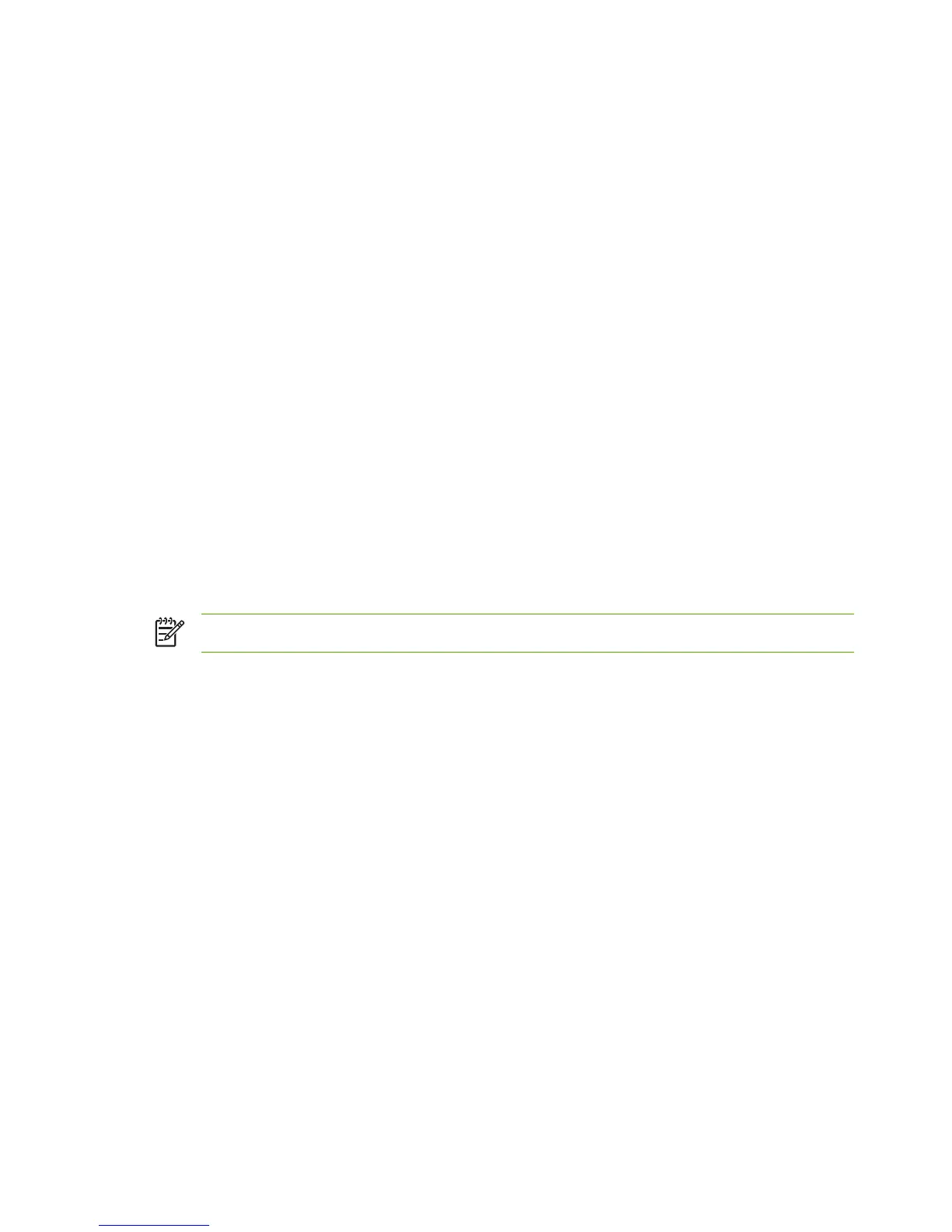Troubleshooting tools
The section describes the tools that can help solve problems with the MFP.
Device pages
This section describes the pages and reports that help diagnose and solve MFP problems.
Demo page
To verify that the MFP is functioning properly, print a Demo page.
Configuration page
The Configuration page lists the current settings and properties of the MFP. Use this page to check
for color plane registration and cartridge half tones. It is possible to print a Configuration page from
the MFP or HP ToolboxFX.
Supplies Status page
The Supplies Status page lists the remaining life of the HP print cartridges. It also lists the estimated
pages remaining, number of pages printed, and other supplies information. Print a Supplies Status
page from the MFP or HP ToolboxFX.
Error report
The 2ndary Service menu contains an error report that can help diagnose problems.
NOTE If the 2ndary Service menu is already unlocked, skip to step 4.
1. Press Menu.
2. Press and hold the Left arrow and Cancel buttons simultaneously.
3. Release the Left arrow and Cancel buttons.
4. Press Menu.
5. Press the navigation arrows to select 2ndary Service.
6. Press OK.
7. Press the navigation arrows to select Service Reports.
8. Press OK.
9. Press the navigation arrows to select Error Report.
10. Press OK to print the report.
HP ToolboxFX
HP ToolboxFX is a software application used for problem solving tasks.
154 Chapter 6 Troubleshooting ENWW
