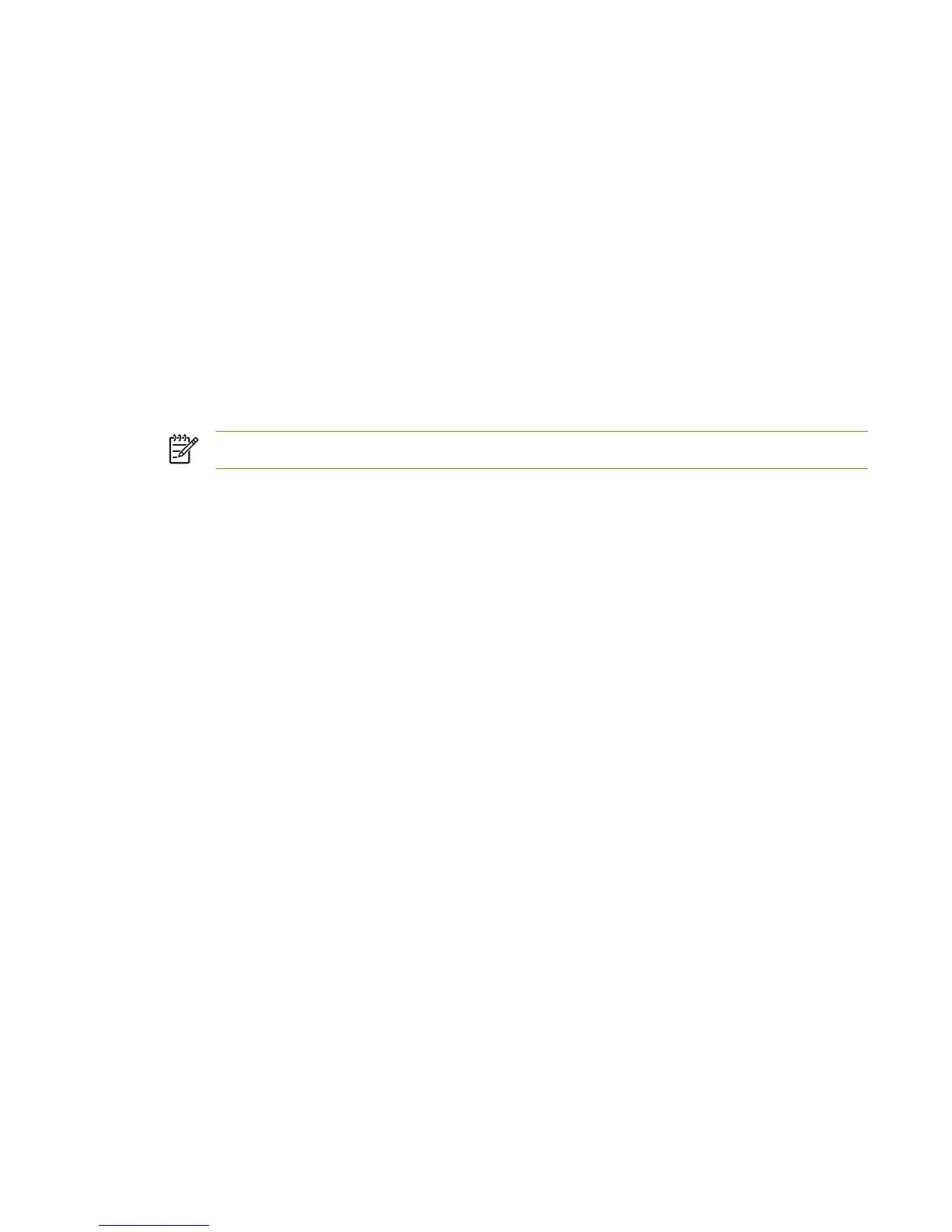3. Release the Left arrow and Cancel buttons.
4. Press Menu.
5. Press the navigation arrows to select 2ndary Service.
6. Press OK.
7. Press the navigation arrows to select Memory Cards.
8. Press OK.
9. Press the navigation arrows to select Enabled or Disabled.
10. Press OK.
Cleaning the ETB
To clean the ETB, use the following procedure:
NOTE If the 2ndary Service menu is already unlocked, skip to step 4.
1. Press Menu.
2. Press and hold the Left arrow and Cancel buttons simultaneously.
3. Release the Left arrow and Cancel buttons.
4. Press Menu.
5. Press the navigation arrows to select 2ndary Service.
6. Press OK.
7. Press the navigation arrows to select Clean ETB.
8. Press OK.
9. Press OK again to begin the cleaning process.
ENWW Service mode functions (SERVICE ONLY) 153
