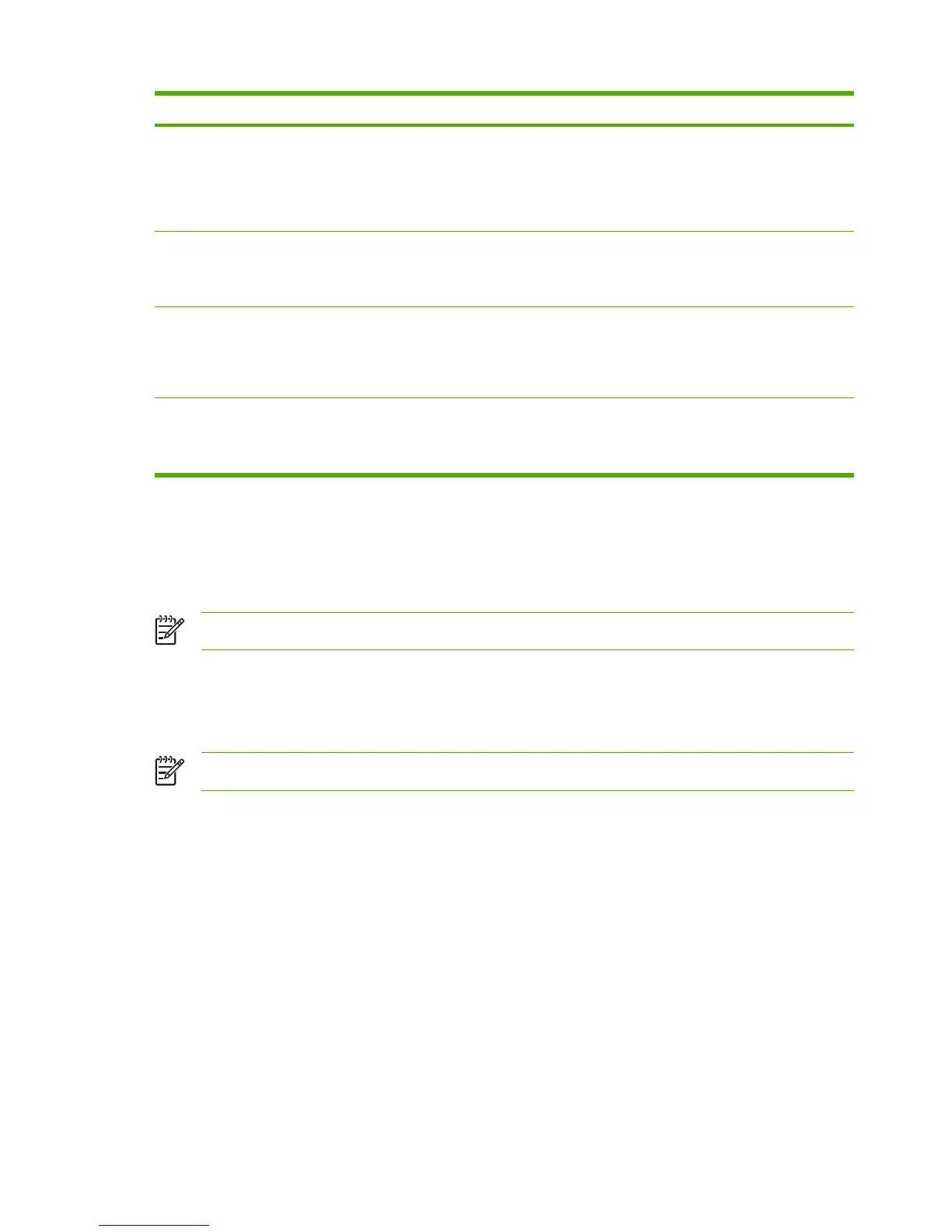Print density settings Description
between light and dark colors (equivalent to a negative
highlight adjustment and a positive shadow adjustment), use
a positive contrast setting. To decrease the difference
between light and dark colors (equivalent to a positive
highlight adjustment and a negative shadow adjustment),
use a negative contrast setting.
Highlights Highlight colors are colors near white. To make highlight
colors darker, use a positive highlight setting, and to make
highlight colors lighter use a negative highlight setting. This
adjustment does not affect midtone or shadow colors.
Midtones Midtone colors are about halfway between white and solid
density. To make midtone colors darker, use a positive
midtone setting, and to make midtone colors lighter use a
negative highlight setting. This adjustment does not affect
highlight or shadow colors.
Shadows Shadow colors are colors near solid density. To make
shadow colors darker, use a positive shadow setting, and to
make shadow colors lighter use a negative shadow setting.
This adjustment does not affect highlight or midtone colors.
Paper types
Use these HP ToolboxFX Paper types options to configure print modes that correspond to the
various media types. When selecting Restore modes, all of the modes are reset to the factory
settings.
NOTE Click Apply to make the changes take effect.
System setup
Use the HP ToolboxFX system settings options to configure miscellaneous print settings. These
settings are not available from the control panel.
NOTE Click Apply to make the changes take effect.
Service
During the printing process, paper, toner, and dust particles can accumulate inside the MFP. Over
time, this buildup can cause print-quality problems such as toner specks or smearing. HP ToolboxFX
provides an easy method for cleaning the paper path.
Device Polling Page
The HP ToolboxFX periodically communicates with your device to determine device status and
enable features. Use the Polling Page to turn off pop-up alerts and the Scan To and Start Scan
buttons located on the device.
Print Settings
The HP ToolboxFX Print Settings folder contains links to the following main pages:
40 Chapter 3 Managing and maintenance ENWW
