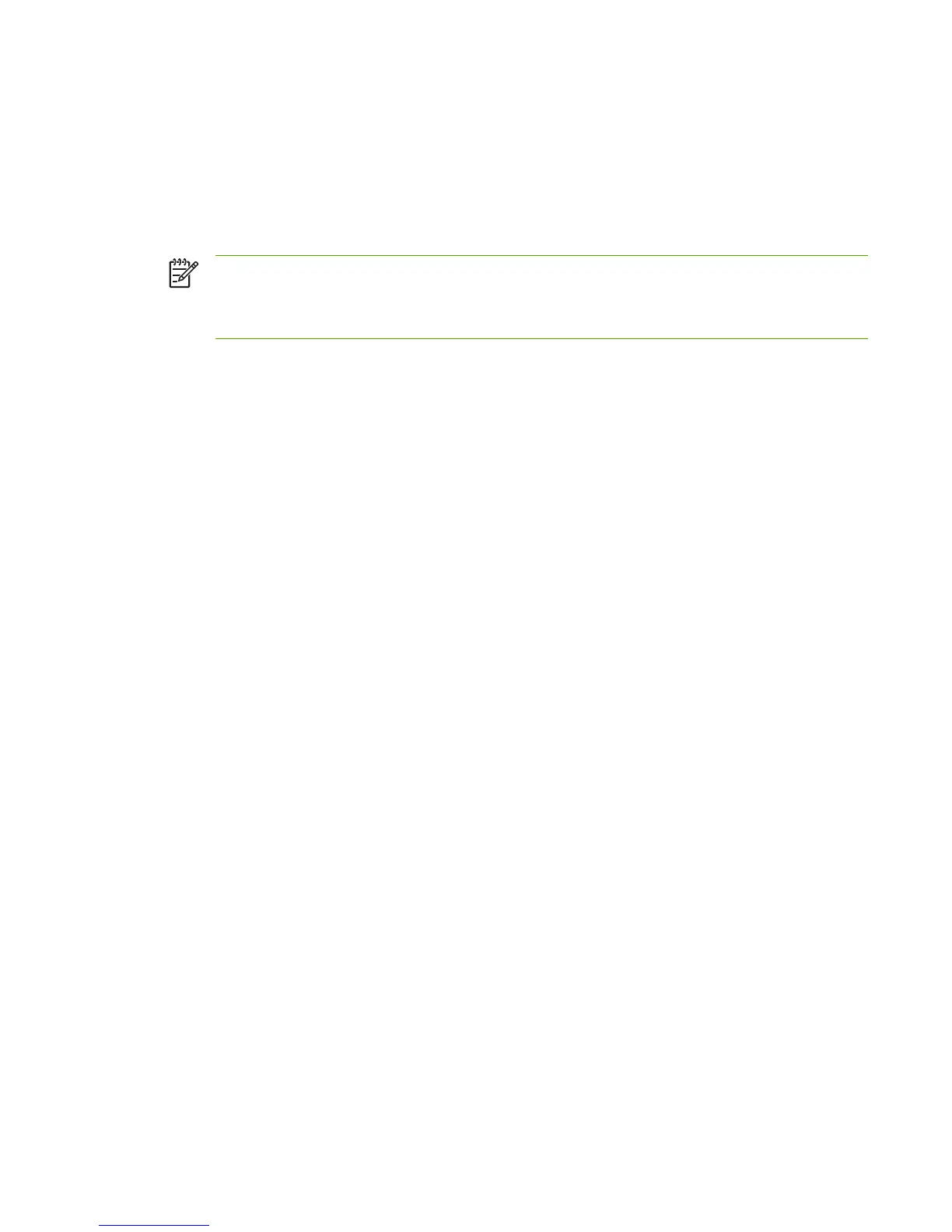The embedded Web server works when the MFP is connected to an IP-based network. The
embedded Web server does not support IPX-based or AppleTalk MFP connections. Internet access
is not required to open and use the embedded Web server.
Open the embedded Web server
To open the embedded Web server, open a supported Web browser and type the device IP address
in the address/URL field. (To find the IP address, print a Configuration page.)
NOTE If there is no access to the embedded Web server using the IP address, try using the
host name.
NOTE After the URL is open, bookmark it for easy return.
The embedded Web server has four tabs that contain MFP settings and information:
●
Status tab
●
System tab
●
Print tab
●
Networking tab
Status tab
The Status tab consists of the following pages:
●
Device Status. Displays the remaining life of HP supplies. Zero percent (0%) indicates that a
supply is empty.
●
Supplies Status. Displays the remaining life of HP supplies. , along with supplies serial
numbers and usage information. To order new supplies, click Order Supplies in the top-right
portion of the page. Internet access is required to visit any Web site.
●
Device Configuration. Displays the product information found on the MFP Configuration page,
such as page counts, print settings, and paper options.
●
Network Summary. Displays network hardware configuration, enabled network features, TCP/
IP settings, and other network-related information.
●
Print Info Pages. Provides a remote way to print a PCL font list, PCL6 font list, PS font list, or
Supplies page.
●
Event Log. Displays the MFP event log.
System tab
This tab allows MFP configuration from a computer. The System tab can be password protected. If
this MFP is networked, always consult with the MFP administrator before changing settings on this
tab.
The System tab contains these pages:
●
Device Information. Configure device naming and ownership information from this page.
●
Paper Handling. Configure paper handling settings from this page.
ENWW Management tools 43
