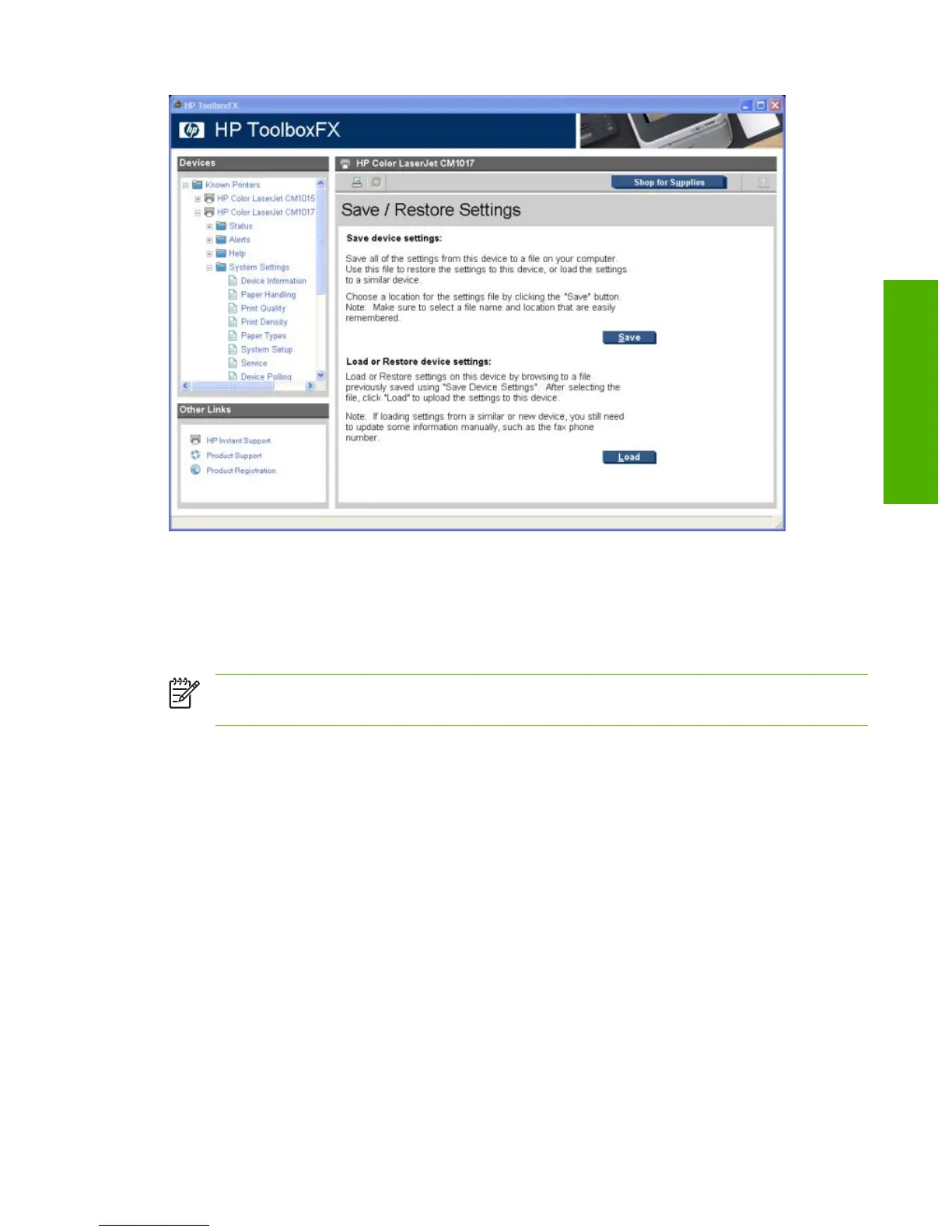Figure 2-64 Save / Restore Settings screen
Click Save, the Save as dialog box might be hidden. Look behind the browser window or on the task
bar.
Settings that were saved from a previous HP product cannot be restored. Only settings that were saved
from an HP Color LaserJet CM1015 MFP/CM1017 MFP can be restored.
NOTE The HP ToolboxFX will not function until settings have been fully loaded and the HP Color
LaserJet CM1015 MFP/CM1017 MFP control panel returns to the Ready state.
Password
Use the Password screen to set a password for the HP Color LaserJet CM1015 MFP/CM1017 MFP.
ENWW HP ToolboxFX 85
Software description
