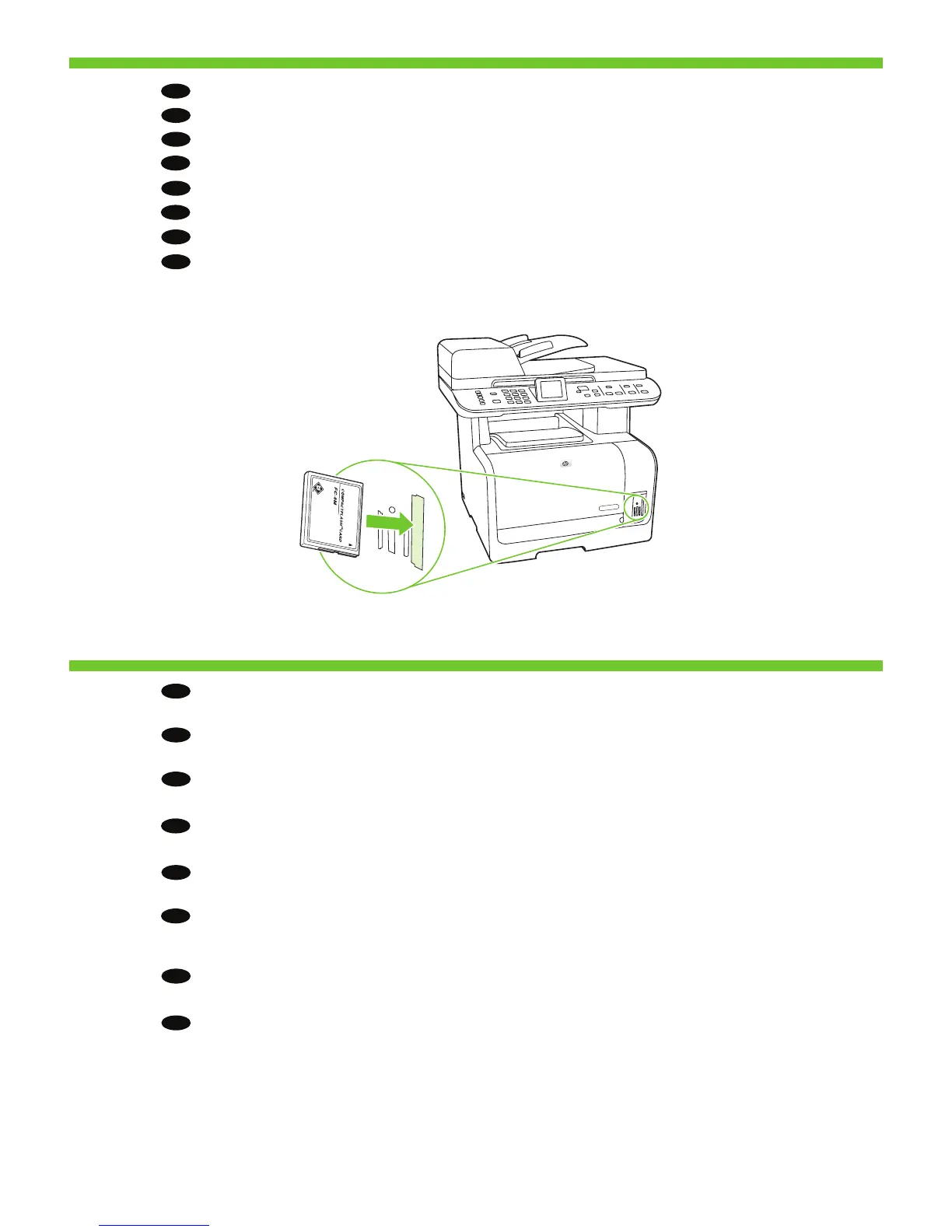19
18
10
Print a Configuration Report, Press Setup, select Reports, press OK, select Configuration Report, press OK to
test printing.
Optional: Insert a memory card into the reader and view photos on the display.
Facultatif : insérez une carte mémoire dans le lecteur et visualisez les photos à l’écran.
Imprimez un Rapport de configuration, appuyez sur Configuration, sélectionnez Rapports, appuyez sur OK,
sélectionnez Rapport de configuration, appuyez sur OK pour tester l’impression.
Optional: Setzen Sie eine Speicherkarte in das Lesegerät ein, und zeigen Sie Fotos auf dem Display an.
Drucken Sie einen Konfigurationsbericht aus. Drücken Sie Setup, wählen Sie Berichte, drücken Sie OK, wählen
Sie Konfigurationsbericht, und drücken Sie OK, um das Drucken zu testen.
Opzionale: Inserire una scheda di memoria nel lettore e visualizzare le fotografie sul display.
Stampare un Rapporto di configurazione. Premere Impostazione, selezionare Rapporti, premere OK,
selezionare Rapporto di configurazione, premere OK per provare la stampa.
Opcional: inserte una tarjeta de memoria en el lector y examine las fotos en la pantalla.
Imprima un informe de configuración. Pulse Configuración, seleccione Informes, pulse OK, seleccione Informe
config., pulse OK para realizar una prueba de impresión.
Opcional: introduïu una targeta de memòria al lector i visualitzeu les fotos a la pantalla.
Imprimiu un Informe de configuració, premeu Setup (Configuració), seleccioneu Reports (Informes), premeu
OK (D’acord), seleccioneu Configuration Report (Informe de configuració) i premeu OK (D’acord) per imprimir
una prova.
Optioneel: plaats een geheugenkaart in de kaartlezer en bekijk de foto’s op het display.
Druk een configuratierapport af. Druk op Setup, selecteer Rapporten, druk op OK, selecteer
Configuratierapport en druk op OK om het afdrukken te testen.
Opções: insira um cartão de memória na leitora e veja as fotos no visor.
Imprima um Relatório de configuração, pressione Configuração, selecione Relatórios, pressione OK, selecione
Relatório de configuração, pressione OK para testar a impressão.
EN
ES
PT
CA
NL
FR
DE
IT
EN
ES
PT
CA
NL
FR
DE
IT
