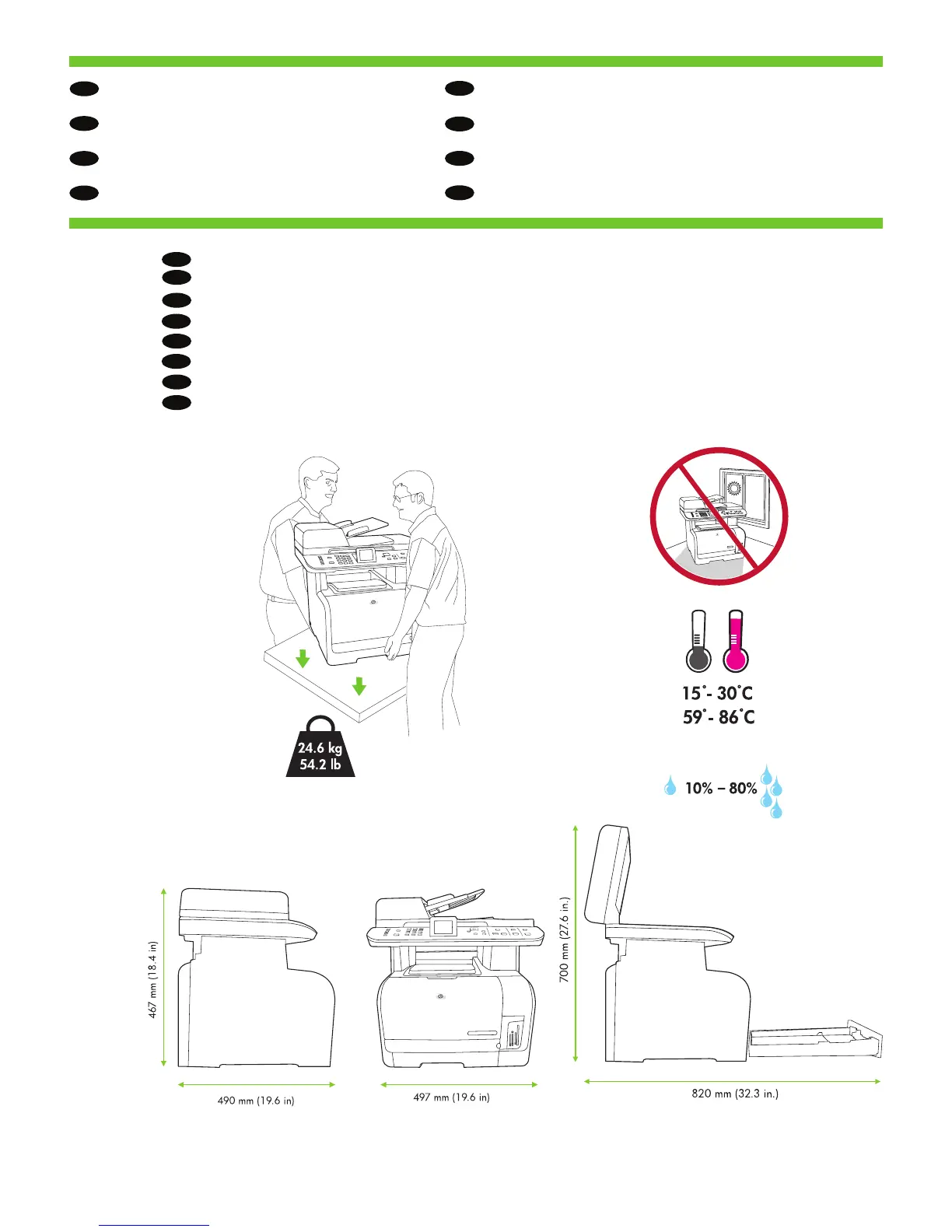2
Prepare the site
Select a sturdy, well-ventilated, dust free area to position the product.
Choisissez un endroit stable, bien ventilé, à l’abri de la poussière pour placer le produit.
Préparez le site
Stellen Sie das Gerät in einem gut belüfteten und staubfreien Bereich auf einem soliden Untergrund auf.
Aufstellort vorbereiten
Per posizionare il prodotto, scegliere un’area ben ventilata, poco esposta alla polvere.
Preparazione dell’ambiente
Seleccione un lugar sólido, bien ventilado y sin polvo en el que colocar el producto.
Preparación del lugar de instalación
Trieu una zona sòlida, ben ventilada i on no hi hagi pols per ubicar el producte.
Preparació del lloc d’instal·lació
Kies een stevige, goed geventileerde, stofvrije plaats voor het product.
Voorbereidingen
Escolha uma área limpa, arejada e resistente para posicionar o produto.
Preparação do local
EN
ES
PT
CA
NL
FR
DE
IT
EN
ES
PT
CA
NL
FR
DE
IT
