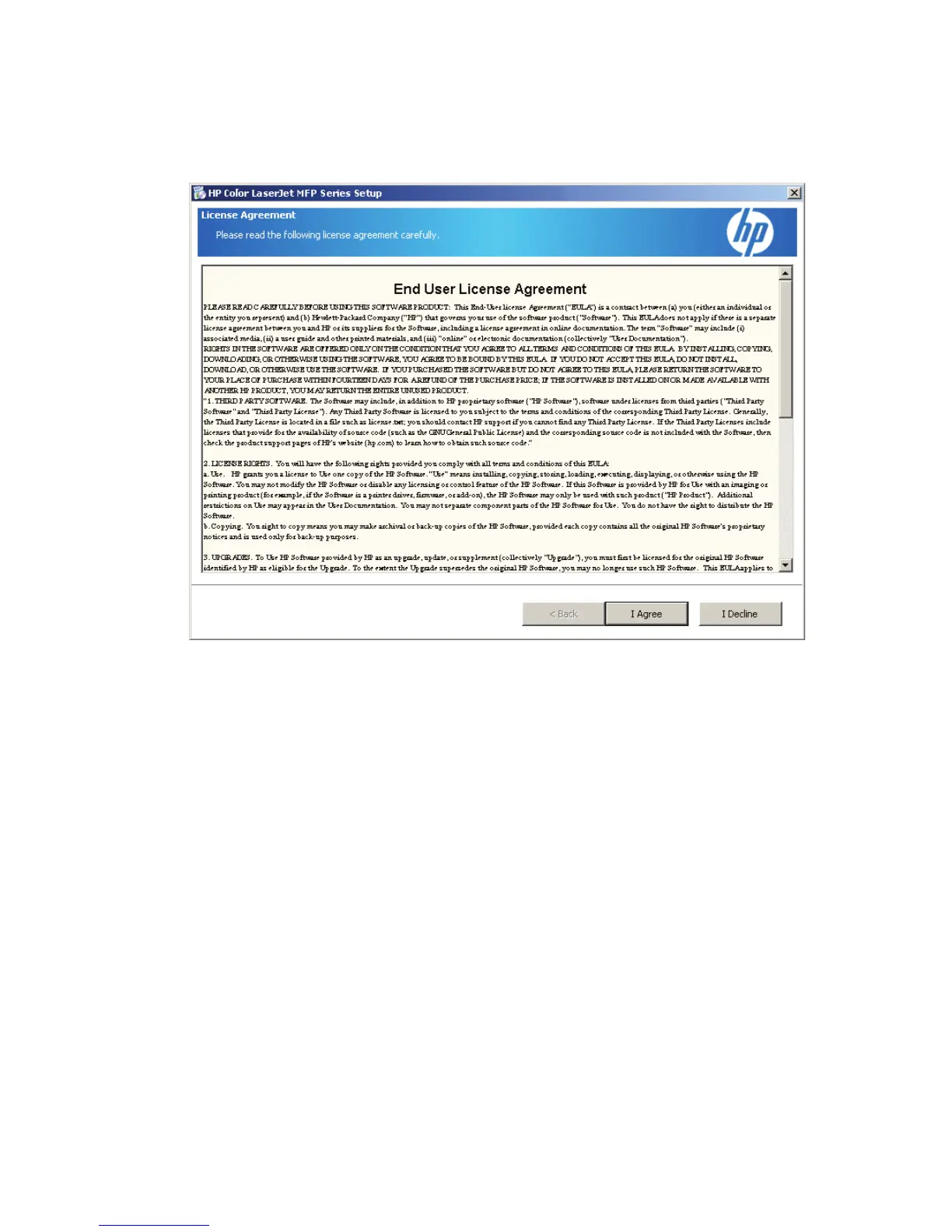10. On the Automatically Check for Updates window, click Yes, please check for updates
automatically (recommended) or No, I prefer to do this myself; then, click Next. The End User
License Agreement window opens.
Figure 3-34 Recommended Install (Advanced) – End User License Agreement window
11. Click I Agree to continue the installation, or click I Decline to cancel the installation.
144 Chapter 3 Installing Windows solutions software components ENWW
