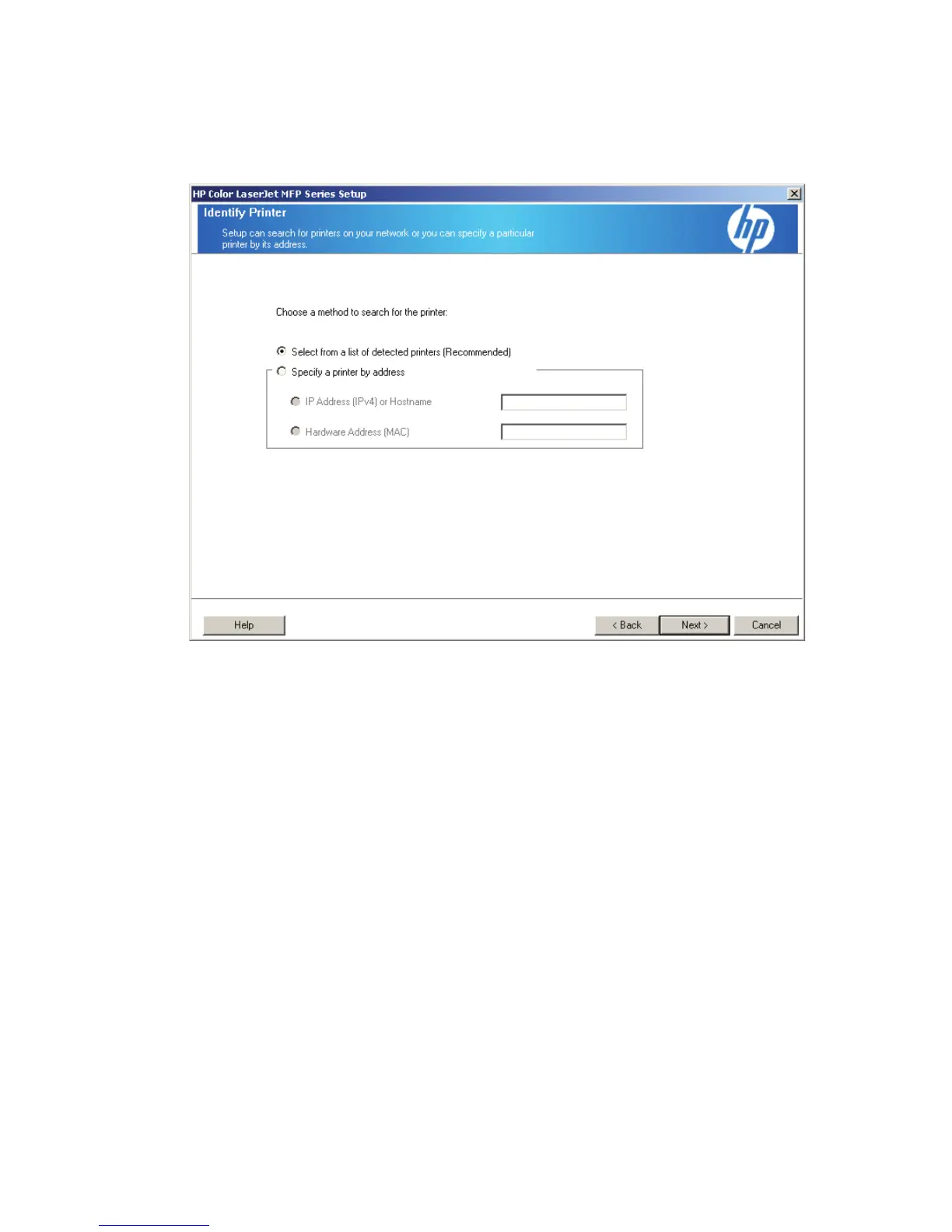15. Once the USB cable is connected from the computer to the product, the install continues
automatically. The Congratulations! window opens indicating the install is complete. Continue to
step 19.
Figure 3-38 Identify Printer window
16. On the Identify a printer window, click Select from a list of detected printers
(Recommended) or Specify a printer by address and type the address of the product in the field
provided. Then, click Next.
148 Chapter 3 Installing Windows solutions software components ENWW
