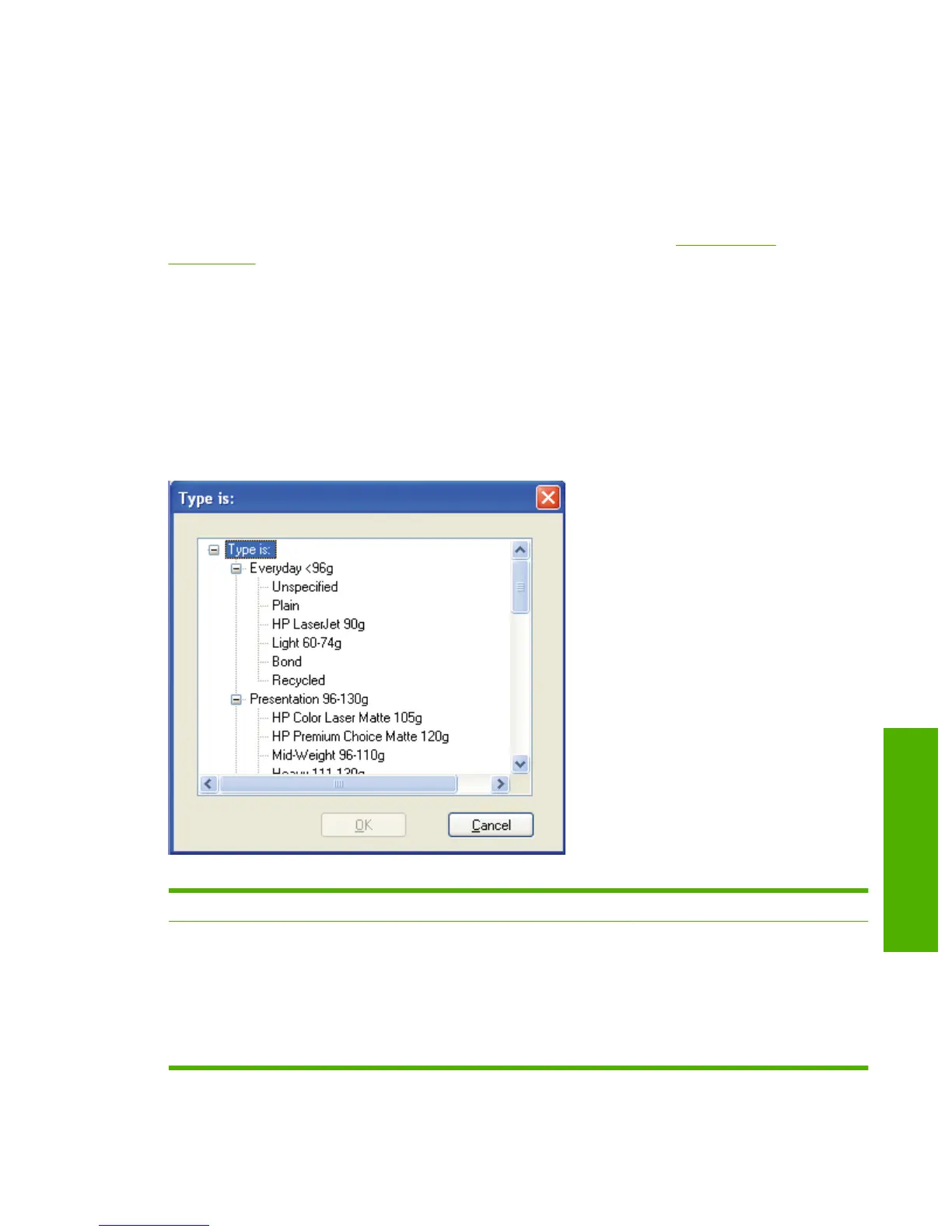The Paper source: drop-down menu can contain the following options:
●
Automatically Select
●
Printer auto select
The default setting is Automatically Select. When this is selected, the product uses the source tray
that supports the selected paper size. For the other options, make sure that the correct paper size is
loaded in the source tray. For more information about paper sources, see
Paper Options
on page 254
Paper type:
The Paper type: drop-down menu shows a selection of the paper types that the product supports. When
you use the default setting, Unspecified, the product uses the default paper type, which is usually
Plain.
To view additional supported paper types, select More in the Paper type: drop-down menu. The Type
is: box opens. Select one of the additional paper types and then click OK. Now this option will be
available in the Paper type: drop-down menu.
Figure 4-6 Type is: box
The following table lists the additional supported paper types that are available via the Type is: box.
Paper category Paper type Engine speed
Everyday < 96g
●
Unspecified
●
Plain
●
Plain
●
HP LaserJet 90g
●
Light 60-74g
●
Full
●
Full
●
3/4 speed (6 ppm)
●
Full
●
Full
ENWW Paper/Quality tab features 173
HP PCL 6 and universal
printer-driver (UPD) for
Windows
