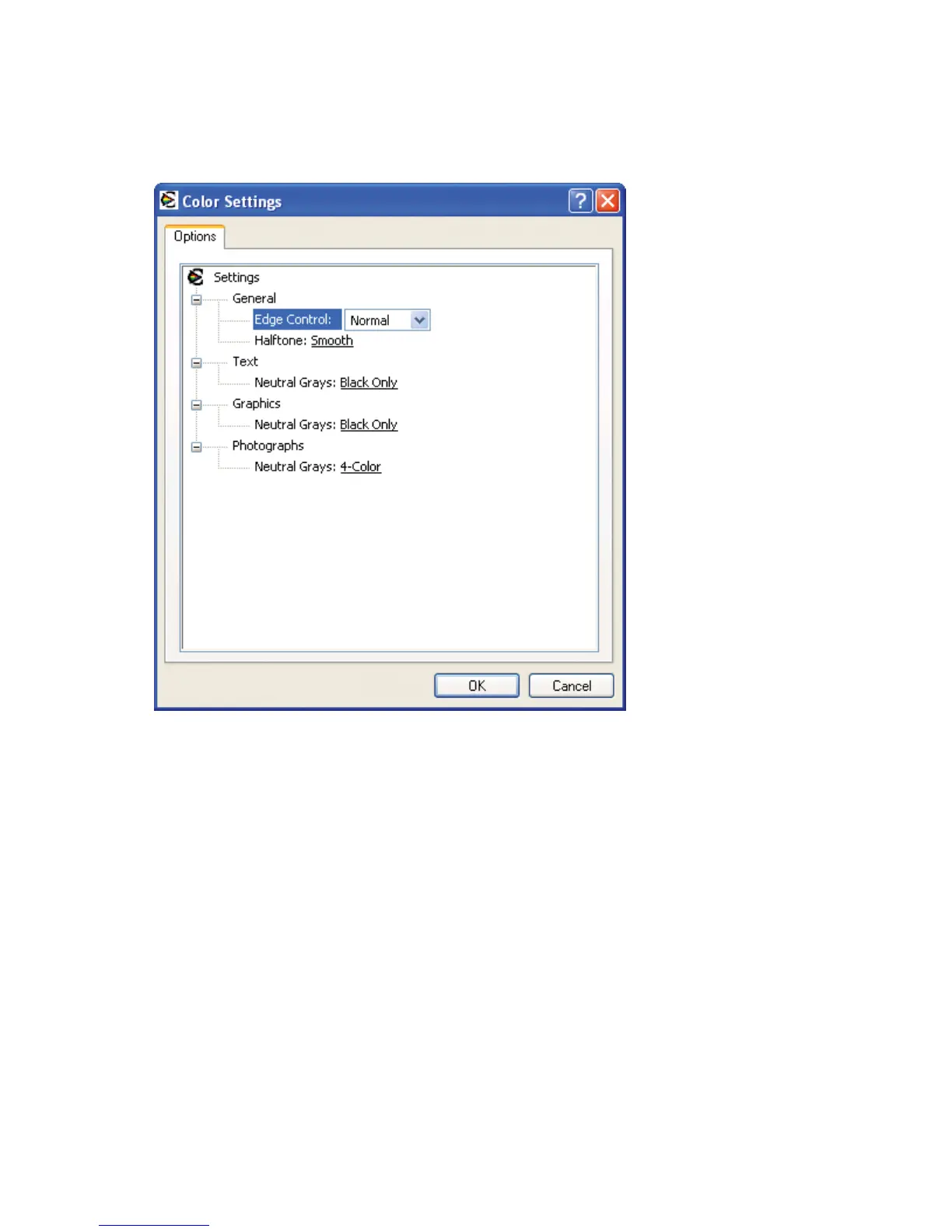To change the settings, make your selections by using the drop-down menus in the Color Settings
dialog box, and then click OK. The following figure shows the Color Settings dialog box with "Custom"
settings.
Figure 4-24 Color tab – Color Settings dialog box
The Color Settings dialog box contains the following controls:
●
General
◦
Edge Control
◦
Halftone
●
Text
◦
Neutral Grays
●
Graphics
◦
Neutral Grays
●
Photographs
◦
Neutral Grays
General
Use the General setting group to control Edge Control and Halftone settings for all color printing.
198 Chapter 4 HP PCL 6 and universal printer-drivers for Windows ENWW
