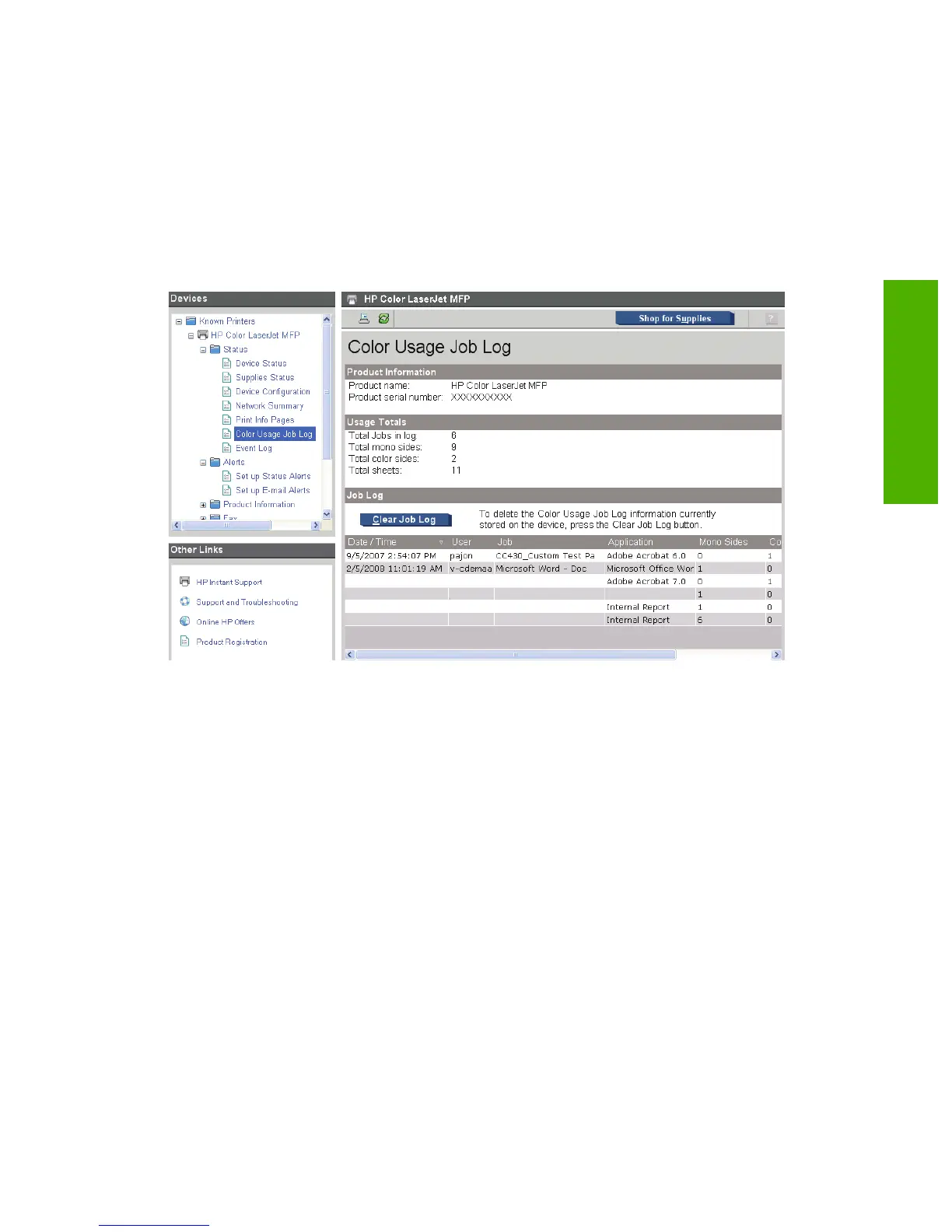Color Usage Job Log
Click the Color Usage Job Log pane to complete the following tasks:
●
Find the product serial number under the Product Information subheading.
●
Check the number of print jobs stored under the Usage Totals subheading. The log also includes
information about how much color the product has used.
●
Delete the currently stored Color Usage Job Log information by selecting the Clear Job Log option.
Figure 2-17 HP ToolboxFX Status folder – Color Usage Job Log pane
ENWW HP ToolboxFX 39
Software Description
