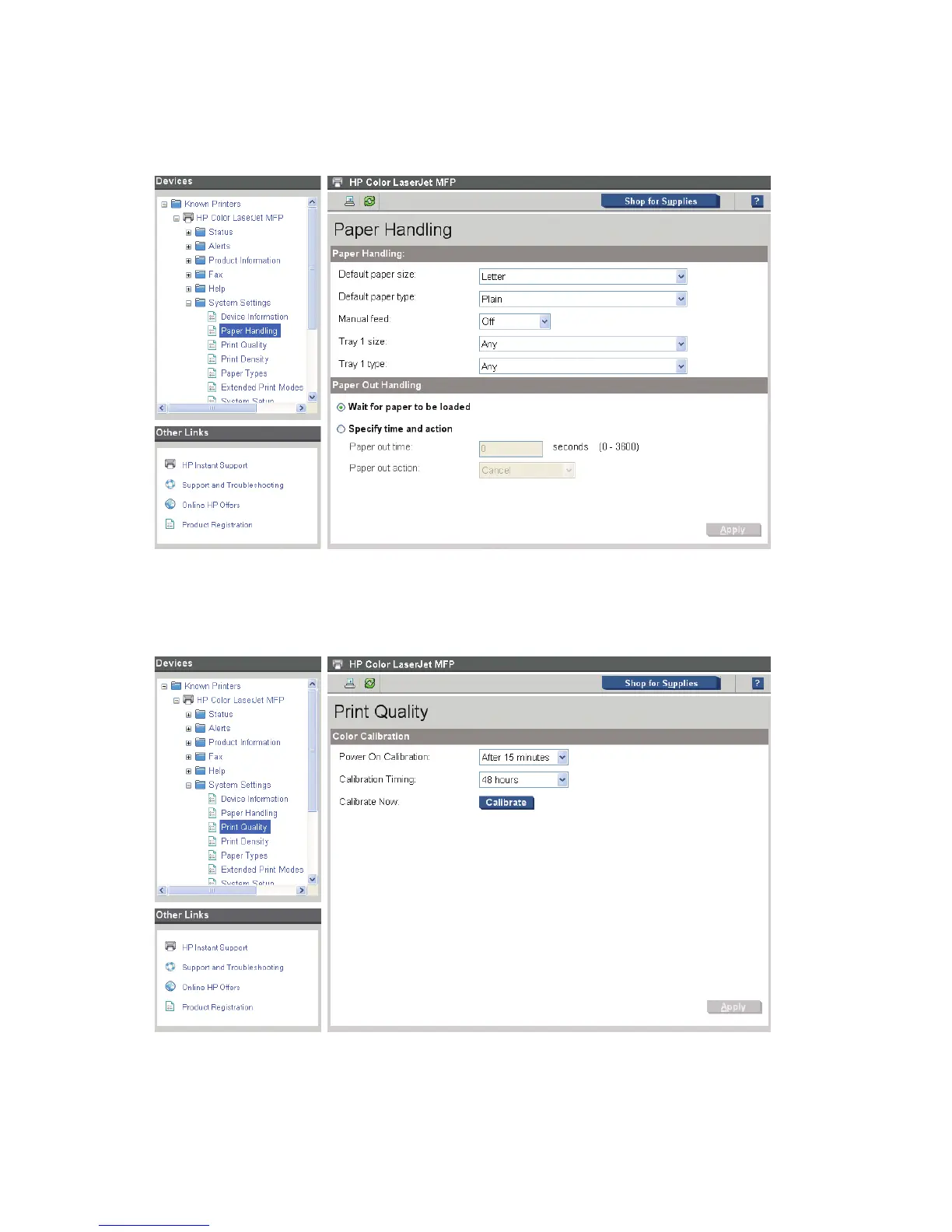Paper Handling
Use the Paper Handling pane to change the paper-handling defaults for the product.
Figure 2-41 HP ToolboxFX System Settings folder – Paper Handling pane
Print Quality
Use the Print Quality pane to change the print-quality defaults for the product.
Figure 2-42 HP ToolboxFX System Settings folder – Print Quality pane
Click Apply to make the changes take effect.
60 Chapter 2 Software description ENWW
