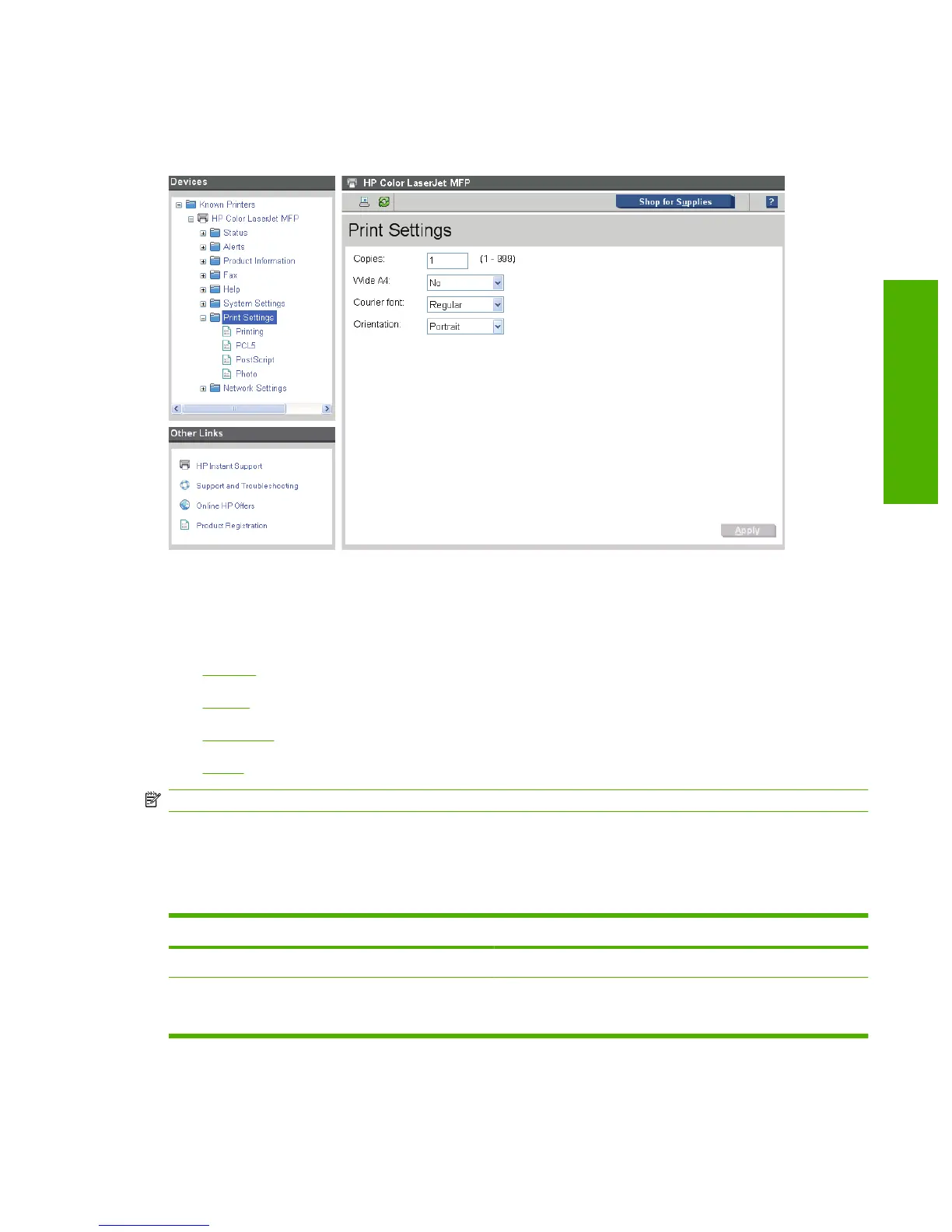Print Settings
Use the Print Settings folder to change the printing defaults for the product.
Figure 2-56 HP Toolbox FX Print Settings folder
Print Settings folder
Use the Print Settings folder to change the printing defaults for the product. This folder displays the
following panes:
●
Printing
●
PCL5c
●
PostScript
●
Photo
NOTE: The Printing pane displays the same information as the Print Settings folder.
Printing
The following table shows the options and settings that are available on the Printing pane:
Table 2-6 Printing options and settings
Option Settings
Copies Type a value from 1 to 999.
Wide A4
●
Yes
●
No (default)
ENWW HP ToolboxFX 73
Software Description
