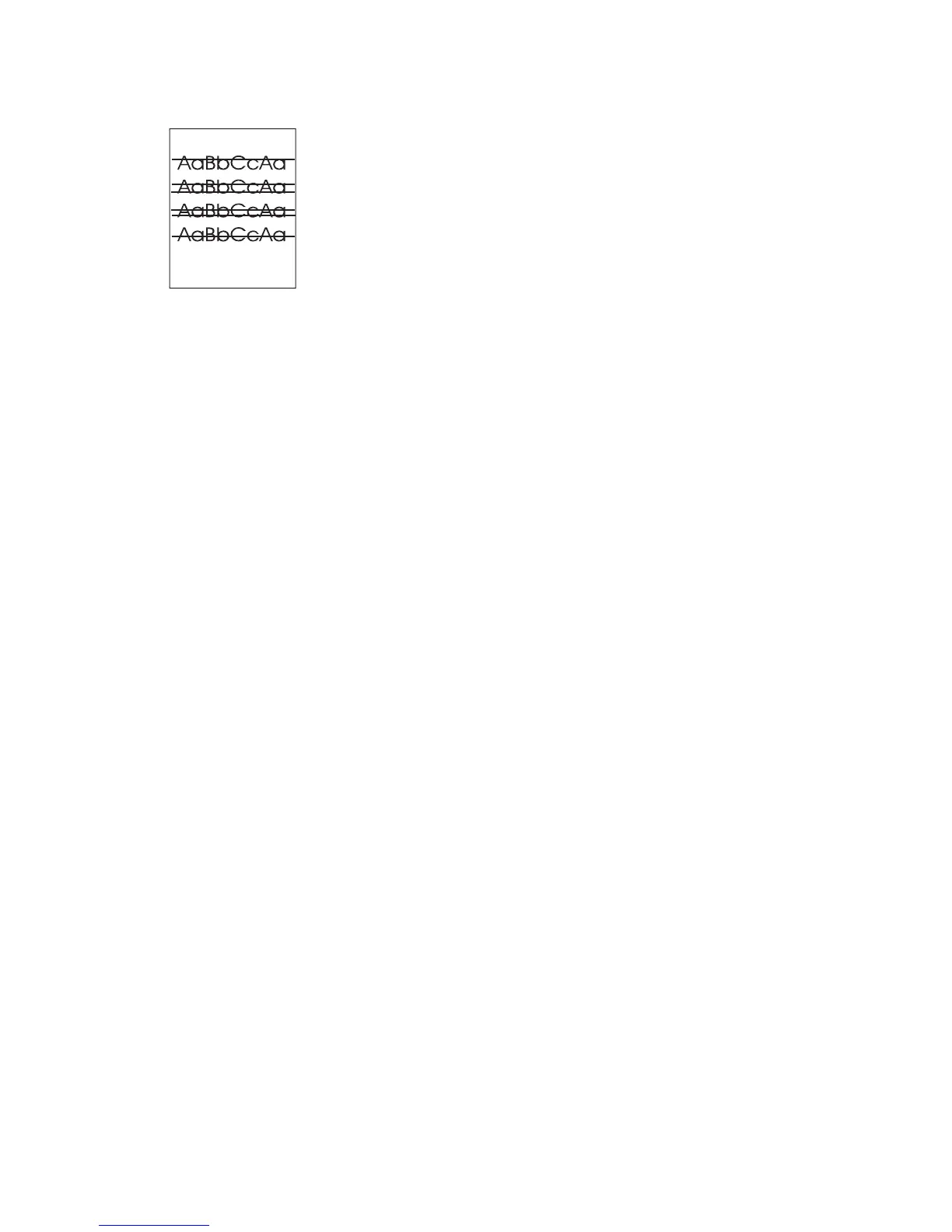Horizontal lines
Defect description
Horizontal lines appear on the page.
Possible causes
The ADF is dirty. Paper is stuck to the scanner glass or lid. The mylar strip is dirty.
Troubleshooting and suggestions
1. Clean the ADF.
2. Verify that no paper is on top of the scanner glass or stuck to the bottom of the scanner lid.
3. If the mylar strip is dirty or worn, replace it. Replacement mylar strips are stored in an envelope
that is underneath the white, vinyl ADF backing. Follow the instructions that are in the envelope.
ENWW Correct print quality and copy quality problems 281
