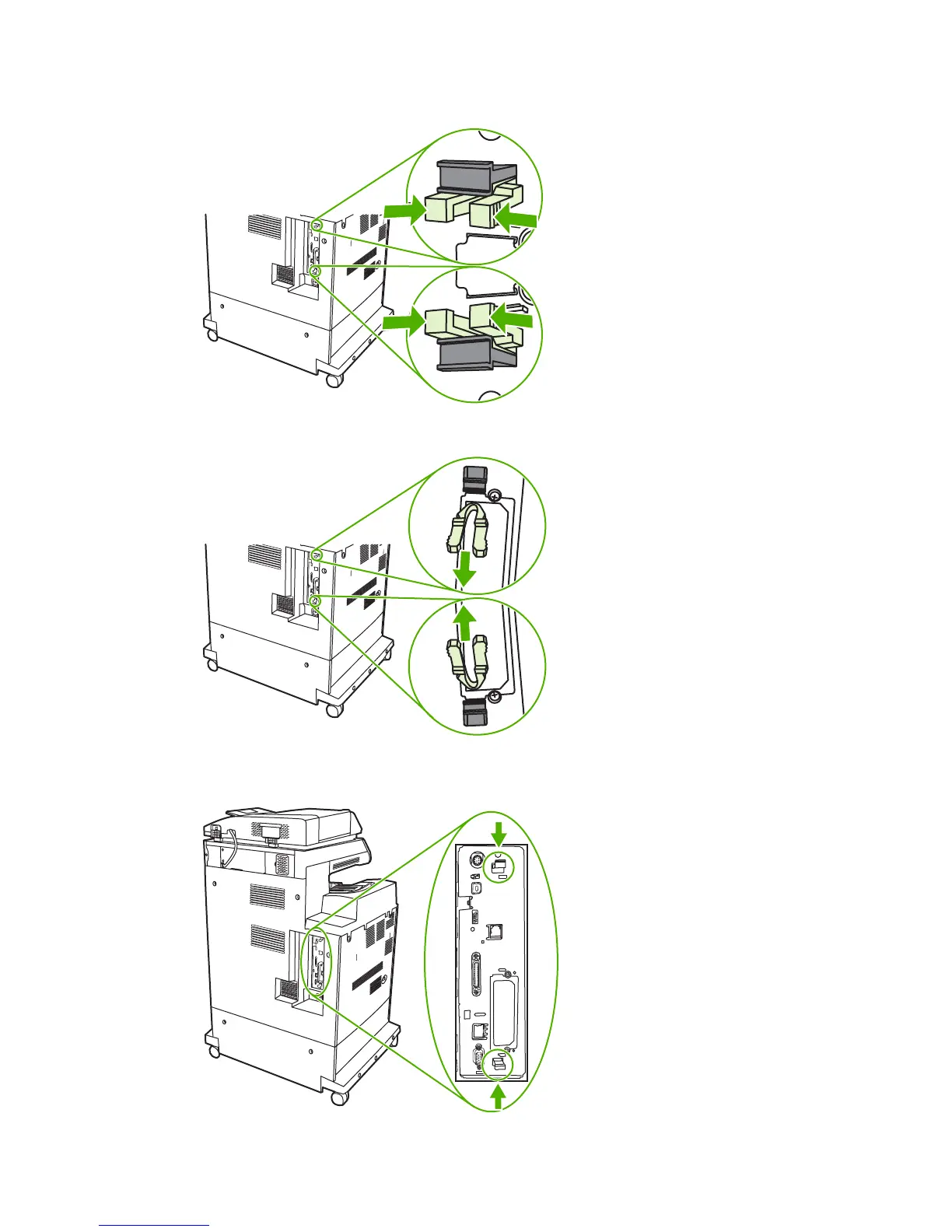3. Locate the gray formatter pressure release tabs on the formatter board in the rear of the MFP.
4. Gently squeeze the tabs and pull them out of the formatter.
5. Gently pull on the black tabs to pull the formatter board from the MFP. Place the formatter board
on a clean, flat, grounded surface.
ENWW Install memory and fonts 331
