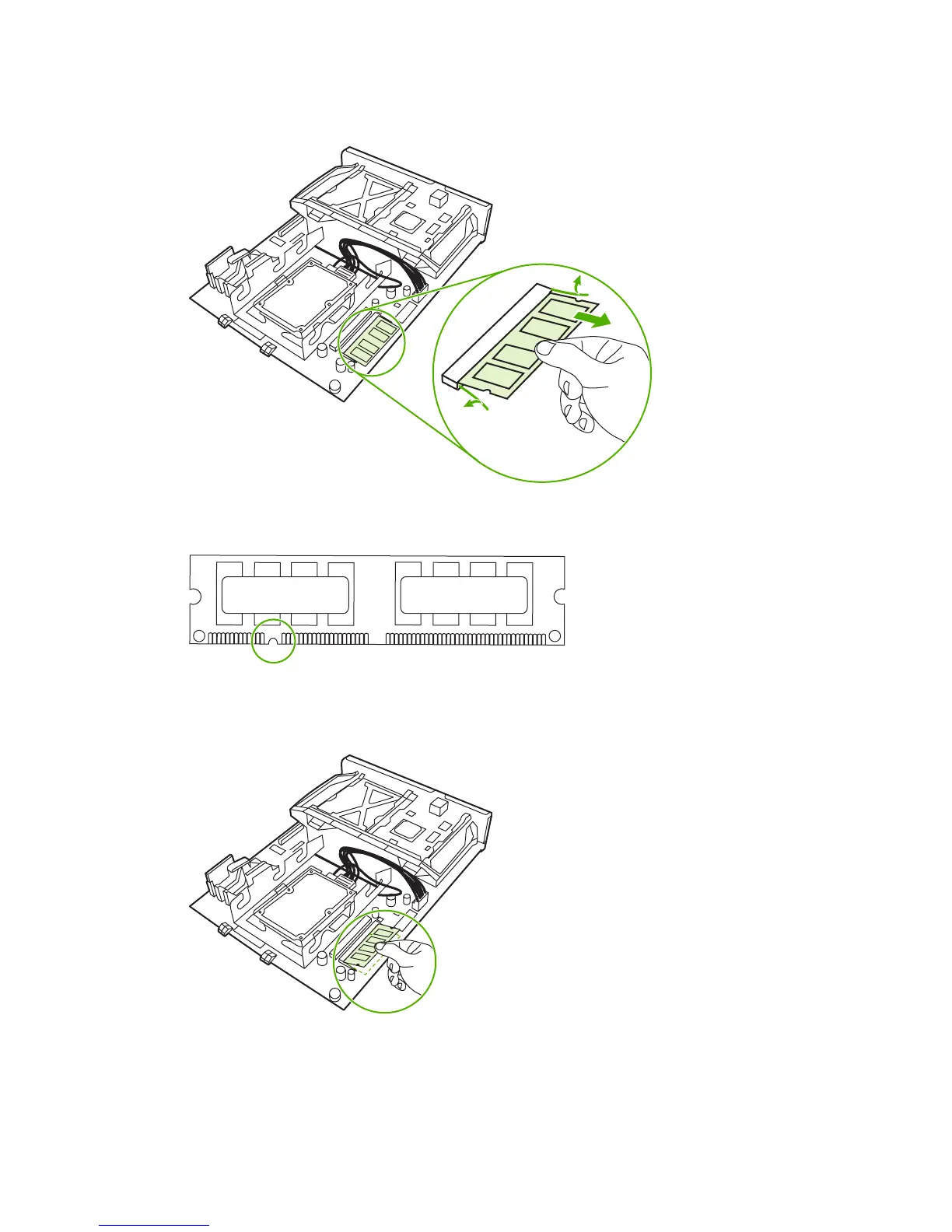6. To replace a DDR DIMM that is currently installed, spread the latches apart on each side of the
DIMM slot, lift the DDR DIMM up at an angle, and pull it out.
7. Remove the new DIMM from the antistatic package. Locate the alignment notch on the bottom
edge of the DIMM.
8. Holding the DIMM by the edges, align the notch on the DIMM with the bar in the DIMM slot at an
angle and firmly press the DIMM into the slot until it is fully seated. When installed correctly, the
metal contacts are not visible.
332 Appendix E Install memory and print server cards ENWW
