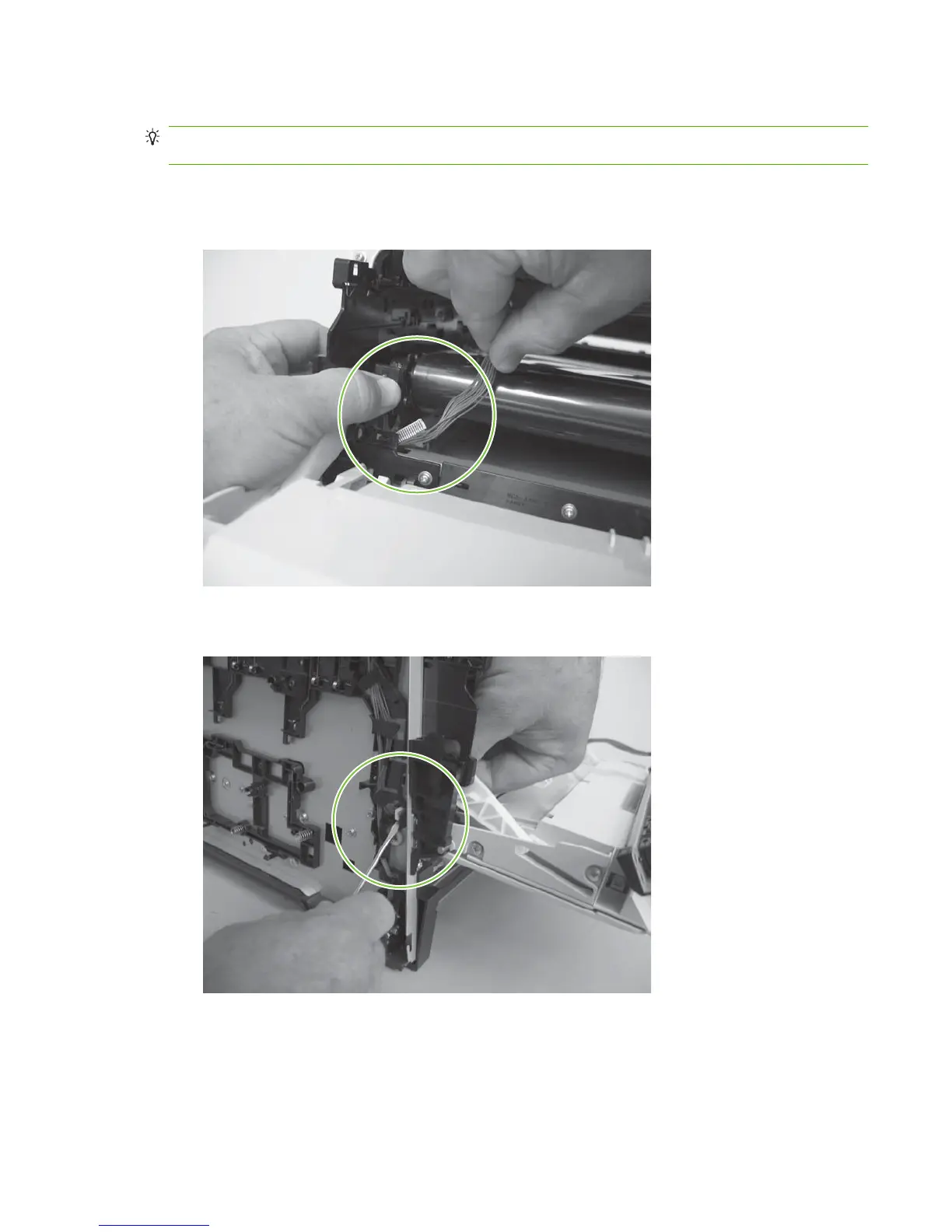Reinstall the color-misregistration sensor assembly
TIP: You might have to attempt this reinstall procedure several times before you successfully pass the
connector through the hole in the chassis.
1. Push the sensor assembly wire-harness connector into the hole in the chassis from the ITB side
of the product.
Figure 6-87 Reinstall the color-misregistration sensor assembly PCA (1 of 2)
2. Use a small flat blade screwdriver to guide the connector through the hole.
Figure 6-88 Reinstall the color-misregistration sensor assembly PCA (2 of 2)
ENWW Components and major assemblies 135
