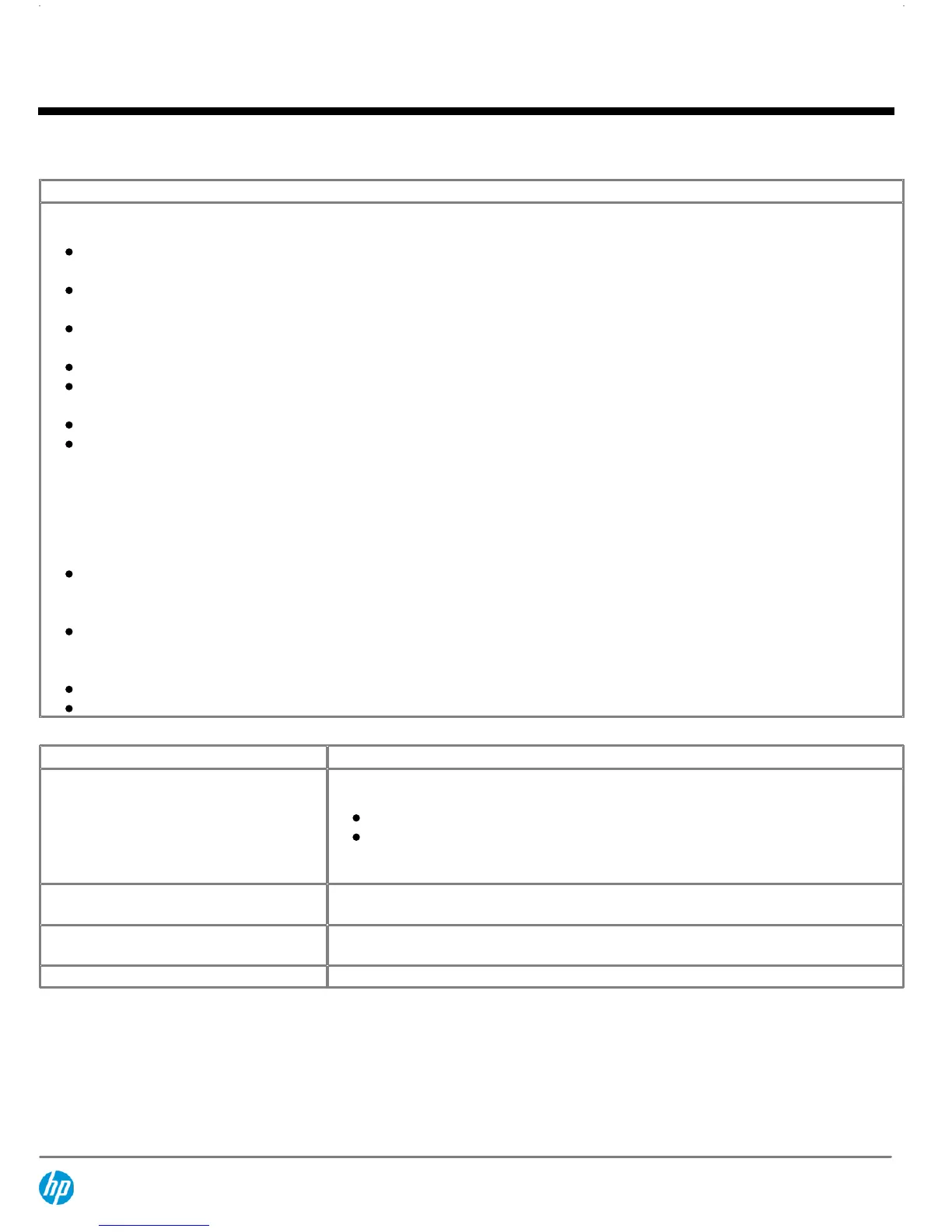ROM BIOS Information
Key features of the HP BIOS include:
Deployment and manageability - HP BIOS provides several technologies that help integrate the HP Business desktop computer
into the enterprise, such as PXE, remote configuration, remote control, and F10 Setup support for 12 languages.
Stability - HP BIOS supports the HP stable product roadmap by releasing only critical BIOS changes to the factory and advanced
change notification.
Security - HP BIOS offers a robust and flexible set of security features to help the system administrator secure their systems
from removal of sensitive data, and help prevent access by unauthorized users. Ability to disable USB ports.
Tracking and tracing capabilities in case of theft available in select countries (subscription sold separately).
Thermal and power management - The HP BIOS provides and enables thermal and power management technologies to assist in
operating the HP Business Desktop computer in any enterprise environment.
Serviceability - HP BIOS provides diagnostic and detailed service information.
Upgrades and recovery - HP BIOS provides numerous ways to upgrade HP Business Desktop computers, including BIOS updates
from within DOS (Flashlite), BIOS updates from within Windows (HPQFlash, SSM), HP Client Manager, and fail-safe recovery. In
addition, the HP Business Desktop BIOS Utilities tool enables replicated BIOS setup throughout the Enterprise; it is available
from within the BIOS software and from the support website.
Additional HP BIOS Features
Administrator password - Also known as the setup password, this helps prevent unauthorized changes to the system
configuration. If the administrator password is not known, the BIOS version cannot be changed and changes cannot be made to
BIOS settings using F10 setup or under the OS.
Advanced Configuration and Power Interface (ACPI) - Represents a significant innovation in power and configuration
management, allowing operating systems and applications to manage power based on activity and usage. Provides power
conservation features under Windows XP.
Mute internal speaker
Disable USB ports
Other Features
Description
ACPI-Ready Hardware
Advanced Configuration and Power Management Interface (ACPI).
Allows the system to wake from a low power mode.
Controls system power consumption, making it possible to place individual cards
and peripherals in a low-power or powered-off state without affecting other
elements of the system.
SMBIOS Ver. 2.6
System Management BIOS, previously known as DMI BIOS, for system management
information
Wired for Management Support
Intel-driven, industry-wide initiative to make Intel architecture-based PCs, servers and
mobile computers more inherently manageable right out of the box and over the network
Dual-State Power Button
Power button acts as both an on/off button and suspend-to-sleep button
QuickSpecs
HP Compaq 6000 Pro Business PC
Technical Specifications
DA - 13411 North America — Version 24 — October 19, 2011
Page 19
