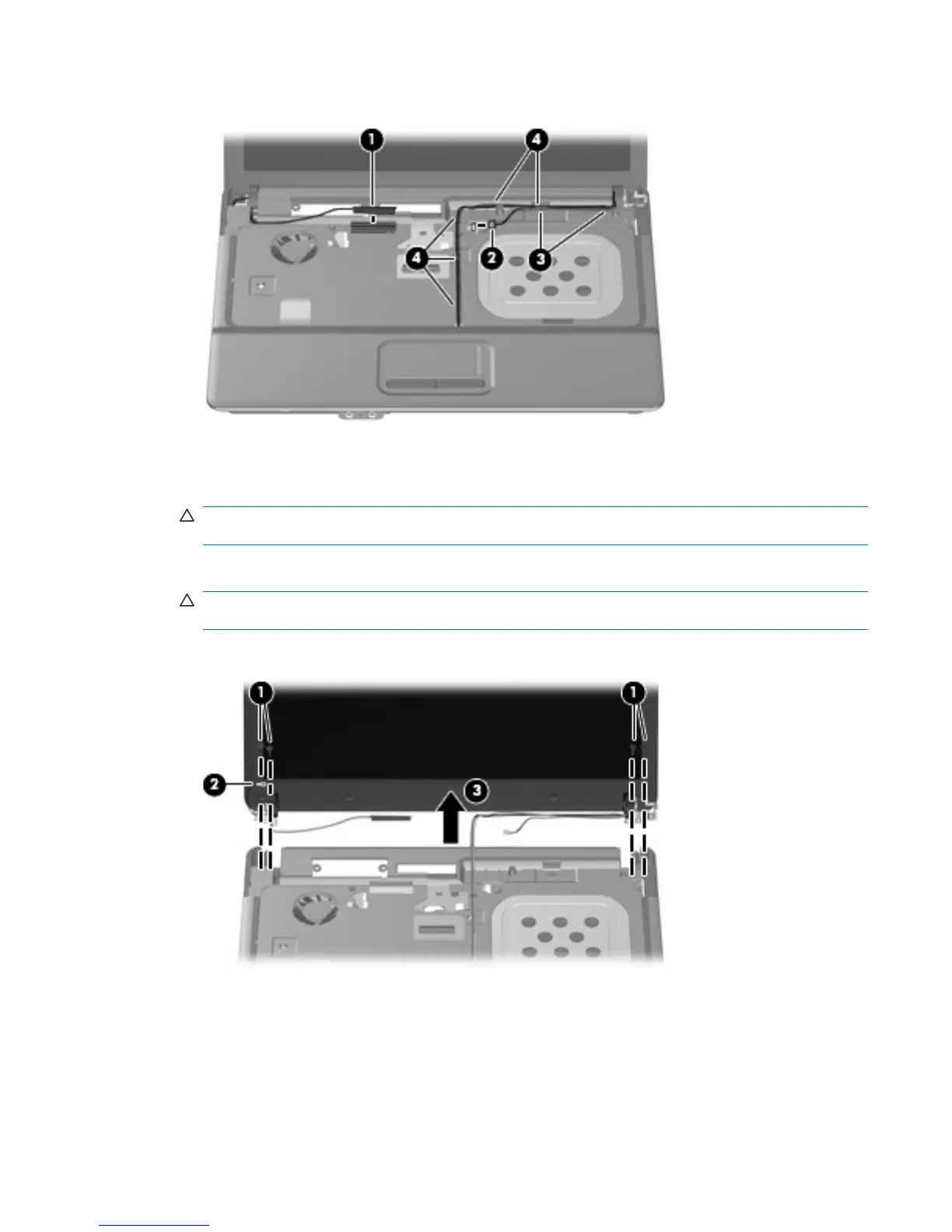5. Remove the wireless antenna cables (4) from the clips and routing channels built into the top cover.
Remove the display assembly:
1. Remove the following:
CAUTION: The display assembly will be unsupported when the following screws are removed.
To prevent damage to the display assembly, support it before removing the screws.
(1) Four slotted Torx ST8M2.5×7.0 screws that secure the display assembly to the computer.
CAUTION: There is a ground loop off the display panel cable (2) that is secured to the left hinge.
Be sure you do not pull or damage the cable.
(3) Lift the display assembly straight up and remove it.
Component replacement procedures 63
