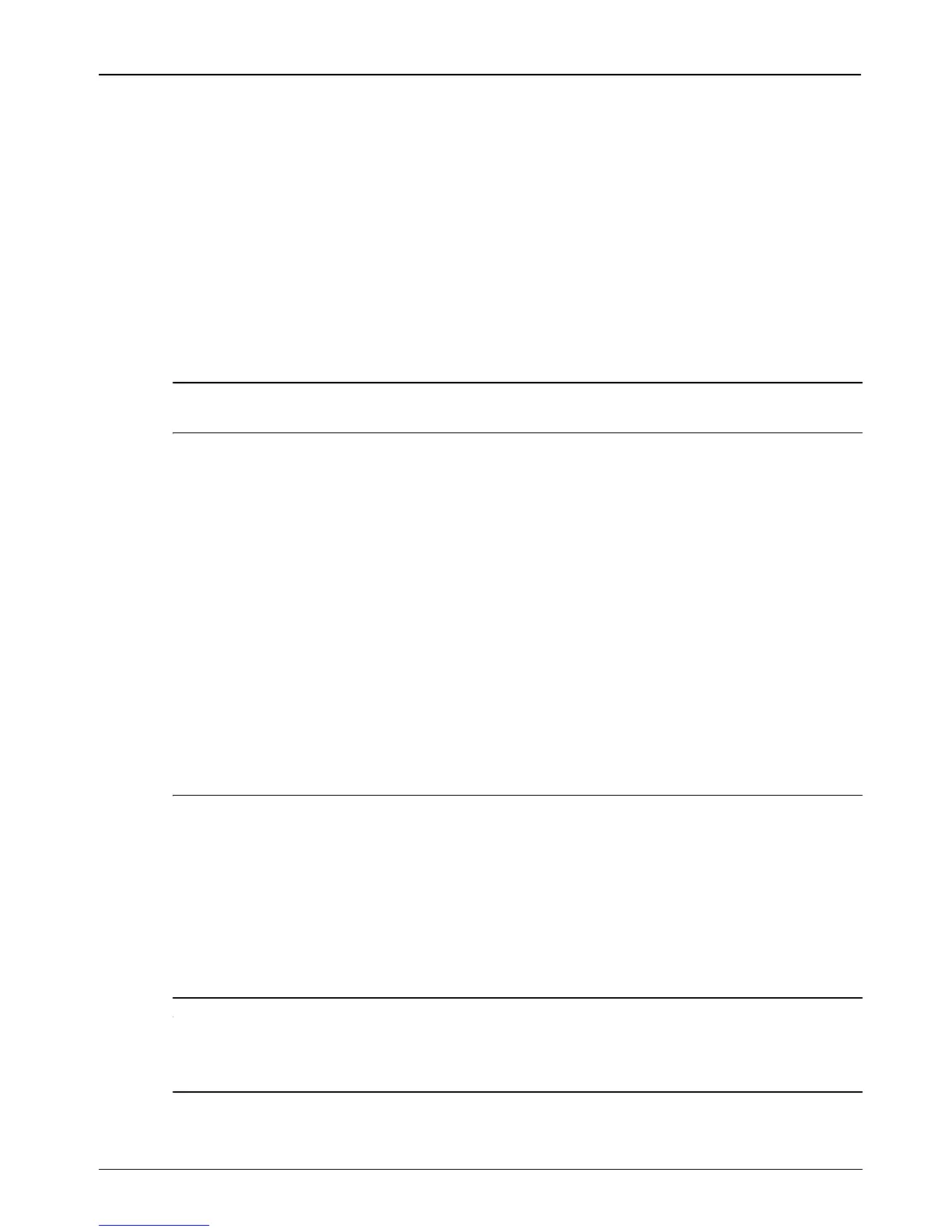Getting Started 11
❏ In Windows XP Professional, select Start, click Turn Off Computer, click
Restart, and then click OK. (If you have been registered to a domain, the button
you click will be called Shut Down instead of Turn Off Computer.)
If you cannot restart the computer using this procedure, refer to the next section, “The
computer is turned on but is not responding.”
■ If you have antivirus software installed on your computer, run the virus scan. Refer to
the documentation provided with your antivirus software for more details.
The computer is turned on but is not responding
If the computer is turned on but is not responding to software or keyboard commands, try the
following emergency shutdown procedures in the sequence provided, until shutdown occurs:
Ä
CAUTION: Emergency shutdown procedures will result in the loss of unsaved
information.
1. Press ctrl+alt+delete.
In Windows Vista: click the Power button in the lower-right corner of the screen.
– or –
In Windows XP: Press ctrl+alt+delete. Then click Shut Down, and then click
Turn Off.
2. Press and hold the power button on the computer for at least 5 seconds.
3. Disconnect the computer from external power and remove the battery.
The computer is unusually warm
It is normal for the computer to feel warm to the touch while it is in use. But if the computer
feels unusually warm, it may be overheating because a vent is blocked.
If you suspect that the computer is overheating, turn off the computer to allow the computer
to cool to room temperature. Then be sure to keep all vents free from obstructions while you
are using the computer.
Å
WARNING: To reduce the possibility of heat-related injuries or of overheating the
computer, do not place the computer directly on your lap or obstruct the computer
air vents. Use the computer only on a hard, flat surface. Do not allow another hard
surface, such as an adjoining optional printer, or a soft surface, such as pillows or
rugs or clothing, to block airflow. Also, do not allow the AC adapter to contact the
skin or a soft surface, such as pillows or rugs or clothing, during operation. The
computer and the AC adapter comply with the user-accessible surface temperature
limits defined by the International Standard for Safety of Information Technology
Equipment (IEC 60950).
✎
The fan in the computer starts up automatically to cool internal components and prevent
overheating. It is normal for the internal fan to cycle on and off during routine
operation.
Product Information and Troubleshooting
