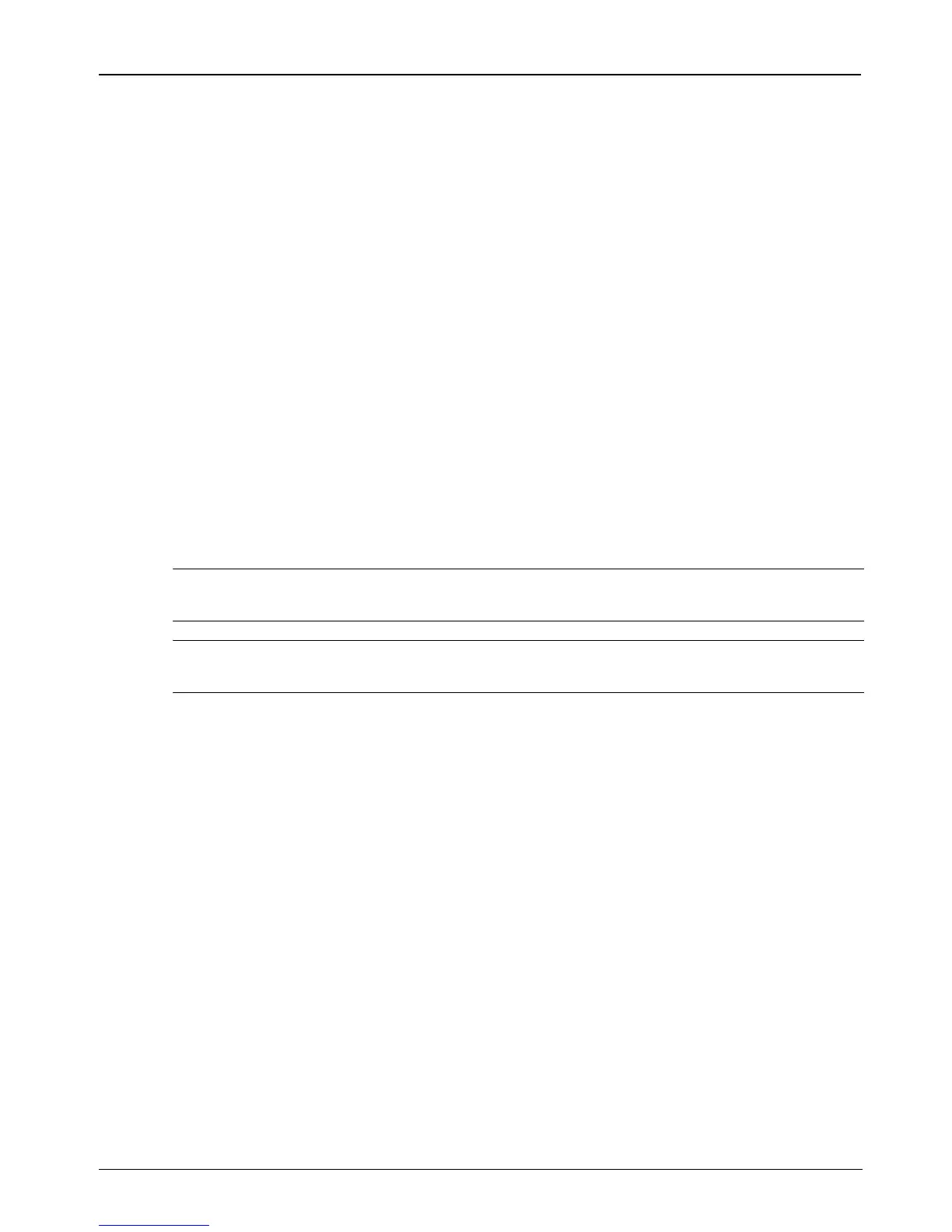12 Getting Started
Product Information and Troubleshooting
An external device is not working
Follow these suggestions if an external device does not function as expected:
■ Turn on the device according to the manufacturer’s instructions.
■ Be sure that all device connections are secure.
■ Be sure that the device is receiving electrical power.
■ Be sure that the device, especially if it is older, is compatible with the operating system.
■ Be sure that the correct drivers are installed and updated.
The WLAN connection is not working
If a WLAN connection is not working as expected, follow these suggestions:
■ Be sure that the wireless light on the computer is on.
■ Be sure that the computer wireless antennae are free from obstructions.
■ Be sure that the DSL or the cable modem and its power cord are properly connected, an
the lights are on.
■ If applicable, be sure that the wireless router (access point) is turned on and properly
connected to the DSL or the cable modem.
■ Disconnect and then reconnect all cables, and turn the power off and then back on.
✎
For more information on wireless technology, refer to the relevant help topics and We
site links in Help and Support.
✎
For information on activating broadband wireless service, refer to the mobile network
operator information included with your computer.
Contacting technical support
If the preceding questions and solutions did not address your problem, contact technical
support.
Click Start, click Help and Support, and then click Contact support to start a chat sessio
with a support specialist. You can also refer to the Worldwide Telephone Numbers booklet
included with the computer to contact technical support.
d
b
n