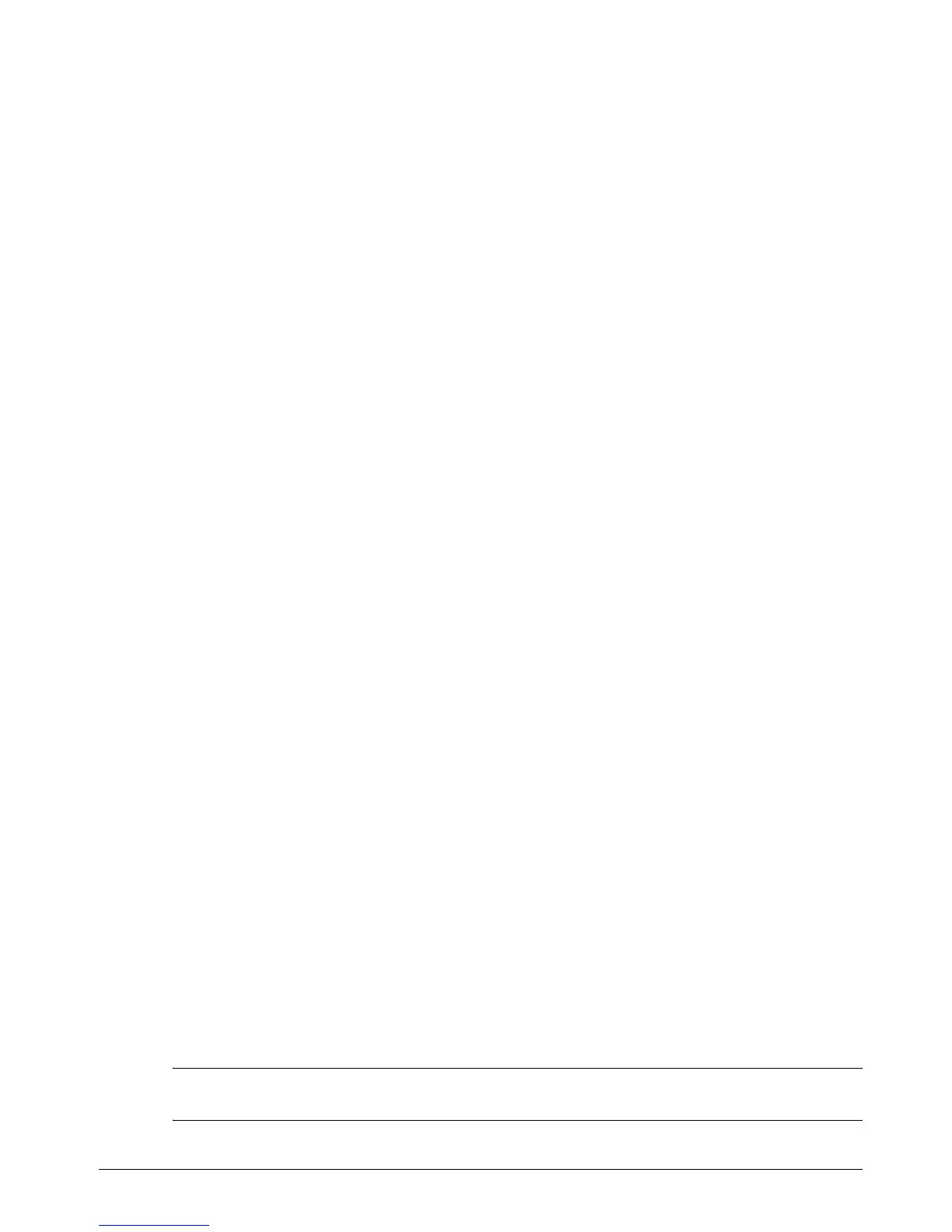Getting Started 13
Backup and Recovery
Backing up your information
You can only recover files that you have previously backed up. HP recommends that you use
HP Backup & Recovery Manager to create an entire drive backup as soon as you set up your
computer.
With HP Backup & Recovery Manager, you can perform the following tasks:
■ Backing up your information regularly to protect your important system files
■ Creating system recovery points that allow you to reverse undesirable changes to your
computer by restoring the computer to an earlier state
■ Scheduling backups at specific intervals or events
When to back up
■ On a regularly scheduled basis. Set reminders to back up your information periodically.
■ Before the computer is repaired or restored.
■ Before you add or modify hardware or software.
Backup suggestions
■ Connect the computer to external power before performing backup and recovery
procedures.
■ Create a set of recovery discs using HP Backup & Recovery Manager.
■ Create system recovery points using HP Backup & Recovery Manager, and periodically
copy them to disc.
■ Store personal files in the Documents folder and back up these files periodically.
■ Back up templates stored in their associated programs.
■ Save customized settings in a window, toolbar, or menu bar by taking a screen shot of
your settings.
The screen shot can be a time saver if you have to reset your preferences.
To copy the screen and paste it into a word-processing document:
a. Display the screen.
b. Copy the screen.
To copy only the active window, press alt+fn+prt sc.
To copy the entire screen, press fn+prt sc.
c. Open a word-processing document, click Edit, and then click Paste.
✎
Drivers, utilities, and programs installed by HP can be copied to a CD or to a DVD
using HP Backup & Recovery Manager.
