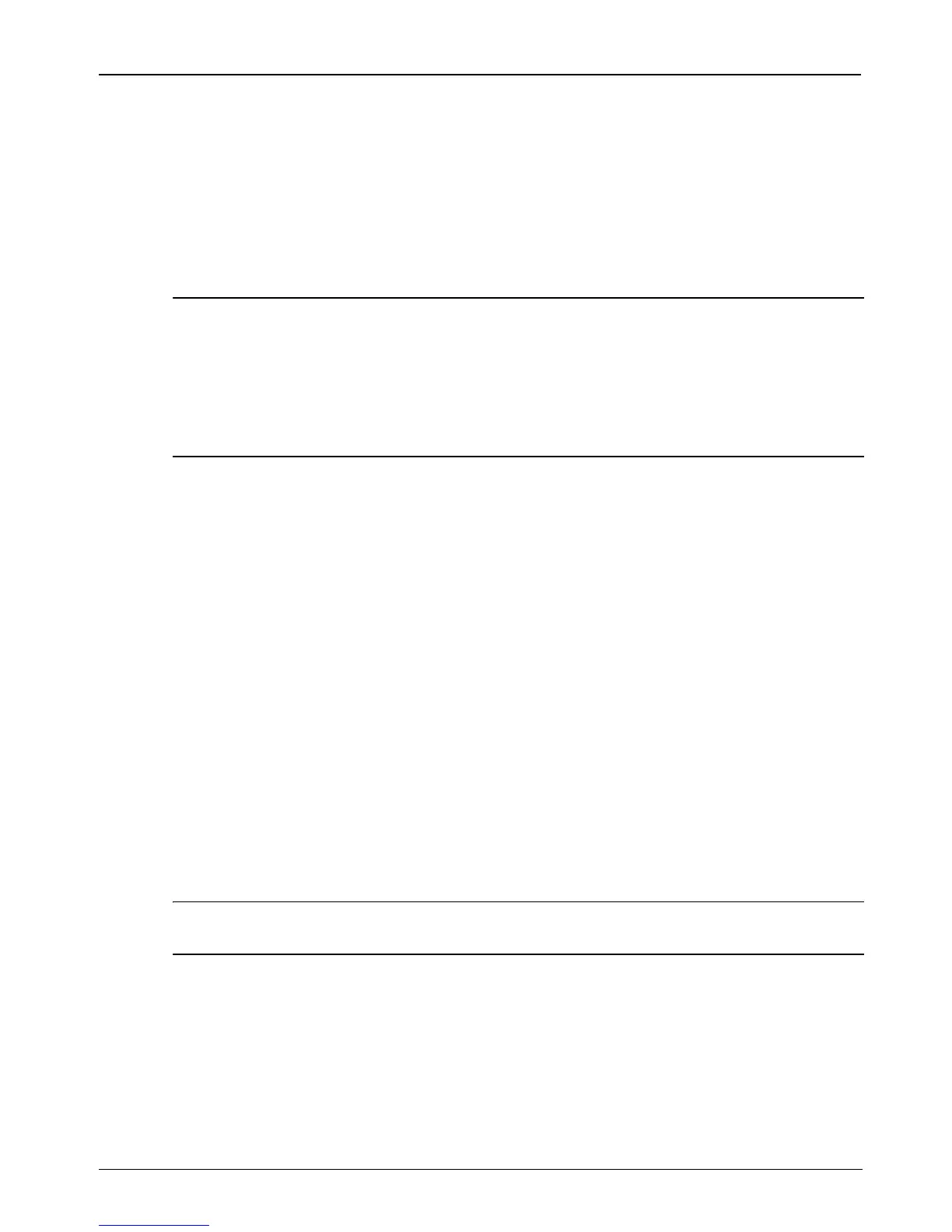6 Getting Started
What’s Next?
Finding more information
In Help and Support, you can find information about the operating system, drivers,
troubleshooting tools, and technical support. To access Help and Support, click Start,
and then click Help and Support. For country- or region-specific support, see
http://www.hp.com/support, select your country or region, and follow the
on-screen instructions.
Å
WARNING: To reduce the risk of serious injury, read the Safety & Comfort Guide. It
describes proper workstation setup and proper posture, health, and work habits for
computer users. The Safety & Comfort Guide also provides important electrical and
mechanical safety information. The Safety & Comfort Guide is also available on the
Web at http://www.hp.com/ergo. To access this document, click Start, click Help and
Support, and then click User Guides, or refer to the User Guides disc included with
some models.
For more safety and regulatory information, and for battery disposal information, refer to the
Regulatory, Safety and Environmental Notices. To access the notices, click Start, click Help
and Support, and then click User Guides, or refer to the User Guides disc included with
some models.
Backing up your information
Back up your files and folders on a regular basis to prevent information loss. You can only
recover files that you have previously backed up. Refer to the “Backup and Recovery”
section later in this guide.
Turning off the computer
In Windows Vista®, save your work and close all programs. Then, click Start, click the
arrow next to the Lock button, and then click Shut down.
– or –
In Windows XP, save your work and close all programs. Then, click Start, click Turn Off
Computer, and then click Turn Off.
✎
In Windows XP, if you have been registered to a network domain, the button you click
will be called Shut Down instead of Turn Off Computer.
