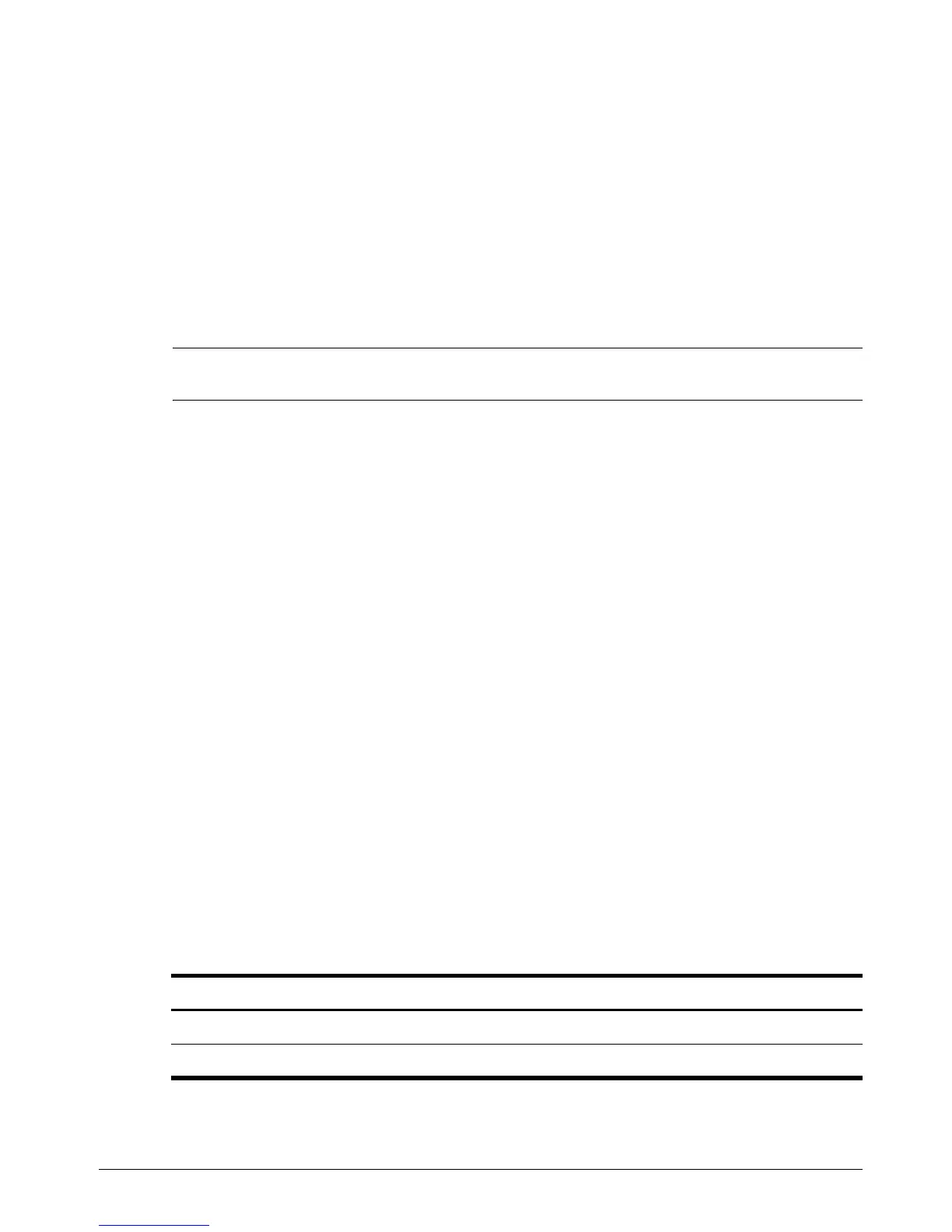Getting Started 7
Product Information and Troubleshooting
Important display information
All HP notebook display panels adhere to strict quality and reliability specifications. A small
percentage of display panels may have minor cosmetic imperfections that appear as bright or
dark dots (described below) in the viewable area:
✎
This is consistent with industry standards and common to all display panel types used
by notebook PC vendors and is not specific to any HP model or product line.
■ A pixel consists of 1 red, 1 green, and 1 blue subpixel, each of which is commonly
referred to as a dot.
■ A pixel imperfection may manifest as either always turned on (a bright spot on a dark
background), or as always off (a dark spot on a bright background).
■ A subpixel imperfection is less visible than a whole pixel imperfection since it is small
and may be visible only on a specific background.
HP expects that, over time, the industry will continue to improve its ability to produce
displays with fewer cosmetic imperfections, and HP will adjust guidelines as improvements
are made.
For more information about the display panel on your notebook PC, see the HP Web site:
http://www.hp.com/support
Input power
The power information in this section may be helpful if you plan to travel internationally
with the computer.
The computer operates on DC power, which can be supplied by an AC or a DC power source.
Although the computer can be powered from a standalone DC power source, it should be
powered only with an AC adapter or a DC power source supplied and approved by HP for use
with this computer.
The computer can operate on DC power within the following specifications.
Input power Rating
Operating voltage 18.5 V dc @ 3.5 A - 65 W
Operating current 3.5 A
