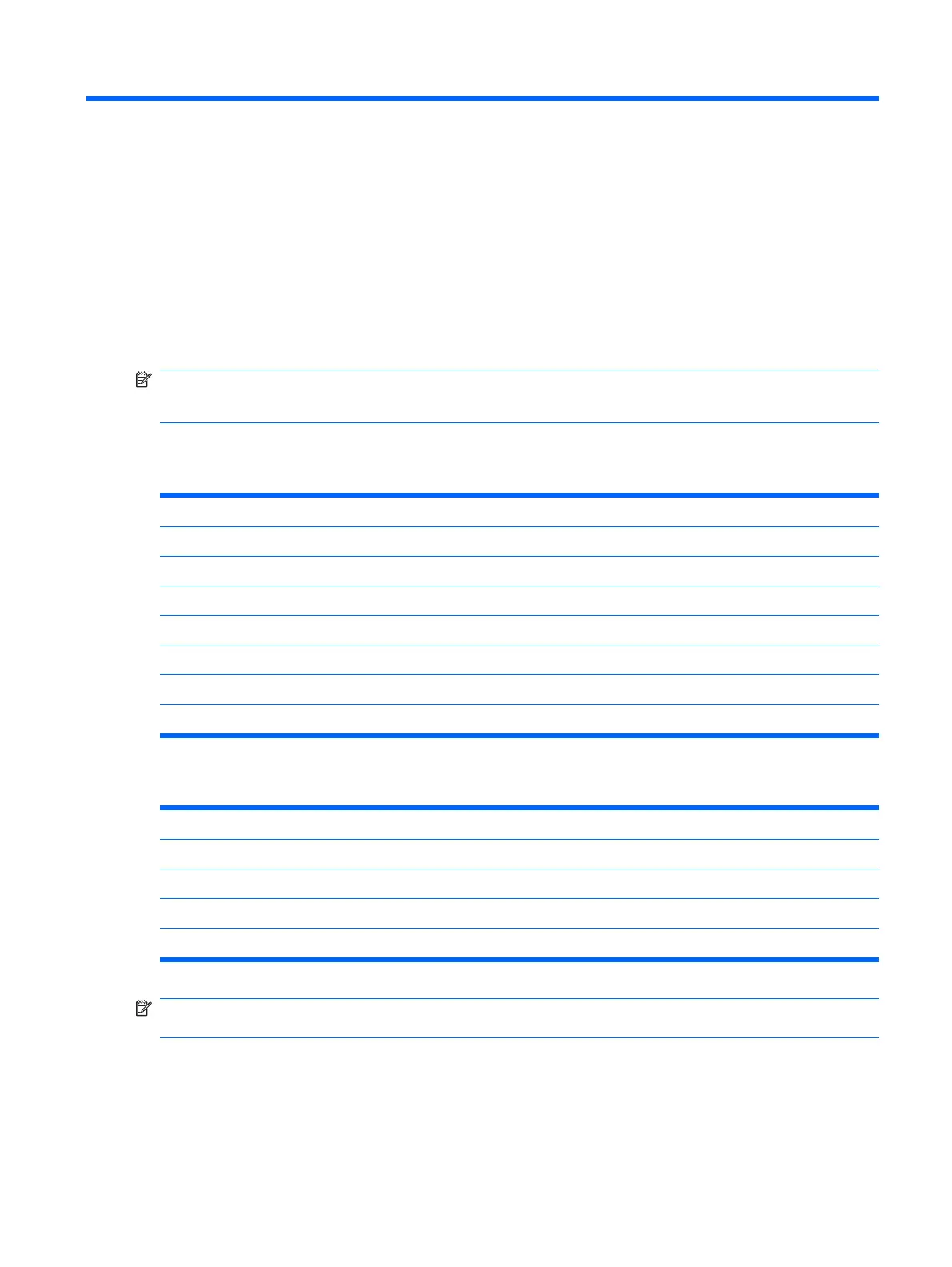4 Serial and Parallel ATA Drive Guidelines
and Features
NOTE: Serial ATA = SATA
Parallel ATA = PATA
SATA Hard Drives
Serial ATA Hard Drive Characteristics
Number of pins/conductors in data cable 7/7
Number of pins in power cable 15
Maximum data cable length 39.37 in (100 cm)
Data interface voltage differential 400-700 mV
Drive voltages 3.3 V, 5 V, 12 V
Jumpers for configuring drive N/A
Data transfer rate 3.0 Gb/s
SATA connectors on the system board are color coded to make identification easier.
SATA Identification Color Port Attachment Sequence
Primary channel, device 0 Dark blue SATA 0 1
Primary channel, device 1 Light Blue SATA 2 4
Secondary channel, device 0 White SATA 1 2
Secondary channel, device 1 Orange SATA 3 3
NOTE: If there is an error on the application of the attach rules, a POST error message may be
displayed.
SATA Hard Drives 15
