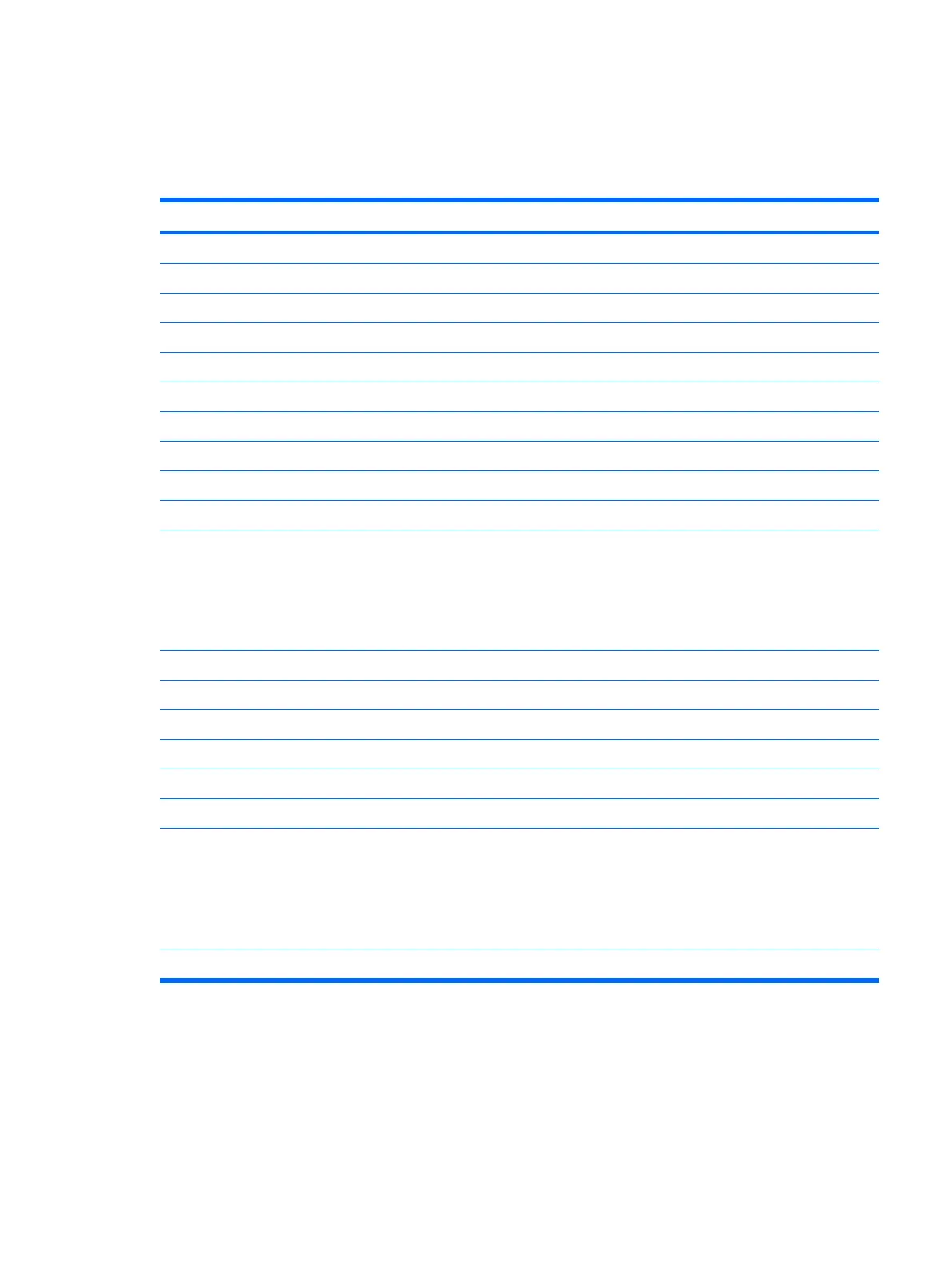Cable Connections
System board connectors are color-coded to make it easier to find the proper connection.
System Board Connections
System Board Connector Name Connector Color Description
ATXPOWER white Power supply, 24-pin
ATX_CPU white Power supply, 4-pin
FLOPPY black Diskette drive
CPU_FAN white Heatsink fan
CHASSIS_FAN red Chassis fan
F_PANEL black Front power button/LED
F_USB1 white Front I/O USB
F_USB2 black Media card reader
F_AUDIO yellow Front I/O audio
SPEAKER white Internal speaker
XMM1
XMM2
XMM3
XMM4
black
black
blue
blue
Memory slots
PCI 1 white PCI 2.3 full-height slot
PCIE_X1_1 black PCI Express X1 slot
PCIE_X1_2 black PCI Express X1 slot
PCIE X16 black PCI Express X16 slot
PROCESSOR silver Processor
CMOS+PW black with blue cap Clear CMOS/password header
SATA0
SATA1
SATA2
SATA3
dark blue
white
light blue
orange
SATA drives
BATTERY black RTC battery
Cable Management 35
