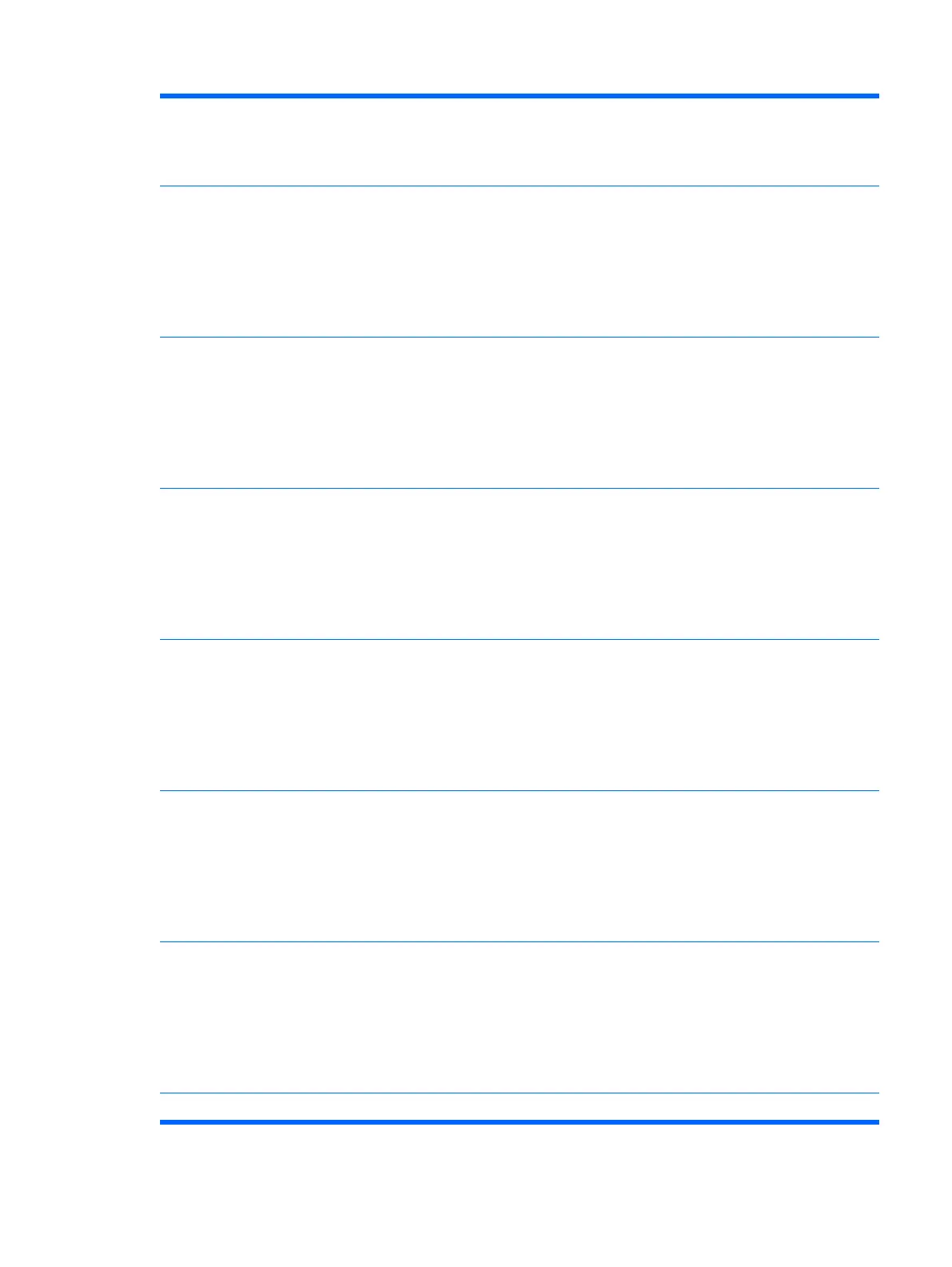J38
J39
J40
Secondary SCSI connector
Stacked parallel/SCSI connector
AGP slot
J41
J50
J51
J52
J53
x16 PCI Express slot for graphics
First parallel port
Second parallel port
Double-stacked parallel port, Top = Port B, Bottom = Port A
Parallel port over single Serial Port
J54
J55
J65
J66
J67
Parallel port over Serial Port and Video Port
Parallel port over dual VGA ports
DVI connector
Keyboard connector, PS/2 (Closest to power supply)
Mouse connector, PS/2
J68
J69
J70
J71
J72
Stacked mouse (Top)/keyboard (Bottom) connector
Video connector, VGA
Primary single USB connector
Secondary single USB port
Microphone jack
J73
J74
J75
J76
J77
Line-in jack
Line-out jack
Headphone jack
Volume control
Double-stacked headphone (Bottom)/microphone (Top) connector
J78
J80
J81
J82
J83
Double-stacked line-in (Top)/line-out (Bottom) connector
Stacked serial/audio connector
Primary double-stack USB, Top = Port 2, Bottom = Port 1
Secondary double-stack USB, Top = Port 4, Bottom = Port 3
Triple-stacked audio jack (line in, line out/headphone, microphone)
J101
J9020-J9029
J9030-J9034
JP49/E49
L1
Security board connector - for security card
PCI slots on riser card
PCI express slots on riser card
Clear password header/jumper
USB front port choke (1st)
L2 USB rear port choke (1st)
93
