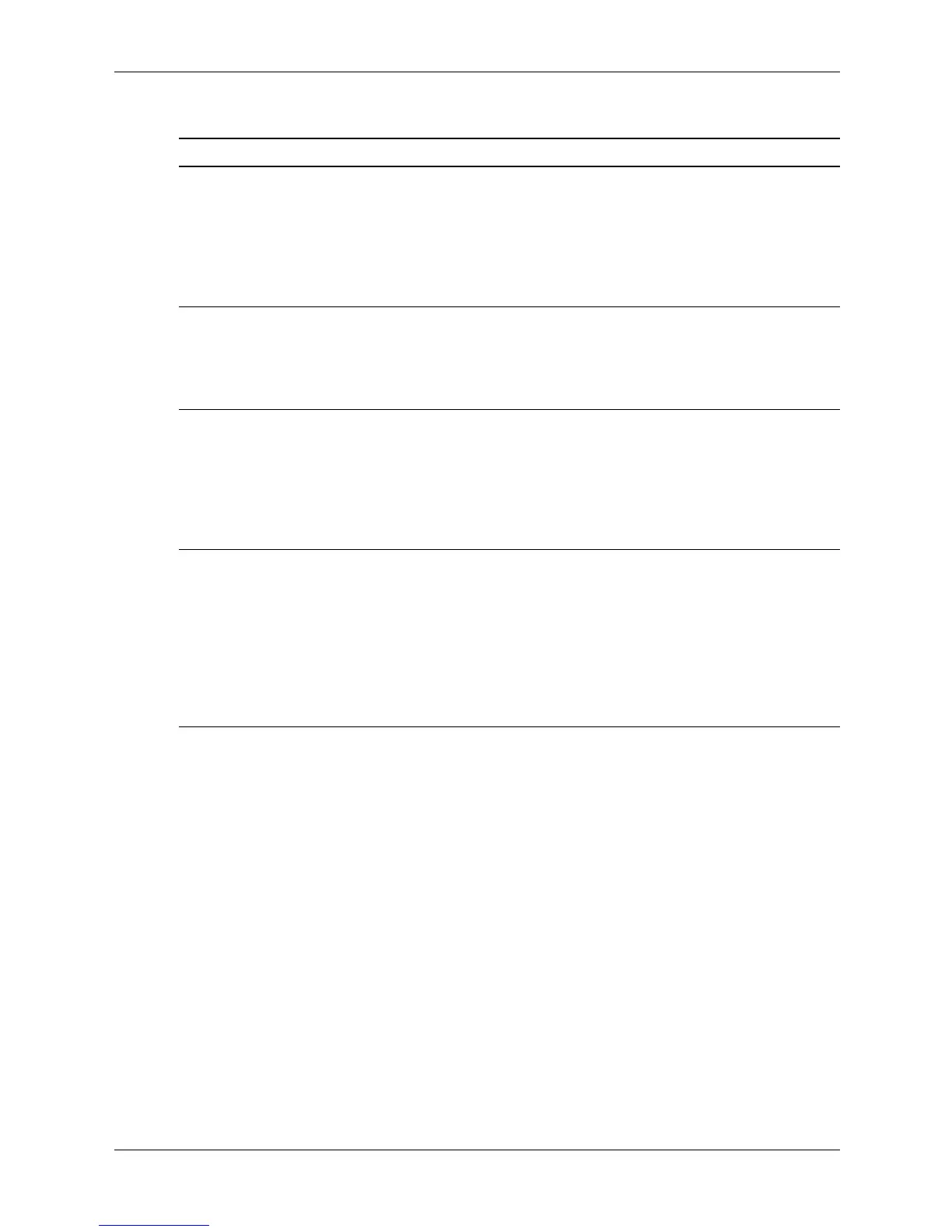C–2 483941-001 Service Reference Guide
POST Error Messages
Keyboard error or no
keyboard present
Cannot initialize the
keyboard.
Make sure the keyboard is attached
correctly and no keys are pressed during
POST. To purposely configure the system
without a keyboard, set the error halt
condition in Setup to HALT ON ALL, BUT
KEYBOARD. The BIOS then ignores the
missing keyboard during POST.
Memory Test: This message displays
during a full memory test,
counting down the
memory areas being
tested.
No action request
Memory test fail If POST detects an error
during memory testing,
additional information
appears giving specifics
about the type and
location of the memory
error.
Reseat memory modules.
Replace memory modules.
Override enabled -
Defaults loaded
If the system cannot boot
using the current CMOS
configuration, the BIOS
can override the current
configuration with a set of
BIOS defaults designed
for the most stable,
minimal-performance
system operations.
Restart the computer, use the F10 Key to
access Computer Setup. Select Load
Default Settings > Save and Exit.
POST Error Messages
Screen Message Probable Cause Recommended Action
