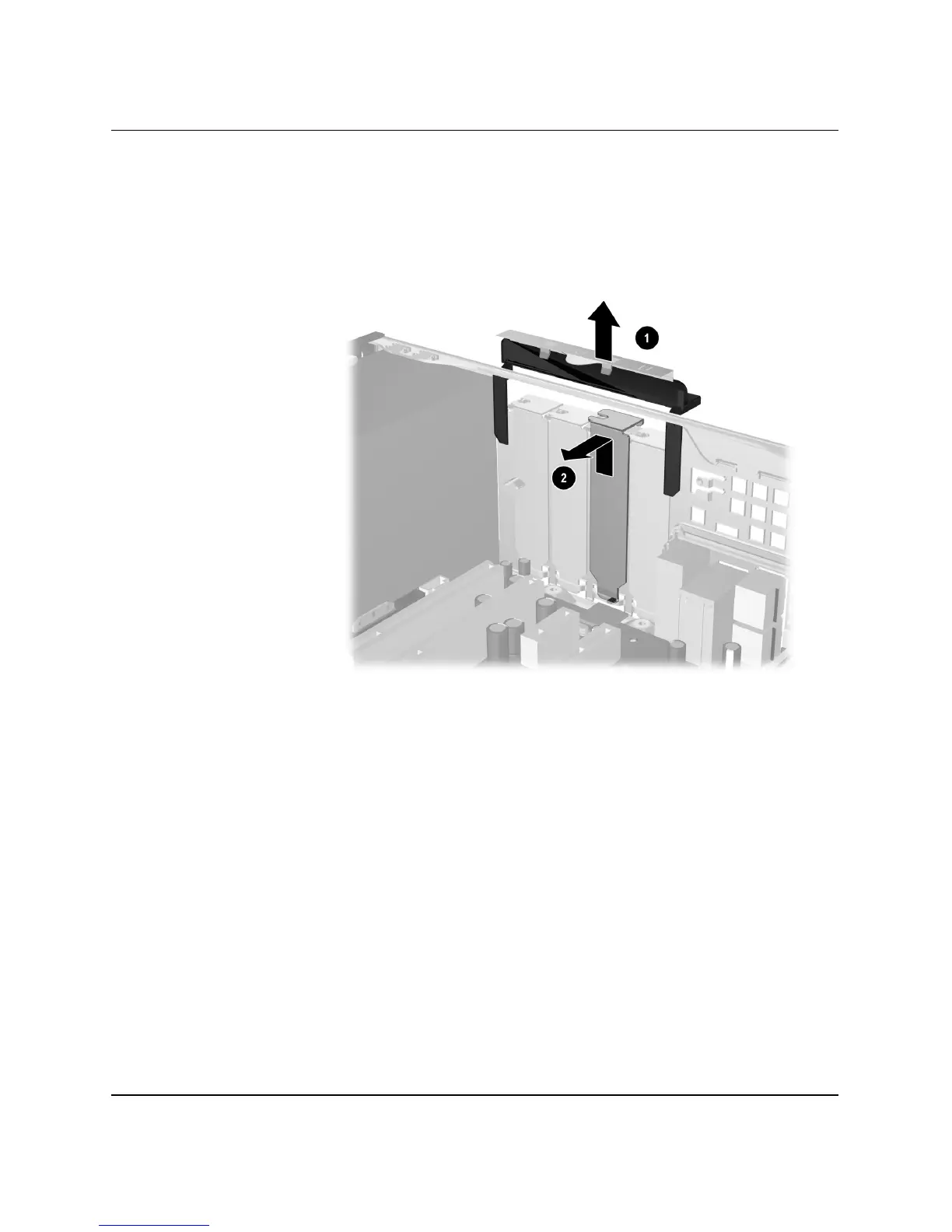2-12 www.hp.com Hardware Reference Guide
Hardware Upgrades
5. Release the slot cover retention latch that secures the PCI slot
covers by pulling the latch up 1.
6. Remove the slot cover by sliding the slot cover up and pulling it
toward the inside of the chassis 2.
Removing the Expansion Slot Cover
